The 20-Point Checklist for Planning a Virtual Event

Table of Contents
- The 20-point checklist for planning a virtual event
- Pre-event: Forming a strong foundation
- During the event: How to manage your event in real time
- Post-event: Connect the dots and convert some leads!
- The right digital events platform simplifies your planning process
- Virtual event planning frequently asked questions (FAQs)
Maximize Your Marketing ROI
Join 10,000 other marketers already getting the best tips on running engaging events that boost pipeline and create raving fans.
If you're getting ready to host your first virtual event, welcome to the party! Or, if you're here searching for an easy-to-use, straightforward event planning checklist to help you prepare for your up-teenth virtual event, that's okay, too!
This is a very exciting time to be marketers involved with virtual event planning. The pandemic accelerated the world's acceptance of virtual events, and the digital realm has emerged as a top contender for the best place to have (and attend!) events.
Virtual event planning, just like IRL event planning, requires a detail-oriented approach. Today we'll talk about the ins and outs of virtual event planning and get you on your way to planning a digital event that folks won't be able to stop talking about.
Read on to find out:
- The 20-point checklist for planning a virtual event
- Pre-event: Forming a strong foundation
- During the event: How to manage your event in real time
- Post-event: Connect the dots and convert some leads!
- The right digital events platform simplifies your planning process
- Virtual event planning frequently asked questions (FAQs)
The 20-point checklist for planning a virtual event
Question: What's the most important part of the event planning process?
A) Pre-event planning
B) Planning for event management
C) Post-event planning
D) All of the above
If you answered D) All of the above, you're the big winner! While it can be tempting to get caught up in planning for how you'll run the event itself, all of the event planning phases are very important.
Pre-event planning sets the foundation for a successful virtual event—without a strong foundation, there's nothing for your event to rest on! Post-event planning, on the other hand, helps to maximize your event ROI, making sure people feel appreciated and leads are followed up with afterward.
Now, let's get straight to…well, the pre-event!
Pre-event: Forming a strong foundation
Identify your event goals.
Knowing your goals is essential because almost every step you take after this one will be informed by what you want to accomplish. Goals help you decide what type of content would work best, what audience you want to reach, how to promote the event, and how to best allocate your budget. Goal-setting also makes it easier to measure whether you've reached your target.
Some goal examples include:
X number of registrants
X number of attendees
$ in source pipeline
$ in sourced revenue
$ in influenced pipeline
$ in influenced revenue
📈Learn more: 5 Key Metrics CMOs Want to See
Decide on your target audience.
Who do you want to attend your event? Perhaps it's people in a certain geographic location, if you're hosting a hybrid event. Maybe it's marketing executives within a specific vertical you want to invite to a more intimate virtual networking event. No matter the answer, get clear on the demographics of who your ideal customer persona (ICP) in attendance would be.
Select the event topic and type
Now that you know what your goals are and who you want to attend, you're in a better position to decide what type of content will resonate with that audience, as well as the event format you want to go with.
There are tons of virtual event types, from virtual happy hours to community events—here are 13 different virtual event types to consider!

Find an event platform to host your virtual event.
The right virtual event platform can make or break your event! When all your attendees have is the platform you choose to access your event and stay engaged, a lot is riding on that choice. Look for a platform that centers audience engagement, allows you to create on-brand content, and easily integrates with your other tools.
Psst: Goldcast is the only digital event platform custom-built for B2B marketers and event planners!
Set a budget for your event.
Your budget serves as your financial roadmap for the event and lets you know whether you can incorporate elements like swag giveaways or paid speakers. You might also create an internal resource budget that outlines how many hours each team should expect to spend on this project. This can help you calculate your team investment after the event is over and contribute to your event ROI data.
Decide on an event timeline.
Now's the time to decide on some logistical matters.
Some questions to ask here:
- What day will you host the event?
- What time do you want to schedule the event?
- When will event promotion start?
- What days do you want your partners/speakers/etc to post about the event?
- When will post-event follow-up go out?
Check out our Attendee Sentiment Report to learn about what your audience wants—there's helpful info about what days and times work best, which can help you with this step!
Choose your team and begin outreach.
Who will help you execute this event? This could include internal employees, speakers, panelists, sponsors, influencers, and partners. For some standard webinars, you may not need to bring anyone else in. For larger, more involved events, you'll probably need some help, though!
Remember that the more people that are involved, the larger the signal boost on social media channels like LinkedIn, and anywhere else you're promoting your event. But that also means there are, well, more people to consult with as you plan the event, which can complicate things sometimes. You want to keep that tradeoff in mind so you don't end up with too many cooks in the kitchen!
Create on-brand content.
B2B buyers are tired of generic content, which is why we created Goldcast to allow for on-brand, personalized designs. We recommend creating on-brand content for any asset you'll be using to promote your event or during the event itself—from landing pages, to slide decks, to thank-you emails, this is your opportunity to create a cohesive experience for attendees that builds brand trust and loyalty.
Set up your event within your system.
Don't forget the back-end stuff! Time to go into your platform and set up your event so people can register. Add to any internal calendars so nothing gets double-booked, and get ready for promo time!
Promote your event.
Now that event registration is up, it's time to let people know about it. You likely mapped out your promotional strategy when thinking about the overall event timeline, so you should be good to go.
Use social media channels and other platforms that will reach your audience. Send out targeted email sequences that reach your ideal audience members. Ask your partners to share about the event and tag you. You might consider paid promotional opportunities as well, depending on the importance of the event.
During the event: How to manage your event in real time
Use your Run of Show document.
We're proponents of the Run of Show document, which contains everything that will happen during the event, to the minute (and sometimes second!). Having this outline can be a powerful tool come Event Day, and we recommend scheduling a full runthrough beforehand to identify any potential issues.
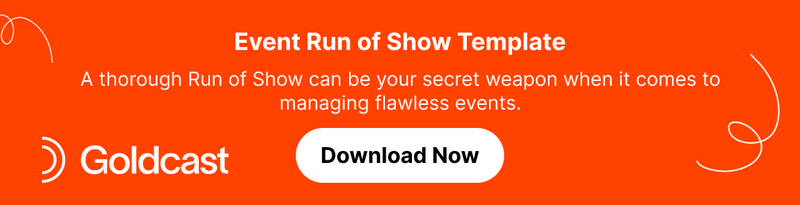
Plan ahead to avoid technical glitches.
Technical issues can be a nightmare during your event, so it's worth taking some time to plan ahead and minimize the risk. Test all of the equipment you'll be using and do a complete runthrough whenever possible to identify issues ahead of time and make sure your hosts and speakers are familiar with platform functionality.
Common glitches to watch out for include:
- Audio issues
- Low video quality
- Poor internet connectivity
- Broken links (whether to the event itself or to resources you're sharing with attendees)
It can also be helpful to have a dedicated support person available during the event so they can jump in if needed.
Keep your audience engaged!
Think of ways to allow your audience to connect with you and other attendees. Selecting a talented moderator can help; interactive tools like polls, in-event games, the event chat, and even pulling certain people on the event stage to ask their questions can help keep the energy high throughout your event.
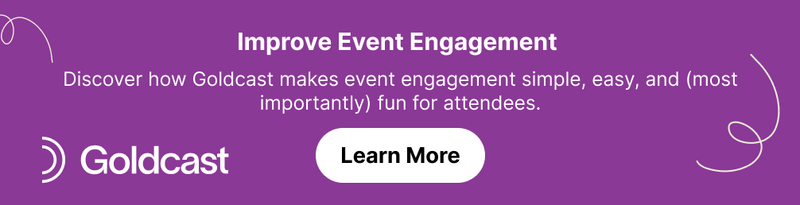
Find accessible ways to share collateral material.
You've got your audience right where you want them—attending your event—so take advantage of that and pass on any resources or links you want them to have within the platform!
Be sure that you're thinking about accessibility so that everyone in the audience can explore the material. That might mean having an option to translate content, or it might look like screen reader-friendly documents.
Post-event: Connect the dots and convert some leads!
Host your event content in your on-demand library.
After your event ends, upload the recording to your on-demand library. This link will go out to everyone who signed up (whether they were able to attend or not), and it can serve as a resource to others going forward. Hosting your content on-demand extends the life of your event and helps you to reach a wider audience than you could with just your event.
Send out a post-event survey.
This is a great time to ask people what they thought of your event. Surveys can be used to gather qualitative and quantitative feedback around audience satisfaction, experience, and challenges. You can source new ideas for future events, uncover existing questions people have, and refine your planning process for your next event.
If you worked with others for the event, you can also survey them to find out what worked well throughout the partnership.
Send out thank-you emails.
You can do this in the same email you send out your post-event survey and on-demand link, but be sure to thank everyone who signed up! You should also send a note of gratitude to your partners, sponsors, speakers, and anyone else who helped you with the event.

Forward any leads to your sales team.
Goldcast has a handy Slack and Salesforce integration, making it super easy to send any leads straight to your sales team. We recommend reaching out to leads as soon as possible after the event, when it's still fresh in their minds and they're more open to your company. Even if the conversation doesn't translate to a direct conversion, you're still helping to build a strong relationship.
Schedule a team meeting to review how things went and present your ROI findings.
Get together with your team (you might also include your salespeople, depending on how your company is structured) and rehash the event. What went well? Did any of the survey findings particularly stand out? What was the final ROI outcome for the event, and was that what you expected? Did you meet your original goals?
Talking through things as a team can help you see things from a different perspective, reflect, and learn together, ultimately leading to better events down the line.
Repurpose event content.
Turn your event content into social media posts, blogs, podcasts, shareable graphics, and more. Repurposing ensures that you get maximum impact for the work you've put in, expands your audience, and continues the conversation for your brand. You save time and resources because you don't have to come up with entirely new ideas, and your audience continues to learn from you—it's a win-win!

The right digital events platform simplifies your planning process
When it comes to digital events, choosing a reliable, cutting-edge virtual meeting platform can take your events to the next level. Goldcast is a leading event platform built specifically for B2B marketers to attract registrants, dazzle attendees, and crush your ROI goals.
Here are a few of Goldcast's key features:
- Seamless integration with the apps you trust
- Attractive, modern design
- Ability to create on-brand landing pages
- Post-event insights in ready-to-download form to drive marketing and sales pipeline
- Simple to use for you and your attendees
- Suite of engagement features to keep your audience paying attention
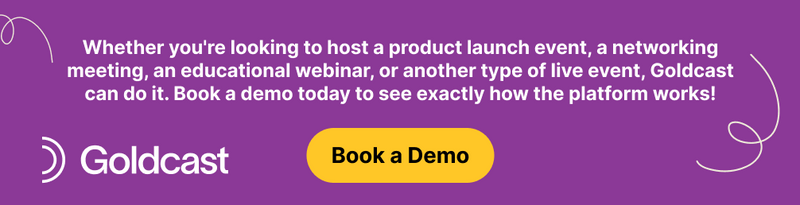
Virtual event planning frequently asked questions (FAQs)
Q: What is a virtual event?
A: A virtual event, sometimes called a digital event or an online event, takes place entirely online. This means that attendees can sign on from all over the world.
Q: What is a hybrid event?
A: A hybrid event is an event that provides elements of both virtual and in-person events. There's typically a portion of the audience who gather in person, while others log on digitally. Hybrid events offer more flexibility in that people who prefer to attend face-to-face have the option to, but others who may not be able to are also able to access the event.
Q: How can I choose between hosting a virtual or hybrid event?
A: Each type of event has its own pros and cons. When we're looking at both ends of the event spectrum—at 100% digital and 100% in-person—IRL events offer more opportunities for physical interactions, while virtual events boost accessibility and cost less both to host and attend. Hybrid events offer the best of both worlds, which can be a great option!
Q: What are the different kinds of virtual events?
A: The type of virtual event you decide to host will depend largely on your goals for the event. Webinars and virtual conferences are two examples of popular event types.
Webinars are what most people think of when they think of virtual events; they often consist of a presentation and then some time for Q&A afterward.
Virtual conferences are modeled after traditional in-person conferences and feature keynote speakers, breakout sessions, and targeted networking opportunities.
Other popular event types include: educational seminars, trade shows, product demos, roundtable talks, and town halls.
Q: What are the advantages of a virtual event over an in-person event?
A: Because anyone can attend a virtual event, they're much more accessible than traditional in-person events. They also tend to be more cost-effective for both event hosts and attendees because no one has to travel, and no event venues need to be rented. Finally, because attendee engagement and other metrics are tracked during the event, virtual events can provide a lot of valuable data afterward.
Q: What are some common mistakes to avoid while planning an event?
A: Here are some common pitfalls to avoid:
- Failing to identify your target audience or goals
- Not strategically promoting your event
- Not running through your event before it happens (this can help you identify any potential issues before they get out of hand)
- Neglecting post-event followup—this is a prime time to get feedback and continue building relationships!
Want to learn more about how to avoid these mistakes? Scroll up and check out the full blog post 😉
Q: What are the challenges of planning a virtual event?
A: Just like in-person events, virtual events come with their own anxieties. You'll have to make sure your technology and event platform are reliable and running well. You need to create awesome, educational, on-brand content to share before, during, and after the event.
During the event, you need to engage with your audience and keep them entertained, while providing value. And afterward, you have to be sure to follow up with everyone who signed up and attended, while also thanking your sponsors and partners and tracking all of your valuable post-event metrics.
As you can see, that's quite a lot to keep track of! A solid event platform solves many of the inherent challenges you face when planning digital events. Goldcast helps B2B marketers create engaging, exciting event experiences that help you drive more business over time.
Q: How do you track ROI from a virtual event?
A: Tracking the return on investment (ROI) from your digital events is critical. You'll need that info if you're asked by leadership to prove the value of your events program, and it will also help you see which events are most successful (and figure out why).
To track ROI, you need to know what your goals for the event are. If you don't know what you're working toward, you won't know if you've met it. Then, you'll evaluate those targets after the event. You should also assess revenue and lead generation, general attendee data, qualitative survey responses, and other info you may have access to.
PS: Goldcast's Event ROI Dashboard can help! Our revolutionary tool helps B2B marketers track and analyze the performance and impact of events. You can compare performance across events, prioritize target accounts for timely outreach, and even set up your own custom rules for our Slack + Salesforce integration.
Q: What kind of post-event insights should you be able to gather from a virtual event?
A: The post-event data you'll need mostly depends on what goals you set. For example, if you want to have 45% of registrants show up for the event, you'll definitely want to calculate attendance rate after the event.
Common post-event insights to look for include:
- Attendance-based metrics (how many people registered, how many people showed up)
- Engagement metrics (questions asked, polls answered, how often the chat was used, resource downloads, CTA clicks, etc)
- Audience demographics
- Referral sources (how did people find out about the event?)
- Feedback, usually via post-event surveys
- Leads generated
- Revenue- and conversion-related data
If you're looking for a one-stop shop to handle all of your valuable data metrics, check out Goldcast's Event ROI Dashboard. Our dashboard helps you create a compelling story about your event program and understand how people are responding to individual events.
Transform Your Video Marketing with AI
Stay In Touch
Platform
Resources
© 2026 Copyright Goldcast, Inc. All rights reserved.





 Upcoming Events
Upcoming Events Event Series
Event Series On-Demand Events
On-Demand Events

