27 Tips for an Accessible and Inclusive Virtual Event

Table of Contents
Maximize Your Marketing ROI
Join 10,000 other marketers already getting the best tips on running engaging events that boost pipeline and create raving fans.
As an event marketer, it’s your job to ensure each and every attendee feels safe, comfortable, and included at your event.
And a big part of that is understanding that demographics are changing:
- The US population is more ethnically diverse than ever before.
- 26% of Americans live with some type of disability.
- LGBT identification has risen to 7.1%.
- Women in the workforce are increasing year over year.
As demographics have changed, so too has event technology. To be truly representative of the audiences you serve, it's time to use that technology to create inclusive and accessible events available to every individual who can benefit from them. But what does that look like on a practical level? Today we’re covering more than 20 of the leading best practices to help ensure your next virtual or hybrid event is a genuinely welcoming place for attendees from all walks of life.
Here’s what we’ll cover:
- What do we mean by accessible and inclusive events?
- How to prep your events for maximum accessibility and inclusivity
- Inclusivity checklist for during your virtual event ✔️
- How to keep the in-person component accessible at your hybrid event
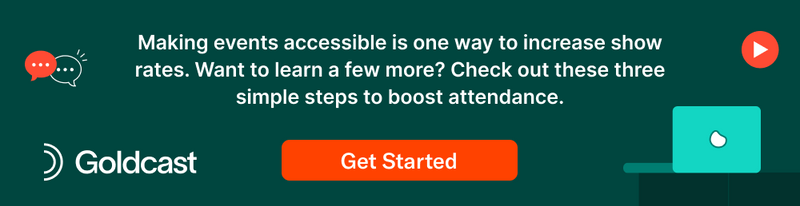
What are accessible and inclusive events?
Inclusivity is the concept of embracing equal access and opportunities for all, including those from historically marginalized or underrepresented groups.
This encompasses but is by no means limited to ethnicity, religion, disability, sexual orientation, and gender. But it can also be more nuanced, such as an attendee’s socioeconomic status, geographic territory, educational background, and more.
When it comes to planning your events, all attendees matter. But, not all attendees are always represented and accommodated as they should be.
Event attendees from diverse backgrounds deserve the same level of attention and comfort as everyone else at your event.
As an event marketer, that means being intentional about creating an accessible, inclusive event where everyone:
- Feels equally valued
- Is free to be their true self
- Has the same event opportunities as the person to their left and right
The good news? Virtual events are way more likely to be deemed inclusive by attendees than their in-person counterparts.
For instance, according to a survey from disability-inclusive design testing platform Fable, 40% of respondents said virtual events were much more accessible than in-person, 49% said they were a little bit more accessible, and 11% said they were about the same.
No one found them to be less accessible.
So if you’re already running an ace virtual event program, consider yourself a step ahead. But why stop there?
If you’re here, you’re probably ready to do even more to increase accessibility and inclusivity at your events.
This 27-step checklist is a great place to start.
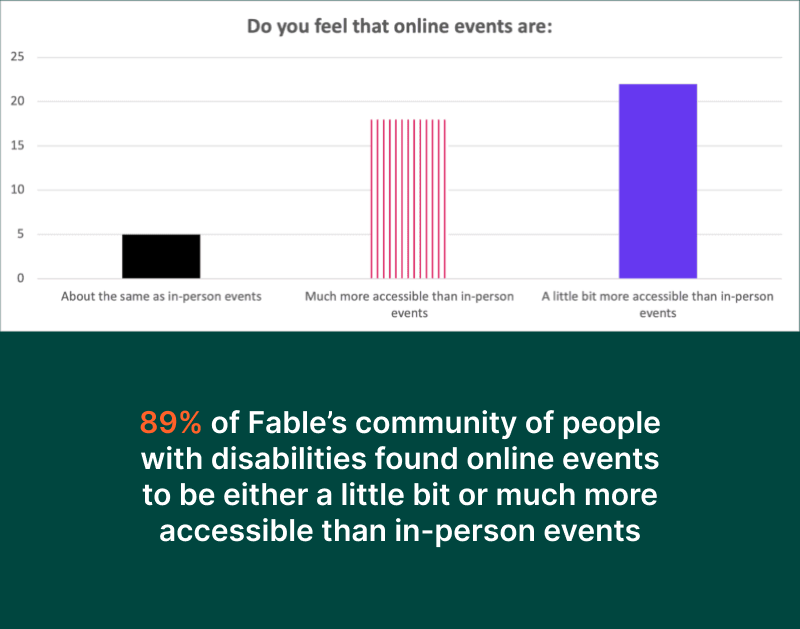
Source: Fable
How do you plan accessible events?
An inclusive event doesn’t just happen. It takes work, though, and preparation.
Because the process of making attendees feel welcome doesn’t start when they enter your event. It begins the moment they first hear about your event and ask themselves, ‘Am I going to feel safe to be myself if I show up to this?’If you want the answer to be ‘yes’ for as many attendees as possible, take note of these 11 essential accessibility needs:
1. Select a date that allows for an inclusive event 📅
- Avoid international public holidays where attendees may have plans.
- Avoid religious holidays and observances too.
2. Select a time that’s good for everyone 🕙
- As a general rule, avoid those early mornings. After 10:00 am is better for attendees with childcare responsibilities and myalgic encephalomyelitis/chronic fatigue syndrome (ME/CFS).
3. Diversify your marketing efforts 📨
- Attract a more representative audience by marketing your event across different channels, platforms, and groups.
- Be clear and transparent about accessibility information on your marketing materials — don’t make attendees guess whether their needs will be catered to.
- Include an accessibility point of contact where questions can be answered.
- Don’t be coy about inclusion — if everyone is welcome, say that.
4. Give plenty of notice 🗓️
- Don’t surprise people the day before with an event invitation. If they need to hire equipment and personnel or make travel plans, short notice can be a blocker.
5. Ensure access to your virtual event is straightforward ☎️
- Not everyone in the world has access to a strong wifi connection; provide a dial-in option.
- Check if your virtual event platform is compatible with assistive tech like hearing aids, cognitive aids, screen readers, etc.
6. Make your registration process meaningful ✅
- When registering, ask attendees to clarify their pronouns and normalize having pronouns visible.
- Include a checkbox for every need you can accommodate:
- Assistive listening device
- Closed captioning
- Large print
- Advance copy of event materials
- Wheelchair access
- Nursing room
- Gender-inclusive restroom
- Dietary requirements (provide text box)
- Other (provide text box)
- Be sure your registration page integrates seamlessly with your Client Relationship Management (CRM) system so you can keep attendee-level accessibility information in hand throughout your event.
7.Crowdsource event ideas to ensure diversity 💡
- In the lead-up to your event, take the opportunity to ask attendees what they want to see. This ensures your event content is as diverse as the people viewing it and directly relevant to their experience.
8. Include diverse representation in your content 🧑🏿🤝🧑🏼
- Each attendee should be able to see themselves represented in your content. Prioritize finding speakers from diverse and representative backgrounds.
9. Provide presentation guidelines and submit in advance 📽️
- Give your presenters a deadline for submitting their decks and send them out in advance to attendees.
- Ask presenters to stick to these accessibility conventions:
- Avoid blocks of capital letters
- Avoid underlining or italicizing
- Avoid centralized or justified paragraphs
- Avoid columns
- Avoid merging columns and rows
- Avoid lines of text longer than six inches
- Avoid placing text directly over an image
- Spell out numbers
- Keep headings in chronological order
- Align text to the left
- Give tables a header row
- Use size 16-point font or larger
- Select easy-to-read fontse.g. Helvetica, Verdana, Arial
- Use at least 1.5 spacing between lines
- Select accessible colors (predominantly black for text)
- Create PDFs with Optical Character Recognition
- When using images, include alt text to describe the image
- Use Microsoft and Acrobat to check accessibility
- Offer alternative material formats including braille, large print, audio, digital file, and other languages
10. Train your staff to be advocates 🙌🏼
- Ensure your event teams know what it means to be inclusive — they should make no assumptions with regard to accessibility but be on hand to help if called upon.
- Educate staff on how to identify inappropriate and non-inclusive behavior, both in-person and during sessions, chats, breakout room discussions, and direct message exchanges.
11. Train speakers to keep the dialogue accessible 🤩
- Read comments aloud from the session chat and repeat questions asked during Q&A for any attendees who may be hard of hearing.
- Promote dialogue through the chat functionality and encourage questions via live video with captioning or text submission.

How to embrace inclusivity during your virtual event
Prepping an inclusive and accessible event is half the battle — but you can’t stop there. Executing inclusion in real-time must also be a key priority.
Here are nine key tasks to consider to keep your event accessible as you move from session to session.
12. Use closed captioning 🦻
- Find a platform that supports live speech-to-text captions for people with Deafness or those who are hard of hearing.
13. Facilitate the use of American Sign Language aides 🧏🏻
- Leave enough time between RSVP deadlines and the event itself to book interpreters (at least 10 days).
- Position interpreters where they are clearly visible and arrange presentation content around this.
14. Use image descriptions 🖼
- Where possible, use image descriptions to assist those with visual impairments in understanding what is being displayed on the screen.
- As a minimum, accessible events will use alt text for a shorter, more concise summary.
15. Diversify your speakers 🗣️
- Have you included speakers who share your attendees’ lived experiences? If not, why not?
16. Record the event and make it available on-demand ⏺️
- A truly accessible and inclusive event should be available to anyone, anywhere, anytime. People are going to have legit reasons for missing the live portion — don’t penalize them for that. Let them catch up on-demand.
- Be sure the on-demand content you’re sharing also follows best practices for accessible design.
17. Enable subtitles for language translations 🌏
- Accessible and inclusive events can also help broaden your attendee pool. By activating a subtitled translation service, you can allow attendees to view your event in their native tongue and take your content global.
18. Use plain language 🆗
- Plain language means choosing words your audience will understand the first time they read or hear them. To ace plain language, prioritize:
- Being audience-specific (if your audience is specialized, it’s ok to use industry terminology)
- Being logical with your order of events
- Avoiding jargon
- Staying concise
- Keeping it conversational
19. Write and impose meeting guidelines 🙅🏿
- Accessible and inclusive events allow attendees to feel safe to express themselves. Write, share and enforce meeting guidelines to ensure a safe sharing space is maintained.
20. Encourage a video-optional culture 📹
- Having webcams on allows people to feel more connected from afar. But don’t force it — video fatigue is real, and people need a break sometimes.
Going hybrid? Keep the in-person component accessible
Making virtual events accessible is one thing. But if you’re going hybrid, you have a whole new set of considerations to think about.
To stay on track to an ultra-accessible and inclusive hybrid event, allocate time to make these seven tasks happen.
21. Use color tags to signal socializing comfort levels🚦
- In-person interaction can be difficult for some attendees, especially in a post-pandemic world. Ensure you have a system that clearly identifies how much social interaction is ok for them.
22. Cater to food and drink requirements 🍽️
- There is a whole range of preferences and requirements to cater to, so be sure to capture dietary needs on registration.
- Add tags to the most common food allergens.
- Have nutritional info available on request for anything else.
- Keep non-alcohol and non-caffeinated drinks on offer (and no, water doesn’t count).
- If you’re doing a buffet, ensure it’s accessible for all attendees and have aides on hand to help.
23. Consider your location📍
- Ensure seating and spacing allows for wheelchair access.
- Provide restrooms that are wheelchair-friendly and gender-inclusive.
- Choose a venue with near transport links and on-site parking.
- Ensure the venus is accessible via ramps and rails.

Source: International Association of Venue Managers
24. Make your event child-friendly 🧑🏽🍼
- If possible, offer childcare services onsite.
- Invite children to the event and make it inclusive for them too.
25. Ensure speaker accessibility 🎙️
- Don’t forget your speakers’ accessibility needs. Is there stage access? Can they hear the Q&A? Can they view their presentation?
26. Be service-animal accessible 🦮
- Accommodate service animals — ensure there is somewhere close by where they can go outside and that there’s enough room for them inside too.
27. Create emergency exit plans that are accessible to all 🚨
- Be sure emergency access and exit routes are designed with accessibility and inclusivity in mind.
Accessible? ✅ Inclusive? ✅ Awesome? ✅
With so many things to consider when planning and executing an epic virtual event strategy, it’s easy to overlook the things that really matter.
But as an event marketing superhero, making your event awesome for everyone is just another day on the job. 🦸🏽
At Goldcast, we're proud to offer event technology that helps modern event marketers keep their programs accessible and inclusive.
But technology is just one aspect.For event marketers who care about every attendee’s experience, there's still plenty of work to be done. The good news is, if we stay committed to providing an accessible and welcoming environment at our virtual and hybrid events, together, we can help make it happen.
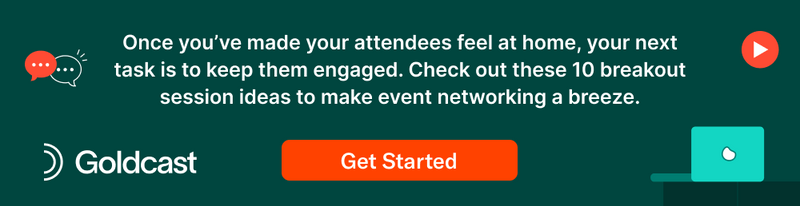
Transform Your Video Marketing with AI
Stay In Touch
Platform
Resources
Company
© 2026 Copyright Goldcast, Inc. All rights reserved.
YOUR PRIVACY CHOICES




 Upcoming Events
Upcoming Events Event Series
Event Series On-Demand Events
On-Demand Events

