Introducing Goldcast's New ROI Dashboard for Event Performance Metrics

Table of Contents
Maximize Your Marketing ROI
Join 10,000 other marketers already getting the best tips on running engaging events that boost pipeline and create raving fans.
Most B2B companies allocate 25-35% of their marketing budget to events, which play a vital role in generating momentum for a B2B company in terms of pipeline, revenue, and market leadership.
But two questions always plague event and demand gen marketers who hold the budget, event performance, and target account engagement.
- Event Performance: What’s the real impact of the event? How much pipeline and revenue did it contribute?
- Target Account Engagement: What accounts engaged in the event and how can sales teams get better visibility of how their target accounts engaged during the event?
Addressing these key questions helps marketers establish credibility with the executive team and with their account executives and BDRs, who want to engage with their target accounts at the right time and with the right message. This, in turn, enables them to build pipeline and advance potential prospects throughout the buying journey.
But it’s not that simple. First, it’s easy to get lost in registrant/attendee data with some complex engagement information that may not matter to your leadership team. Second, while we all love a clean Salesforce report, it can get very time-consuming to dig into Salesforce after the event and pull out data that can help sales with their outreach.
This is where Goldcast's brand-new ROI dashboard comes into play. It helps marketers understand the performance of their events, create a compelling story for the executive team, and provide sales teams with better visibility into how their target accounts are engaging in events and which ones to prioritize immediately.
Here is a quick summary of how the dashboard can help you:
- Clear and easy way to look at the event performance post-event - pipeline sourced, pipeline influenced, revenue sourced, revenue influenced over a time frame
- Compare the performance of all events on Goldcast, helping you identify successful events and optimize your events program for greater efficiency.
- Understand highly engaged accounts immediately post event and pass the information to the sales team to get better conversions from outbound strategy
To further enhance speed-to-lead, we are planning to release an upgrade for our Slack and Salesforce integration next month. This upgrade will include more custom rules, notifying sales reps only about the engagement of their select target accounts.
Let’s go over the above points in more detail:
a) Post-event performance over a time frame
With this dashboard, you'll have access to clear and easily understandable metrics that evaluate pipeline-sourced, pipeline-influenced, revenue-sourced, and revenue-influenced data over a specific time frame. This allows you to prove the real value of your work to CMOs and CFOs.
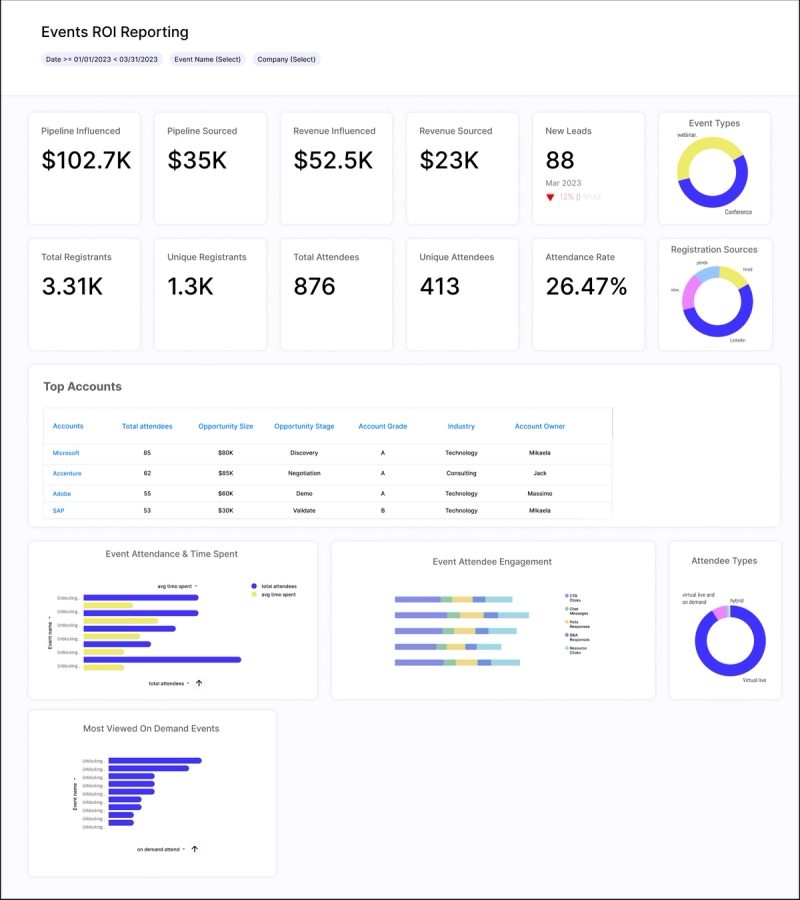
b) Prioritize target accounts to improve speed to lead post-event
This dashboard helps prioritize highly engaged accounts for every event and immediately pass the information to respective account owners for timely outreach. You can also capture screenshots of these insights and share them internally to generate excitement post-event.
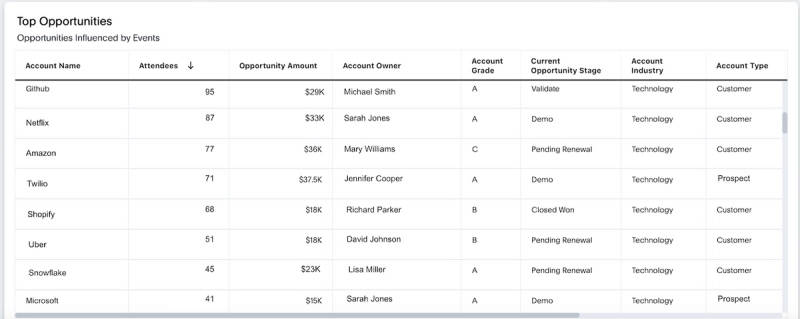
c) Improved Slack and Salesforce integration with more custom rules
With our upcoming improvements in Slack + Salesforce integration, sales reps can get real-time customizable alerts on all engagement activities from selected target accounts.
From poll responses to resource clicks, they'll never miss a beat! With this update, your sales team will be able to follow up super quickly without sacrificing that oh-so-important personal touch! Isn't that awesome?
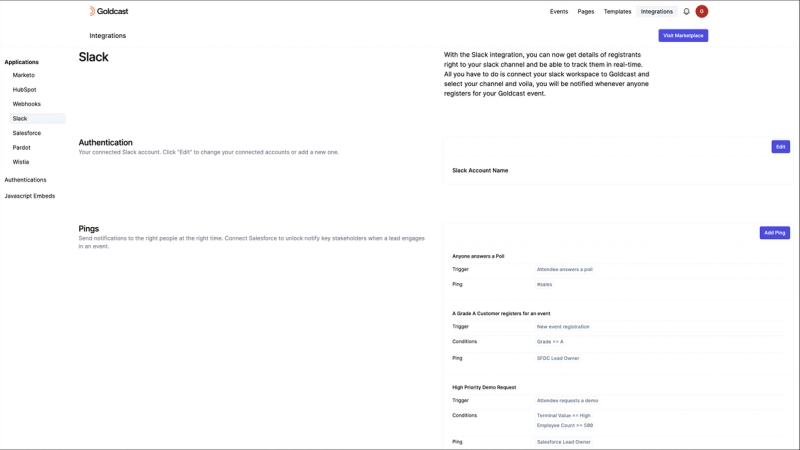
d) Compare the performance of all events to create a more efficient events program
Finally, this dashboard gives marketers a holistic view of their overall event strategy & performance. With the ability to compare metrics and engagement across events, marketers can identify best practices, tactics, and strategies to be more successful with their events.
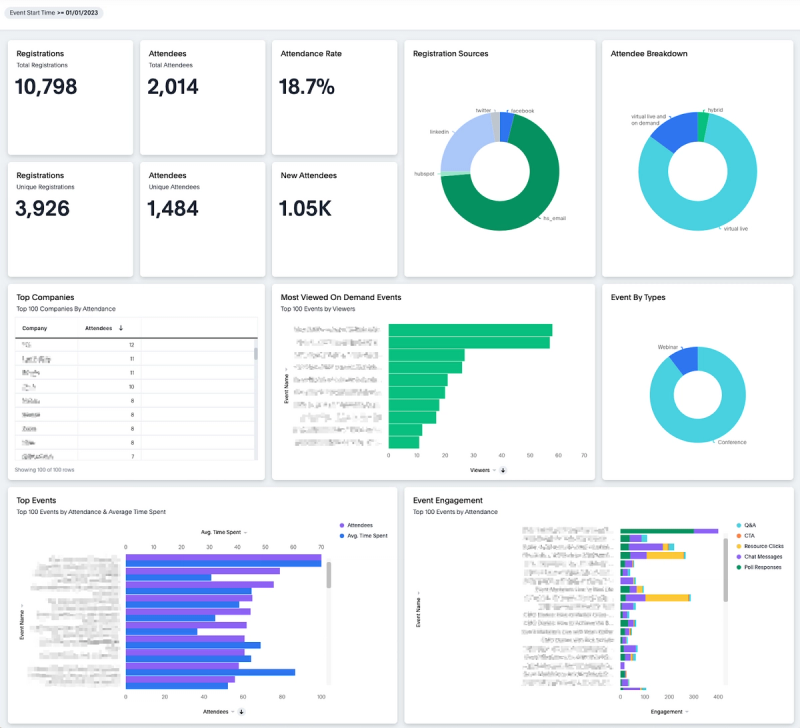
It's super simple to set this up. Install Goldcast Events Salesforce managed package from Salesforce Appexchange and then install the Salesforce Sales Cloud app from our Goldcast’s marketplace. Your data will take a few hours to sync and after that you can visit the ‘Reports’ tab to see your ROI Dashboard. You can find detailed and helpful instructions in our help center
Our aim through this launch is to make marketers effectively use events as a key GTM channel and look like rock stars in front of their team.
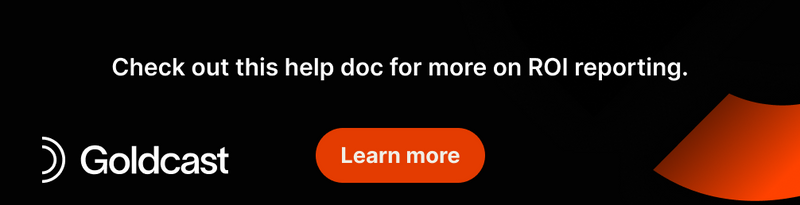
Transform Your Video Marketing with AI
Stay In Touch
Platform
Resources
© 2026 Copyright Goldcast, Inc. All rights reserved.





 Upcoming Events
Upcoming Events Event Series
Event Series On-Demand Events
On-Demand Events

