Event Production AV Guide: 5 Steps to Ace Your Virtual Event Tech Check

Table of Contents
Maximize Your Marketing ROI
Join 10,000 other marketers already getting the best tips on running engaging events that boost pipeline and create raving fans.
Event marketers have a million competing priorities. But making sure your virtual event production is smooth and seamless has to be at the top of the list.
Because whether it’s a pixelated logo, a shoddy wifi connection or a glitchy mic, any hiccup in the audiovisual (AV) experience can have a major impact on how your audience remembers your event.
The good news is, with the rise of virtual and hybrid events, there have never been more opportunities to wow attendees with an engaging and immersive AV experience.
And by sticking to these five simple steps, you can accomplish exactly that. ✨
Five steps to a stellar virtual event production
- Step 1: Make speaker set-up a breeze
- Step 2: Map out pre-recorded and on-demand content
- Step 3: Test your entire event production tech stack
- Step 4: Check for consistent branding
- Step 5: Find the right platform partner
✅ Get all your event stakeholders on the same page with your AV. Grab our free No-Fail Tech Checklist for Virtual Events!
What is AV technology? And why you need to nail it for your next virtual event
If you’re here, you probably already know the power of a rock-solid audiovisual (AV) tech check.
For decades, event marketers have been meeting with hosts and speakers well ahead of the event to test microphones, slide decks, and presentation screens to make sure the show runs smoothly.
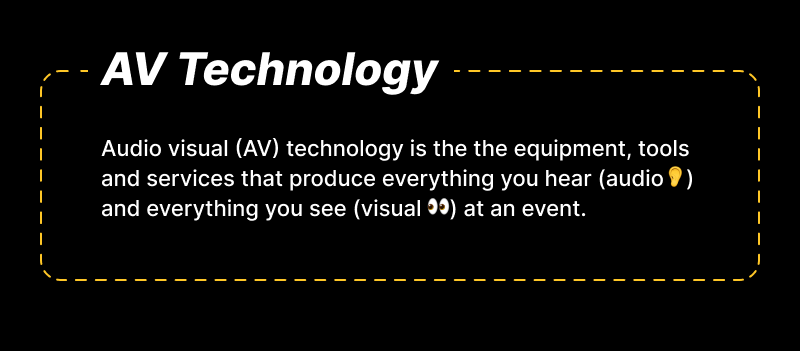
But now that virtual and hybrid events have cemented their place in the modern field marketer’s playbook, the simple act of running a tech check has never mattered more.
Not only do you need to check that your mics, cameras, and sound systems are all working properly, you also need to ensure that every single presenter has the correct setup and equipment on their end of the screen.
Pre-recorded videos must flow seamlessly with live sessions, multiple tracks need to run concurrently with zero buffering, and your virtual event platform has to be 100% up to task.
Add it all up, and it’s a lot. Thankfully, the right approach to your virtual event tech checks can help make sure every AV box is ticked long before the event.
💡 Tip: Looking for ways to make your total event portfolio as seamless as possible? Check out our deep dive on Bringing Virtual Events, Hybrid and Webinars Together Under One Roof with Salesloft!
Ace your virtual event production in 5 simple steps
Step 1: Make speaker set-up a breeze
If the AV experience is great for the presenters at your virtual event, it’ll be great for your audience too.
Whether they’re sponsors, customers, internal folks, or major industry headliners, your speakers need to know they’re in good hands so that they can relax and confidently convey their expertise.
Here are some ways to ensure your speakers have the right production setup:
- Rehearse: Make sure your virtual venue is prepped in advance. Run a live demo to show your speakers around beforehand and help them get familiar with the layout, navigation, and equipment. Then schedule a full-scale run-through a few days before the live event.
- Simplify the tech: Speakers will need to understand the AV basics: enabling microphone and camera permissions, playing videos, presenting a slide deck, launching polls, sharing resources, etc. Creating this ‘how-to’ content can take up valuable time, so check to see what speaker AV resources your platform provider already has covered.
- Make the most of your backstage area: As with an in-person event, having a virtual backstage area where you can greet your speaker, swap notes, and give them a virtual ‘high-five’ is an awesome way to show speakers love. ❤️
With seamless one-click entry, a comprehensive speaker tech check and a private backstage area, Goldcast gives speakers the VIP treatment they deserve.
Step 2: Map your pre-recorded and on-demand content
Live-streaming comes with risks: The dodgy wall art. The screaming child. The needy pet.
Zoom fails over the last few years have reached new levels of awkwardness (and hilarity), and they have no place at your event.
That’s where pre-recorded content can be a game-changer.
If someone can’t make their time slot, hits a wifi speed bump, or even if you just need a stress-free way to break up the event — on-demand content is an excellent way to keep engagement high while reducing on-the-day pressure.
But as helpful as on-demand content is, there’s nothing worse than when you press play and nothing happens. #tumbleweedmoment
Here are a few ways to make sure your pre-recorded and on-demand content is locked in and ready to go:
- Test your content. Whether you’re using repurposed or custom-created content, it’s always a good idea to test it in your virtual event platform to make sure the file formats work seamlessly.
- Check the transition between live and pre-recorded sessions. Do a dry run to make sure you can move seamlessly from one session to the next.
- Map out the virtual locations for your content. Whether it’s a video-enabled virtual lobby or a custom on-demand resource center, make sure you know exactly where to upload your content so it can be ready when attendees need it.
For the event marketing team at Smartling, the ability to pre-record their entire show, load it into the platform and set it to auto-play was a fuss-free feature that took a load of stress off the event team’s plate.
Step 3: Test your entire event production tech stack
Awkward background objects and surprise intruders are one thing, but in addition to protecting your event production from the worst case scenario — you also need to optimize your virtual event AV for the best experience possible.
Make sure there are clear points in your virtual event AV check to test the following equipment and functions for an impressive and inclusive experience.
Review your tools and tech stack to ensure you have:
- A reliable virtual event platform that adds to your audiovisual offering with engagement functions such as: presentations, panels, roundtables, fireside chats, breakout rooms, polling, video Q&A, virtual booths, and more.
- High quality A/V devices like microphones, webcams, and audio speakers that allow for optimum delivery and recording. Always make sure your speakers know how to use these devices before they go live.
- A strong wifi connection. No one likes buffering, and with a variety of free and easy-to-use speed tests on the market, there’s no reason to miss this one.
- An internal communication channel such as Slack, Discord, or Skype that allows you to troubleshoot quickly behind the scenes. Be sure to give your external speakers access ahead of the big day.
- The right event team. Be crystal clear on your tech-related staffing needs. Virtual event production can be kept internal with in-house designers, IT experts, videographers, and on-the-day support staff. But if you have the budget to outsource certain areas to event production pros, that’s also an option worth considering.
- Accessibility features. Think about your attendees. What do they need in order to have the best possible experience at your event? How can that be achieved through your AV technology? For instance, real-time captions and translated subtitles can instantly help make your event more accessible and enhance the experience for a wider audience.
Take your brand global with real-time subtitle translations in Chinese, English, German, Japanese, Korean, Italian, and Spanish.
Step 4: Make sure your event branding is consistent
One area you never want to overlook when it comes to your event’s visual offering is your branding.
Because just as a great virtual event can be a gamechanger for increasing positive brand awareness, poor or inconsistent event branding can have the opposite effect.
Here are some of the key areas to consider when testing your virtual event for brand consistency. You’ll want to keep an eye out for:
- Consistent design
- Clear navigation
- Readable fonts
- High quality images
- Clear and consistent logo display
Virtual event platforms that offer a white-label solution allow you to create an entirely bespoke and branded experience from the moment your attendees register.
Look for a platform that includes:
- Brand-specific registration and landing pages
- Branded automatic email reminders
- Full customization for colors, gradients, images, and logos
Your design team may need a little time to get the specs together, so provide them with all the info they need to wow your audience in advance.
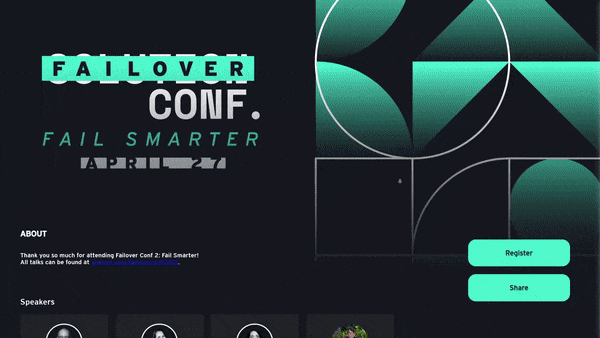
With the right AV, virtual events provide the perfect opportunity to tell a compelling brand story. Do a full run of show walkthrough to make sure you’re providing a memorable, immersive brand experience for your attendees.
Step 5: Find a truly supportive partner
There’s a lot to consider when choosing your virtual event platform.
The engagement features, data capabilities, integrations, attendee UX — and about a million other things too.
But while the technical specs of your virtual event platform are absolutely crucial, there’s one aspect most companies overlook: the people behind the platform.

Your platform partner should be more than just a tech vendor. They are the caring team of humans (not chatbots!) that helps to calm those pre-event jitters, provide ultimate on-the-day support, and continue to guide you through the process for as long as you need them.
Choose a platform partner you can see yourself working with long-term. One who always has your back if things don’t go to plan.
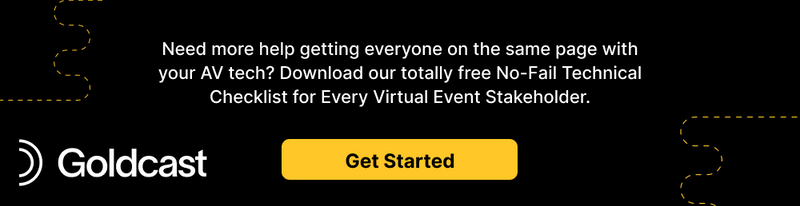
Transform Your Video Marketing with AI
Stay In Touch
Platform
Resources
© 2026 Copyright Goldcast, Inc. All rights reserved.
YOUR PRIVACY CHOICES




 Upcoming Events
Upcoming Events Event Series
Event Series On-Demand Events
On-Demand Events

