How to Use Video in Blog Posts to Boost Your Reach and Engagement

Table of Contents
Maximize Your Marketing ROI
Join 10,000 other marketers already getting the best tips on running engaging events that boost pipeline and create raving fans.
These days, attention is priceless.
While blogs and SEO articles do a good job of getting your brand in front of the right people, sprinkling in a little video can help you move the needle so much farther.
If you’re an event marketer, you’re one of the lucky few who already has a wealth of video content at your fingertips. By planning your event program to fuel the rest of your content marketing, you can increase your reach and engagement across multiple channels.
In this guide, we’ll share everything you need to know to use videos to drive further traffic and engagement with your blog posts, including what type of embedded videos work best and how to repurpose your best event moments into short-form video content for your blog.
5 powerful ways to use videos in your blog posts
Videos are eye-catching by definition. In fact, research shows that visuals are processed 60,000 times faster than text. Clickthrough rates (CTRs) are often higher on content with video and 82% of people say they’ve been persuaded to make a purchase because of—you guessed it—a video.
And with consumers viewing 19 hours of online video per week, it’s time to stop seeing your written and video content as two separate processes.
In the current marketing climate, an effective content flywheel requires both.
With the right ideas, formats, and source material, you can combine your blog and video content, expand your reach, and make your content accessible to audiences who prefer to watch or read.
Let’s take a closer look at some of the best ways to repurpose your event and long-form video content, plus the different ways to blend these mediums together to create an immersive experience with every blog.
1. Video tutorials
Instead of telling your readers how to do something step-by-step, why not show them?
Apart from being easy on the eyes, video tutorials also provide valuable information in an easy-to-follow format. They’re visual, practical, and they give the reader a reason to come back for more bookmarkable content from your brand.
And that’s not even the best part.
If you already run regular customer events, masterclasses, or product demos, chances are you have a host of great video tutorial content at your fingertips.
Take Clari’s Head of Content Devin Reed, for example. In a recent live event, he shared four prospecting power plays for bigger commissions. He then used his event content repurposing platform to autogenerate a longer-form clip of all four plays. From there, he created shorter clips to drill down deeper into each play.
When his team goes to write up the blog, they can use both the video and transcripts to offer readers practical takeaways in a format that they can either read or watch.
2. Video highlights and summaries
Events have evolved to become so much more than “sit back and watch” webinars or one-off annual affairs.
In the digital marketing era, virtual events about modern B2B events offer such a wealth of information, it can be hard to capture it all in a single blog post. That's where video summaries come in handy.
Video summaries offer readers a more dynamic way to condense and present key highlights, spotlight important speakers, and amplify standout moments from your events.
Think of them like visual storytelling.
By adding video summaries, highlight reels, or even a quick expert hot take to your event recap blogs, you can build a narrative around exactly what it is your event offers and grow more awareness for your next online conference or webinar.
Even a single long-form video session or podcast episode can be broken down into snackable bites and clips, adding a whole new dynamic to your blog.
And if you’re using a platform with professional-grade video production tools, you don’t need expensive editing software to create your highlights and reels.
At Goldcast, our Donuts and Demand event series gives us a steady stream of value-led content. After each event, we use Content Lab to pull the top insights then hand them to our writing team to review the AI-generated outline and refine the takeaways in blog format, with a call to action to view the full event on-demand.
From there, we promote, distribute, rinse and repeat.
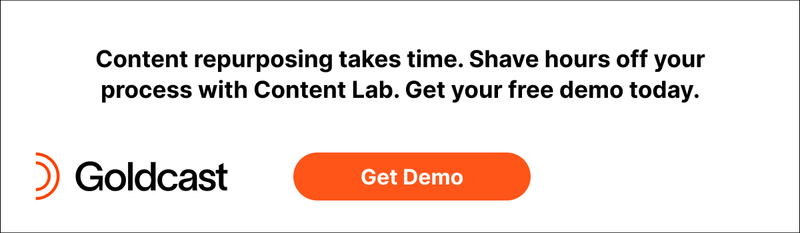
3. Video case studies and testimonials
We don’t have to tell you people are way more likely to trust feedback from other customers over a random blog post with a corporate byline.
Video reviews, case studies, and testimonials offer a real-life illustration of your product in action, straight from the people who use it every day. And you don’t have to limit them to your case studies page.
Stand out in a sea of sameness by using your customer-led videos to build trust with blog readers.
You can translate popular use cases into written format, share additional insights and context on the customer’s journey with your brand, and use your videos to organically deliver the kind of social proof that lets your audience know you can be trusted.
As a major bonus, using customer videos in your blog posts can help keep users on your site longer—a move that’s great not only for SEO, but also for nurturing engaged prospects.
In preparation for our Content Lab launch, our team at Goldcast recorded video interviews with customers sharing their candid experience using the product. Whenever anyone had a valuable use case to share, we’d repurpose it into a new post with corresponding clips for each tip or testimonial.
For example, in this blog featuring Kristen Nuñez, Global Event Manager with AspenCore, she shares how a single video post created from the team's long-form event content generated more engagement than a 39-post campaign using only graphics.
4. On-demand replays
According to our Attendee Sentiment Report, 84% of the business attendees surveyed indicated that on-demand content increases their viewing time. A whopping 96% expect content to be available on-demand after the event.
By offering your event content on-demand, you can offer attendees access to sessions they may have missed due to other priorities, time zones, or scheduling conflicts. And when you take the extra step to create a blog post with your on-demand video content embedded right in, you instantly improve your chances of increasing viewing time and engagement—not to mention your SEO.
When used to its full potential, your on-demand video content can become an evergreen channel of ROI-friendly leads.
When aligning your written content and video event content strategies, be sure to add a link back to the full event, or your on-demand virtual event hub, in the blog.
Repurposing pro tip: Remember, it’s totally ok to repurpose a video more than once. When you’re done creating your blog, you can transform your long-form video content and event recordings into customer stories, email campaigns, social media teasers and more!
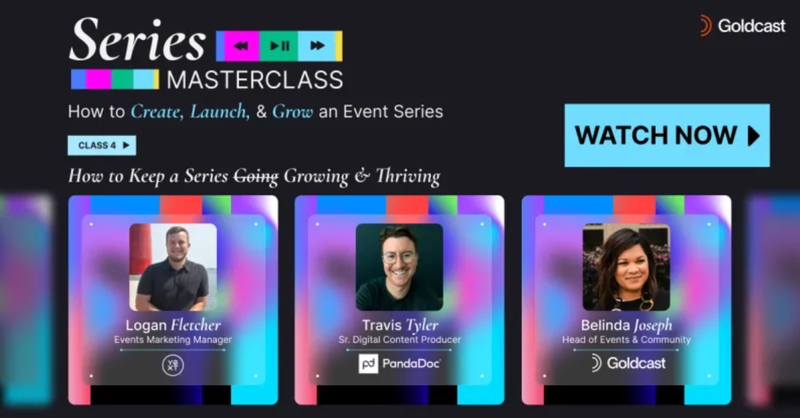
5. Blooper reels
Who doesn’t love a good blooper reel? Bloopers reveal a more human side of a brand and help create that all-important know/like/trust factor with your audience.
Create a great blooper reel by curating and sharing those funny, unplanned, or behind-the-scenes moments from your events, team building, or other video marketing activities.
By incorporating bloopers or “making-of” clips into your blog content, you give readers a peek behind the curtain. They get to see the real people and the raw work that goes into creating the polished and packaged end product.
Sharing these candid outtakes can add a new level of authenticity and relatability to your blog content, putting a face to the names prospects see in your About page and newsletters.
Depending on your readership and the specific content of your blog, you might decide to dedicate an entire post to a blooper reel, publish it as a special feature, or use it as a teaser for an upcoming event series.
Options for embedding video into blog posts
With so many ways to blend your video marketing with your blog content, it can be tough to know where to start eating the proverbial elephant.
Should you upload your videos directly? Put everything straight into your YouTube channel? Or embed them from a third-party source?
Here are some of the best ways to embed a video into your next blog post:
- Video platforms: Embedding video links from platforms like YouTube or Vimeo can save you website storage and potentially increase exposure on these platforms. Just be sure to adhere to the latest policies and guidelines for uploading your video content to these platforms, especially if your editing process is AI-assisted.
- Self-hosted: On the other hand, when you self-host your videos and directly upload them onto your blog, you have total control. No external ads or competing videos suggested at the end of your video. However, this route can take up a significant amount of bandwidth and slow down your site's load speed, especially if the video gets a lot of plays.
- Content management system: Yet another option is to use your Content Management System (CMS) to host your videos. WordPress, for instance, has built-in functionality for video uploads. This method offers a decent balance of control and speed, but do check the upload limit and other specifications in your CMS before proceeding.
- HTML5 video tag: This html code tag enables you to embed hosted video content directly into your webpage without the need for additional plugins. However, keep in mind that web browsers differ in the video formats they support, so you may need to provide multiple formats to ensure compatibility with all your visitors' browsers.
No matter which approach you take, the key is to start simple.
Let yourself experiment with your video blog content and keep scanning the horizon for new, potentially better methods that can help you give the best experience to your readers.
Finally, keep in mind that content repurposing is a lot harder than it looks. Even with a handy AI-enabled tool like Content Lab, you’ll still need a solid strategy and tried-and-tested content “assembly line” to make sure you’re applying the latest best practices every time.
[In Goldcast, it’s easy to upload your digital event content straight into Wistia and immediately start repurposing it into long-form blog content to fuel your SEO strategy. Sign up for your free demo today and see the integration in action!]
Top tips when creating your next video blog
You know videos absolutely have a place in your blog posts. But they can only hold your audience’s attention if they’re done well.
Here are the latest best practices when adding video into your blog content:
- Context is critical: Make sure the video and blog content are aligned through a clearly defined topic.
- Adjust for intent: A lower-funnel page with purchase intent may feature a customer use case or testimonial versus an open-ended, upper-funnel query with purely informational intent that could benefit more from a video tip or tutorial.
- Place videos strategically: Aim to place your video where it can provide the most value and increase engagement. A common approach is to put a video near the top, attracting reader attention right away, with more detailed or supplementary videos further down to elaborate on specific points.
- Get your video length right: While there's no perfect length for every video, an understanding of your content and audience can help you nail the best duration. Short videos are great for grabbing quick attention, while long videos allow for in-depth exploration. Balance your content length according to its nature and the attention span of your audience.
- Include a caption and description: Each video should come with an engaging caption and a rich, SEO-friendly description to keep the content accessible to visually impaired readers and help search engines understand your video content better.
- Give your video a catchy title: This will help pull the reader in and increase your blog’s overall time on page.
- Thumbnails matter: A thumbnail is like a movie poster for your video. It should be engaging, relevant and attractive.
- Optimize for mobile viewers: If you’re using a modern hosting platform, your video content should be automatically optimized for mobile. This is an absolute must. When in doubt, always double check your video hosting platforms size and dimension requirements to make sure your video files are compatible.
Remember, like all things in content creation, testing and tweaking is key to finding what works best for your audience when it comes to video use in blog posts.
The art of embedding videos into your blog content isn't just about attaching a video to a blog post, it's about strategically aligning the many moving parts of a multichannel content strategy for optimal impact with your audience.
Rev-up your video content repurposing
With the right approach, your video content can propel your marketing strategy forward and help transform your blog into an inbound lead generation machine.
But the demand for quality video content is high. And you can’t afford to cut corners.
Create a thoughtful strategy for blending your video and blog content to get the highest level of engagement and conversion from those who prefer one medium over the other.
When you’re ready to make video an active part of your marketing, Goldcast can help.
With Goldcast’s Content Lab, you can easily create short videos from long-form video without the need for professional video editing tools, external freelancers, or video agencies. And our customizable on-demand hub allows you to keep the buzz going, long after your event is over.
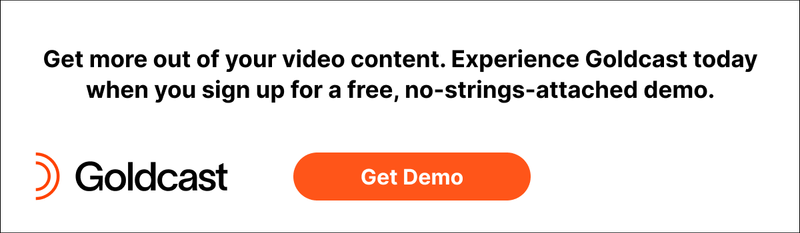
Transform Your Video Marketing with AI
Stay In Touch
Platform
Resources
Company
© 2026 Copyright Goldcast, Inc. All rights reserved.
YOUR PRIVACY CHOICES




 Upcoming Events
Upcoming Events Event Series
Event Series On-Demand Events
On-Demand Events

