How to Plan a Webinar: Goldcast’s 10-Step Process To Scale Webinar Programming

Table of Contents
Maximize Your Marketing ROI
Join 10,000 other marketers already getting the best tips on running engaging events that boost pipeline and create raving fans.
Webinars have been a key tool in the B2B marketing box for quite some time. And rightfully so!
Whether you are trying to spread the word about your brand or bring in revenue, webinars are effective across the entire buyer’s journey. That’s why webinars are a core part of our event strategy at Goldcast. 💪🏽
However, planning a webinar involves a lot more than just throwing together a deck and sending out a Zoom link. There are many moving parts, from finalizing a topic and onboarding speakers to promoting the webinar and hosting the event. It’s a lot of work!
We’ve hosted over 50 webinars at Goldcast, and our team has it down to a science. 🧪
Keep reading for a breakdown of our proven 10-step process on how we build and scale webinar programming. Let’s go!
Here’s a sneak peek at our process:
- Define your topic, audience, and goal
- Build the webinar
- Connect your tools
- Create or request promo assets
- Build and schedule the email sequence
- Promote the webinar
- Schedule a dry run
- Go live! Host the webinar
- Post-webinar activities
- Webinar reporting
1. Define your goal, topic, and audience
It all begins with deciding what we are trying to achieve with the webinar.
For example, our community event properties, CMO Diaries and Event Marketers Live, help us build thought leadership. Our primary goal with these events is to celebrate and engage our community. We measure this through attendance and engagement.
Similarly, our true webinar events help us with lead generation and prospect nurturing. Our goal with these events is to educate our audience and start conversations with relevant accounts. We measure this by engagement and lead generation (MQLs).
Start by asking, “What am I trying to accomplish with this webinar?” Thought leadership, brand awareness, audience engagement, and lead generation are all common webinar objectives—but a single event can’t check all of these boxes. Instead, pick a single goal and map it to a relevant KPI to measure success.
The next step is to identify the target audience for your event. Take into account your topic and how that intersects with your broad audience. From there, drill down into individual personas to define the exact audience.
For us, our target audience is strictly B2B marketers. However, we don’t simply email our entire database for every event and hope for the best. Instead, we carefully segment custom lists based on who is the best fit for the webinar content. We also use this same mindset for any additional promotions, like Linkedin Ad (more on webinar promotion later).
Keeping webinar goals in mind, pick a topic relevant to your audience and their stage of the buyer’s journey. Get as specific as possible.
For example, which webinar would you rather attend: “How to Create a Marketing Strategy” or “Why B2B Marketers Should Market Like a Media Company”? The second topic and title packs a solid punch.
2. Build the webinar
After taking care of the basics, we then set up the webinar in Goldcast. Lucky for us, Goldcast’s flexibility allows us to customize the entire webinar experience without breaking a sweat.
We first customize the look and feel of the webinar interface (registration page, forms, etc.) according to our brand guidelines. This includes changing the fonts, images and logos, colors, and gradients that fit the Goldcast brand or individual webinar branding.
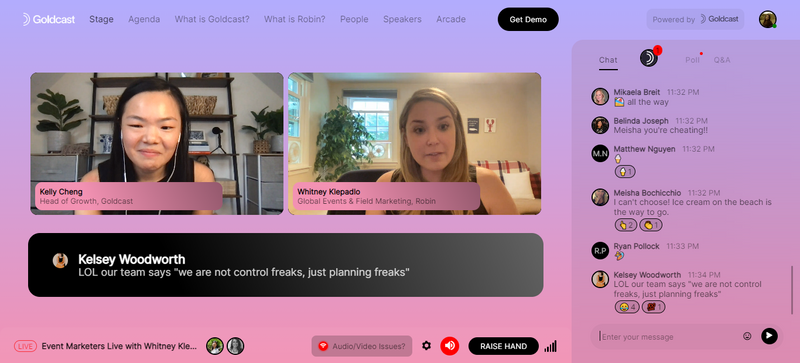
Users receive a unique magic link via email when they register for the webinar. Magic links allow attendees to join the webinar with a single click—no account setup or extra steps are required. Talk about saving unnecessary hassle!
While building out the webinar, we also customize the engagement features. We have built-in tools for chat, polls, and Q&A. If we have something special planned from the engagement perspective, we also embed apps like Drimify to gamify the attendee experience.
Finally, we upload the webinar presentation (if applicable) and any other related assets directly into Goldcast for easy reference during the dry run and live event.
3. Connect the tools
Since webinars are key for lead generation and prospecting, we always make sure that all event data flows seamlessly through different marketing tools. That’s why as a part of marketing operations, you need to integrate your webinar marketing tool with the relevant tools in your MarTech stack, especially your marketing automation platform and CRM.
We use HubSpot and Salesforce at Goldcast, and connecting these platforms automates lead data transfer and helps us with lead scoring throughout a contact’s lifecycle.
We also use Notion to organize a shared events calendar. We add each webinar to the calendar and fill in important details around the date and time, speakers, high-level takeaways, the event landing page, promo assets, and more to be sure that everyone has visibility into what’s going on.
4. Create or request promo assets
Next, we tackle requesting creative assets to support webinar promotion.
We’ve worked with our creative team to templatize our approach for assets. For every webinar, we have a standard request for email headers, social graphics, buffer videos, and any other creative needs. Consolidating this request streamlines the process across teams.
Here’s an example from a recent webinar on Conversational Event Marketing.

We’re lucky enough to have an internal design team, but there are lots of marketing-friendly tools if you’re in a pinch. Check out Canva or Superside as a starting point.
5. Build and schedule the email sequence
The email sequence is one of the most critical parts of the webinar process. These emails not only deliver the magic link to join the webinar but serve as timely reminders leading up to the event.
You can send emails based on two criteria: time and action. Time-based emails are sent at a set time or frequency, and action-based emails are sent based on user activities. For example, a registration confirmation email is sent right after submitting the registration form (action-based). Alternatively, reminder emails are sent at set intervals leading up to the webinar time-based).
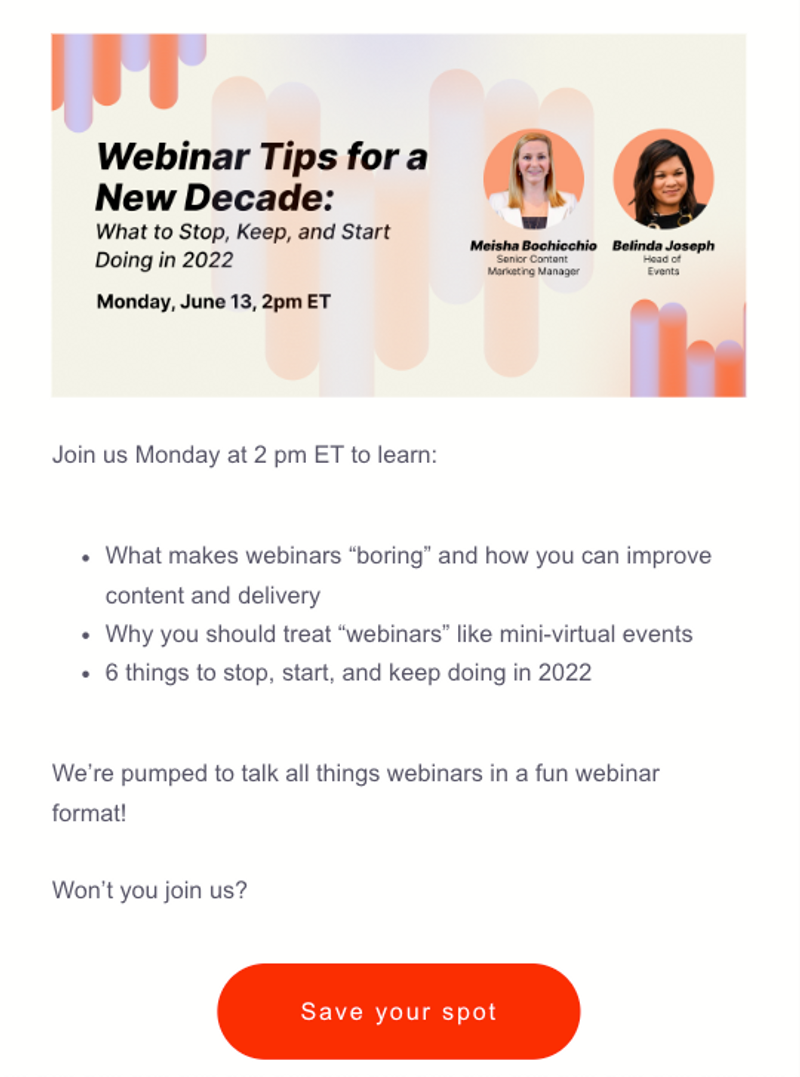
Schedule the email sequence depending on the time left for the webinar and spice up the content in each email to make it intriguing. For example, if you have more than a month for the webinar, you can schedule the sequence like:
- Registration confirmation
- 1 month before: Speaker promotion
- 1 week before: Relevant blogs posts or other relevant content
- 1 day before: Last call
- 1-2 hours before: Final reminder
- Post-event: Thank you and webinar recording
We use Goldcast’s automated emails to schedule confirmation, reminders, and post-event emails. We also use HubSpot to target relevant audience segments for the initial webinar promotion emails.
6. Promote the webinar
Now it’s time for the fun part—promotion!
Getting webinar registrations can be difficult, especially since more and more companies are embracing digital-first events. The key to driving registrations for your webinar is to promote it early and often. Timelines and inboxes are crowded, so your webinar needs to break through the noise.
Also, while promoting the webinar across every marketing channel is tempting, focusing only on channels where your audience is active is best. For example, since our webinars are targeted exclusively to B2B marketers, we heavily promote them on LinkedIn.
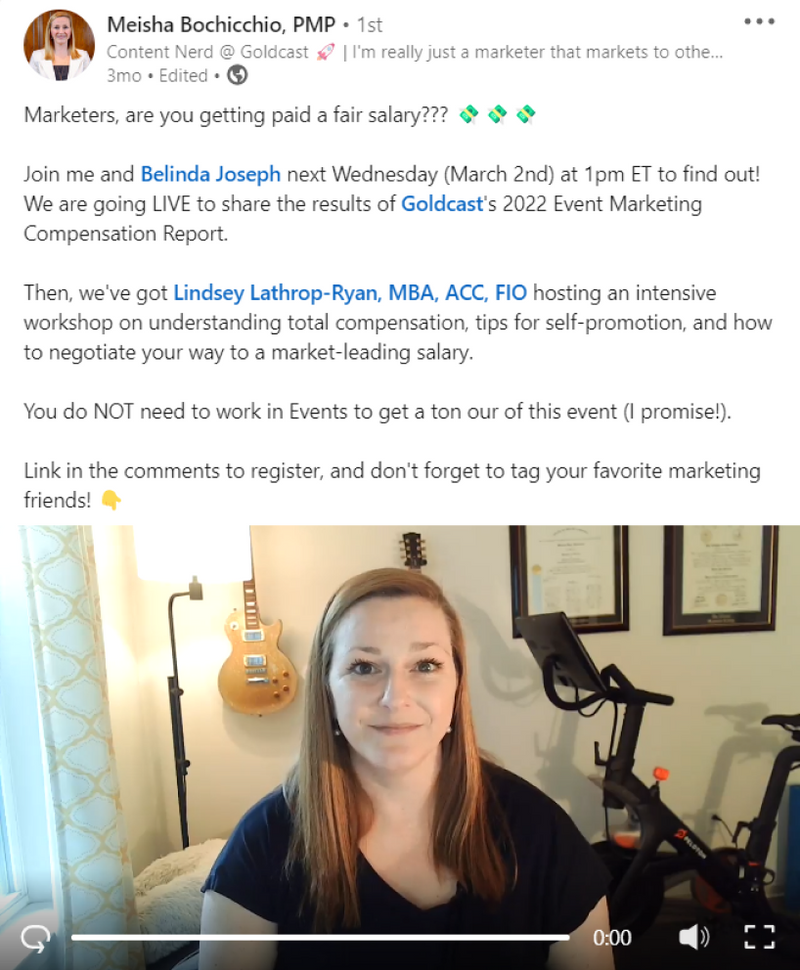
Also, as we mentioned earlier, we don’t inundate our entire email list with webinar promo emails. Instead, we segment the list and target only those personas that are relevant to the webinar topic.
👋🏽 Looking for more tips? Check out our deep dive post on all things webinar promotion.
7. Schedule a dry run
We schedule a dry run before every webinar we host. Even if the presenters are experienced and feel confident, it’s always helpful to run at least a quick tech check and to run through the webinar outline before going live.
We recommend scheduling a dry run at least one week in advance to allow time for any last-minute changes, like updates to creative assets or replacing equipment.
Here are a few pointers to help you manage efficient and effective dry runs:
- Ask everyone to test their microphone, camera, lighting, and background. Ask presenters and speakers to keep a headset handy in case the mic goes awry during the session.
- Ensure a strong internet connection for the event. Ask presenters to close out other apps like email, Slack, etc. to save on bandwidth and eliminate distractions.
- Review the entire run of show document. We outline all of our questions and talking points in advance to be sure the conversation stays on track.
- Start the webinar with the housekeeping announcements, followed by topic and speaker introductions.
- If doing a full dry run, keep track of time to make sure the conversation stays on schedule.
- Practice launching polls, slides, videos, etc. Make sure that the audience engagement features are set up properly.
- Lastly, make sure all assets (slides, videos, etc.) look great on the stage. If the slides look pixelated or appear jarring during transitions, make the necessary changes.
8. Go live! Host the webinar
It’s showtime!
Addressing the technical issues during the dry run ensures smooth sailing during the actual presentation. Even if there’s any minor glitch during the session, managing it wouldn’t be too tedious.
We like to start our webinars with an icebreaker to set the tone and engage our audience early. We also embrace a very conversational presentation style. We use minimal slides and instead prefer face-to-face conversations between hosts. We feel this approach provides a more human experience and builds a connection with our audience.
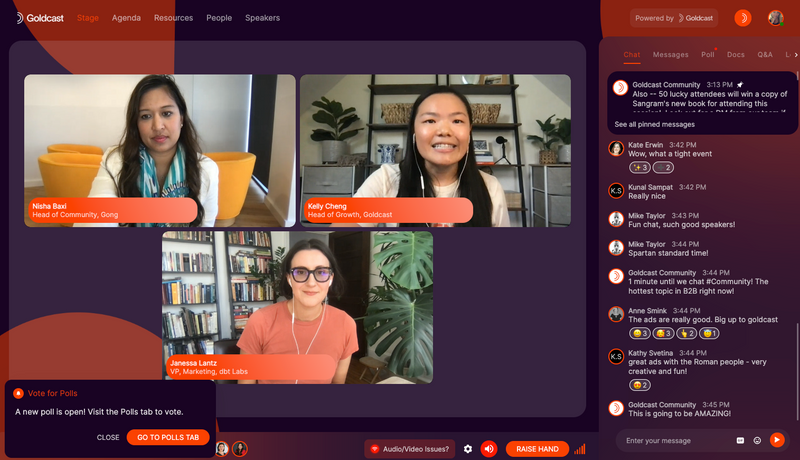
One thing that helps us quite a lot during the webinar is to have someone behind the scenes moderating the session. The moderator is responsible for engaging the audience in real-time through polls and live chat and keeping tabs on questions. The moderator also helps with other engagement features and handles any attendee needs that pop up.
9. Post-webinar activities
Post-event engagement is just as important as pre-event engagement, and it’s something we do diligently after our webinars.
At a minimum, you’d need to send all participants the webinar recording along with the thank you email. We customize the messaging and send dedicated emails to participants based on their attendance status. You can also do something similar for attendees depending on their stage of the buyer’s journey.
Some of our best event ideas and suggestions come from our attendees. So, we always ask and encourage our attendees to fill out the post-event survey. We sometimes incentivize participation with a swag giveaway.
We track all event activities in a shared team calendar. After the webinar, we’ll drop in a quick recap, webinar screenshots, and post-event assets to empower other teams to use the content for social media or email outreach.
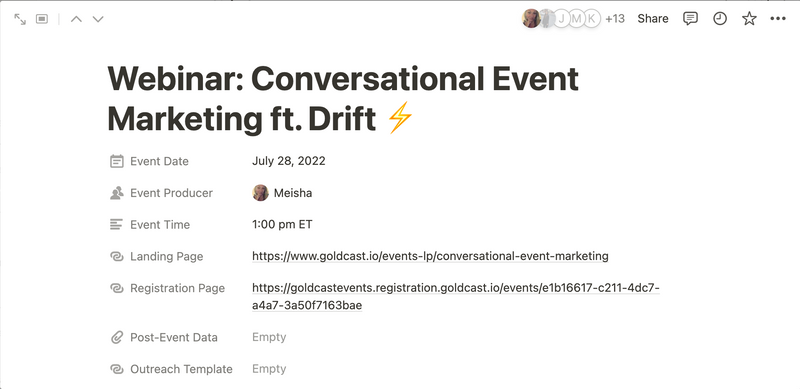
And lastly, a webinar is not a one-and-done thing. Each event session is chock full of takeaways and insightful nuggets of wisdom. We always repurpose our webinars into blogs, video clips, and other content marketing assets.
10. Webinar reporting
After we send out the thank you email and collect feedback, the last thing we do after the webinar is to evaluate its performance.
We use Goldcast’s built-in analytics dashboard to gather attendance rate, attendee summary, average time spent, resource click data, engagement data (poll responses, Q&A, and chat messages), etc.
We include this data in the post-event recap and share it with the team so everyone knows how the webinar performed.
The attendee and engagement data automatically syncs to HubSpot and Salesforce, which helps us with lead scoring and follow-ups.
Webinar management that scales
There you have it, our 10-step process for planning a webinar. As you can see, there’s a lot that goes into planning and managing webinars! But the results are well worth the effort.
In fact, digital events are our top driver of qualified leads. And they can be for you, too!
We hope these tips help streamline your process and inspire you to host even more webinars.
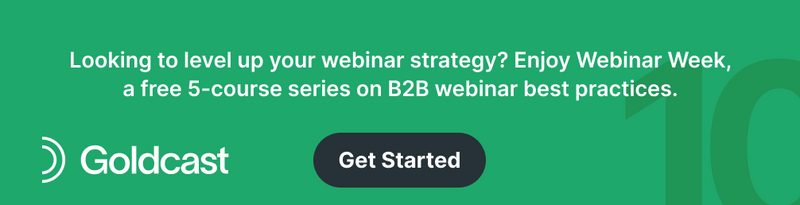
Transform Your Video Marketing with AI
Stay In Touch
Platform
Resources
Company
© 2026 Copyright Goldcast, Inc. All rights reserved.
YOUR PRIVACY CHOICES




 Upcoming Events
Upcoming Events Event Series
Event Series On-Demand Events
On-Demand Events

