Fight the Zoom Fatigue: 7 Things Goldcast Can Do That Zoom Can't

Maximize Your Marketing ROI
Join 10,000 other marketers already getting the best tips on running engaging events that boost pipeline and create raving fans.
Ah, Zoom.
What launched as an easy-to-use tool for internal communications automatically became the go-to app for video conferencing, remote meetings, and even digital events.
And while Zoom is undoubtedly one of the most user-friendly and widely-used video conferencing apps out there, it’s a jack-of-all-trades tool.
Zoom’s basic feature set can help you host a live event and is great for folks just getting started.
However, Zoom lacks the nuanced features and deep integrations that B2B marketers need to drive pipeline through events.
The good news? This is exactly where Goldcast thrives.
Goldcast is a digital event platform purpose-built for B2B brands to deliver memorable and effective digital experiences. Whether you are organizing a webinar or a digital-first hybrid event, Goldcast can help you across the entire event lifecycle, from event planning to analysis.
Whether you’re curious about what a digital event platform provides or you’re looking for a head-to-head comparison, we’ve got you covered.
Here’s what we’ll cover:
- Design beautifully branded event experiences
- Build customized branded emails
- Boost event attendance through automatic calendar holds
- Improve attendee engagement with snappy tools
- Extend the event’s lifespan with on-demand content
- Track event performance through sophisticated dashboards
- Automate tedious tasks through integrations
1. Design beautifully branded event experiences
The absence of tangible elements in digital events can make it difficult to make the event memorable. There are no flashy banners, window clings, or giant main stage to bring the event to life. But just because these elements are missing doesn’t mean that all branding opportunities are lost.
In virtual settings, event design can make or break the attendee experience. And branding the entire experience, from the registration page and reminder emails all the way through the live digital event, is a surefire way to leave a lasting impression.
Simply put, your digital event should look and feel like your brand—and not another Zoom call.
Goldcast has built-in branding features that let you customize the look and feel of your virtual event.
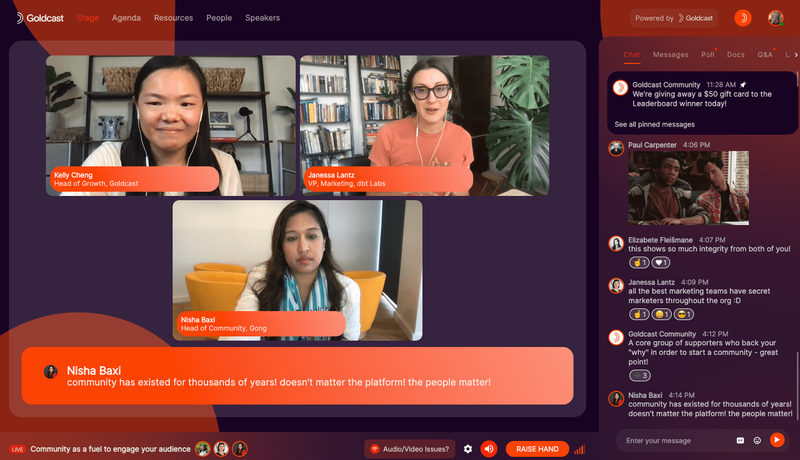
Here are four ways Goldcast enables you to customize the event experience:
- Design a custom theme template with your brand elements, such as the logo, fonts, colors, gradients, buttons, and cards.
- Build a fully customized event landing page with a beautiful background, session descriptions, speaker descriptions, and more.
- Customize the virtual event stage to reflect your brand or event branding guidelines. For example, you can customize the background using an image, color, or gradient. You also control the colors of the sidebar and the CTA button.
- Add buffer videos that play on stage before the event and between sessions. Buffer videos are like the songs you hear during a concert before your favorite bands hit the stage. This helps you get the audience excited, sustain engagement, and avoid awkward pauses.
🎨 Do you know how event marketing and branding are linked? Check out our free guide for the deets!
2. Build customized branded emails
Speaking of branded experiences, another channel that benefits greatly from a bit of branding is email marketing.
Customizing your emails with compelling copy and design goes a long way. It’s how you make your emails memorable in the swarm of thousands of emails people receive every day.
Goldcast offers built-in email marketing features for your events that can help you design and automate your pre-and post-event communications.
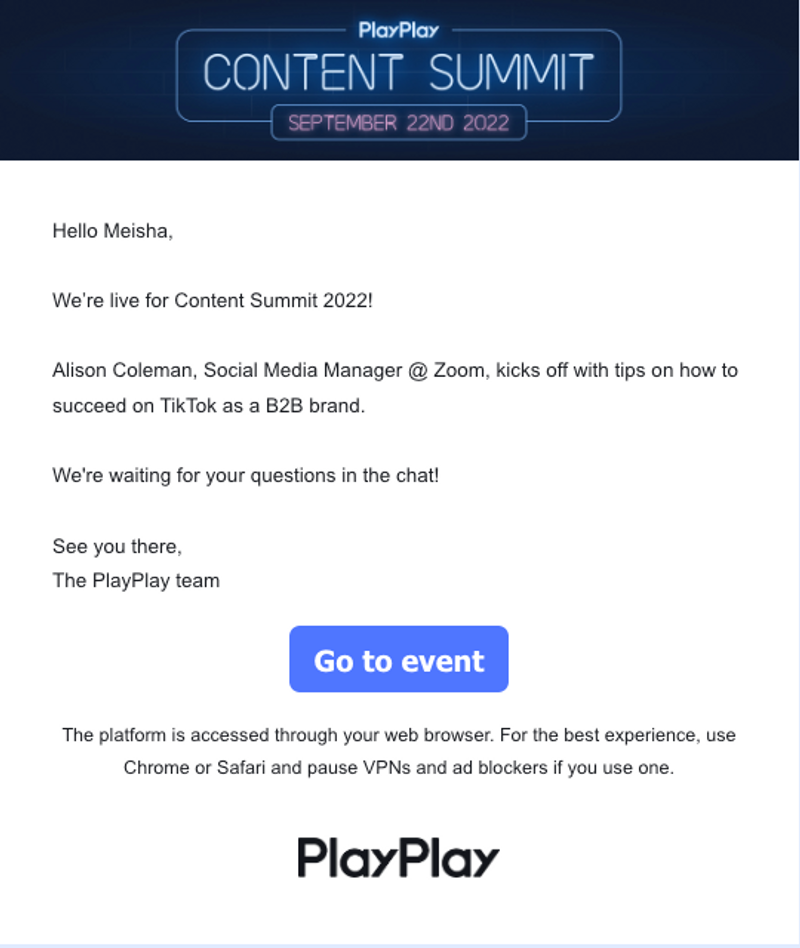
When it comes to design, Goldcast offers a few options. If you prefer a simple, hands-off approach, you can go with the default email template. If you would like to flex your own design chops, you can build an email template using the drag-and-drop email builder. Or, if you already have a template ready, you can upload it in the HTML format.
Finally, you can schedule all of your event registration and reminder emails in advance. Easy, peasy.
Now compare that to a Zoom reminder email… 😬
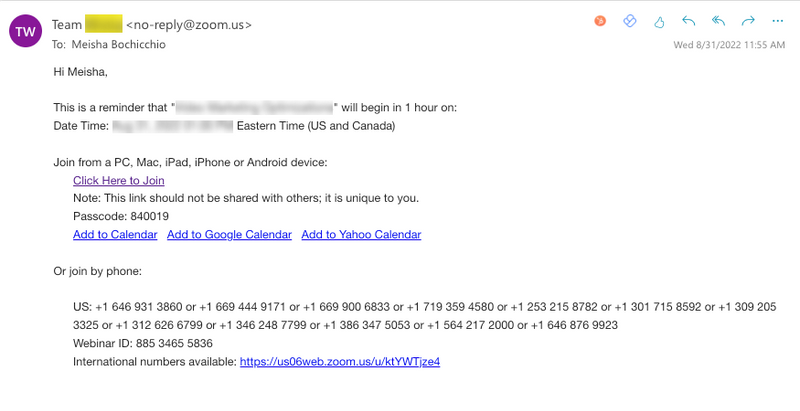
3. Boost event attendance through automatic calendar holds
Ask any event marketer, and they will agree that event registrations don't give the complete picture of the event performance.
No-shows are very common in digital events, which can be as high as 35% - 50%. Another survey reported that only 7.5% of the companies saw an attendance rate of over 75%. Not an optimistic picture.
While there could be plenty of reasons behind these no-shows, in many cases, they can be as simple as people forgetting about the event or double booking their schedule.

Reminder emails do a great job of, well, reminding attendees of the event. Goldcast also offers an accompanying feature that books the spot in the attendee's calendar when they register for an event. This keeps the event on top of the attendees' minds and improves the attendance rate.
And that's not all. Each calendar hold or invite contains a unique magic link that allows attendees to join with a single click. No need to scramble for the link or login details.
While some platforms, including Zoom, offer links for folks to manually add an event to their calendar, attendees have to do this themselves, and it doesn’t always work.
✋ Tip: Explore three ways to increase your attendee show rate with Goldcast
4. Improve attendee engagement with interactive tools
We’ve all been there… virtual events can get boring fast, and there’s one major factor that contributes to the problem: one-sided communication. The speaker or presenter keeps talking to the audience for a long stretch without inviting them to chime in or join the conversation.
Chats, polls, and Q&A have become table stakes for virtual event engagement. Attendees expect these features as part of the experience. Zoom offers these standard features, but the engagement ends there (womp).
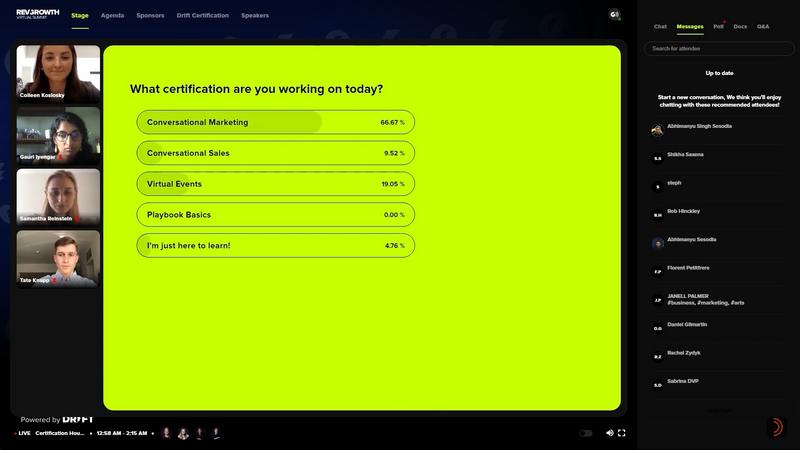
Here are five ways Goldcast enables you to engage attendees:
- Along with this trio of engagement levers, Goldcast also offers gamification tools to up the engagement ante.
- Marketers can also engage their audience in unexpected ways with embedded apps like photo booths and interactive games.
- You can integrate a chatbot through Drift to offer a personalized attendee experience right from the moment they log in for the event.
- The video Q&A feature allows attendees to ask questions in the video format. Think of it as Dave Grohl inviting you to share the stage during a Foo Fighters concert.
- Another way you can feature an audience member during a session is to highlight a chat comment in the lower thirds. You can use this feature to broadcast comments or questions to the main stage or share interesting tidbits with everyone.
🔥 Tip: Beat B2B boring with these creative event engagement ideas
5. Extend your event’s lifespan with on-demand content
95% of digital attendees expect to be able to access the content on-demand after the event is over.
With Zoom, you get the event recordings, but it’s still up to you to do something with those recordings. The process is manual and keeps attendees waiting days, sometimes weeks, to get the content.
In contrast, Goldcast offers a convenient on-demand mode. This mode allows registered attendees to revisit the sessions they missed even after the event’s ended. All they have to do is click on their magic link, and they can watch the sessions on-demand at their convenience.
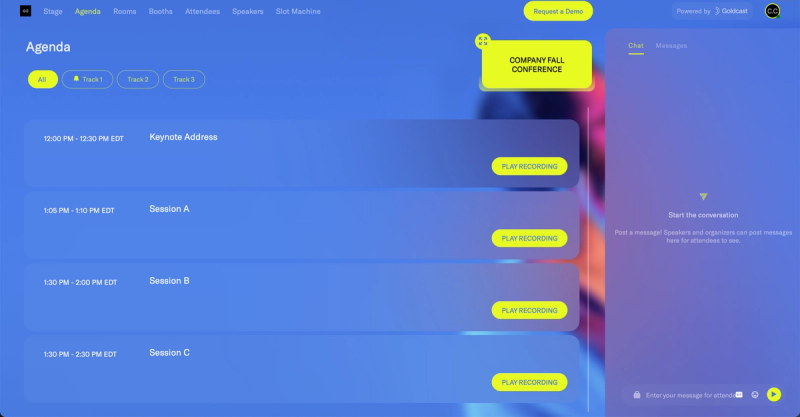
You can also use on-demand event content for demand generation. Folks can register for the event and head right in to watch the session on their own schedule. Talk about generating leads even after your event is over!
Along with registrations, marketers can also view the attendee summary and average time spent in an event separately for the on-demand content.
Want more control over your on-demand experience? No problemo. Goldcast also integrates with Wistia, a popular video hosting tool for B2B marketers. After your event is over, you can easily import sessions into a Wistia project with just a few clicks. Then, you can customize the hosting experience on your own website.
6. Track event performance through sophisticated dashboards
Digital events are a goldmine of data. From simple stats like registration and attendance data to deep engagement insights, a great digital event partner will capture and simplify all of this data for you.
With Zoom, organizers have very limited insight into event performance. And the data you get is only available via spreadsheet downloads, which is less than ideal for quick analysis.
This is why event organizers and operations teams love Goldcast. We collect sixteen different data points before, during, and after your event (for on-demand analytics).
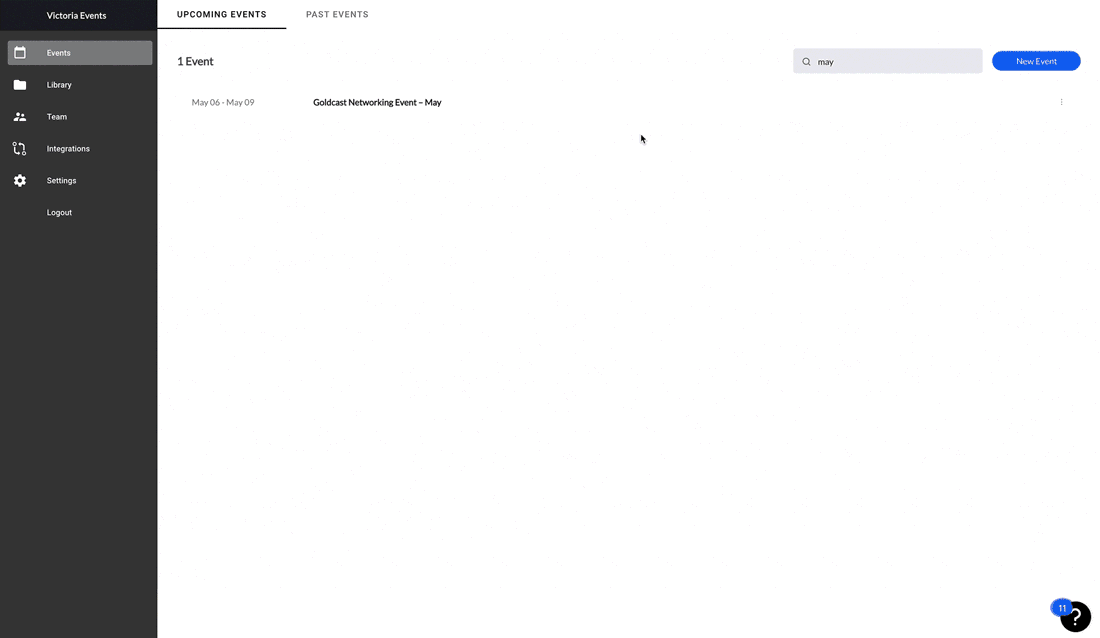
You can view the conversion rate (attendance vs. registrations), average time spent, and resource click counts. The attendee summary presents attendee details, such as their name, company, and title, along with their attended sessions and engagement scores.
The traffic in the broadcast graph gives an overview of when people joined the session and when they left.
The best part? All this data is organized in a dashboard to help you get the insight you need in a flash. And this deep data is helpful to understand your audience, how well your event content resonated, and to inform timely and relevant post-event follow-up.
You can also export audience engagement data so that you can perform your own analysis and get unique insights. Examples of downloadable data include userwise poll responses, demo requests, userwise time spent in booths (super useful to understand the effectiveness of your networking sessions), and questions and chat messages.
7. Automate data through integrations
Having pre and post-event data in the event platform is one thing, but sharing that data across your entire MarTech stack unleashes a whole new level of power. 💪
As we mentioned, Zoom is fairly limited with the data you get and how you can use it. While you can export event data and upload it to other tools (like your CRM), the process is manual, and there are a lot of opportunities for the data to get wonky. This is why data hygiene is often one of the biggest downsides of manual processes.
As a B2B marketer’s best friend, Goldcast plays nicely with all of your favorite platforms: HubSpot, Salesforce, Marketo, and more.
We work directly with our partners to build deep native integrations. Unlike many platforms that offer “integrations” through Zapier or another connector, all of our integrations are 1:1.
You can integrate with CRM and marketing automation apps like HubSpot, Marketo, Salesforce, Pardot, and Eloqua to transfer lead data seamlessly. Similarly, if you use Cvent or Splash for event registrations, you can direct those registrations to your event in Goldcast.
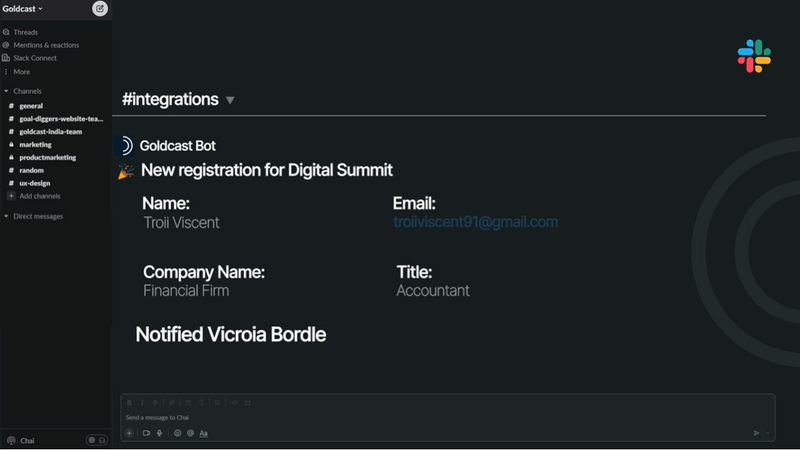
We also offer a unique Slack + Salesforce integration that no other event platform has. When you connect these tools with Goldcast, you can trigger real-time Slack notifications for things like when a contact registers for an event or for when a target account enters a live event.
Speed to lead just got even faster with Goldcast! ⚡️
Fight Zoom fatigue with Goldcast
We hope this post helped illustrate the difference between Goldcast and Zoom. While Zoom is a super handy and convenient tool for meetings, it simply was not built to handle sophisticated webinars and events.
The good news is—Goldcast was. Our platform was built for B2B marketers by B2B marketers.
Still not sure if a switch is right for you? Join our non-sales demo for a fun and friendly walkthrough.
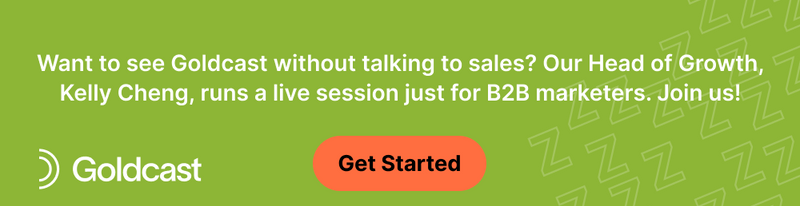
Transform Your Video Marketing with AI
Stay In Touch
Platform
Resources
© 2026 Copyright Goldcast, Inc. All rights reserved.





 Upcoming Events
Upcoming Events Event Series
Event Series On-Demand Events
On-Demand Events

