How Marketing Teams Are Really Using AI to Work Smarter

Table of Contents
Maximize Your Marketing ROI
Join 10,000 other marketers already getting the best tips on running engaging events that boost pipeline and create raving fans.
Part I: The current state of marketing AI adoption
Since the beginning of this whole AI conversation, we've advocated for marketers to become familiar with AI tools. It's never been about replacing people — instead, we implement AI to automate repetitive tasks while freeing us up to focus on higher-level work.
And many marketers have jumped on board with that way of thinking! However, we still hear from lots of folks that they're still looking to level up their AI game and become more comfortable with a wide range of AI tools and functionality.
In this guide, we'll take a look at how real marketing teams at companies like Zapier, Appcues, AspenCore, and more are deploying AI to work smarter. You'll see practical workflows in action that you can implement right away!
But first — what's stopping marketers from being where they want to be with AI?
Common challenges marketing teams face today
Based on recent research, marketing teams struggling with AI adoption are usually facing one of these three key barriers:
- Data security concerns: Security is rightfully a top concern, and 78% of organizations state that data security is their primary challenge when it comes to AI.
- Education and training gaps: According to a report by Drift and the Marketing AI Institute, the biggest thing holding people back from AI adoption is a lack of education and training, with 67% of respondents affected by it.
- Skills gaps and implementation complexity: These training gaps in turn affect companies, with 69% admitting there's a shortage of AI-qualified workers, which limits their ability to implement new AI projects.
This may feel intimidating, but we promise that you don't have to become a data scientist to use AI effectively. We're just aiming for some general AI fluency so that you can start saving time and using your brain for more strategic tasks!
Part II: How Zapier builds AI fluency
As an AI orchestration platform, Zapier is all in on AI transformation, centering its efforts around four pillars:
- Culture and operations: Building AI fluency into performance reviews and team goals
- Tech stack: Choosing the right tools and integrations
- Governance: Establishing data security and ethical guidelines
- Use cases: Identifying specific applications that drive business value
When Angela Ferrante, the company's Head of Enterprise Marketing, speaks about AI fluency specifically, she's talking about team members fundamentally integrating AI into their day-to-day work.
Zapier has created what they call an "AI fluency rubric," which guides performance conversations, team development, and company culture. It also sets a standard for the company's expectations of its employees.
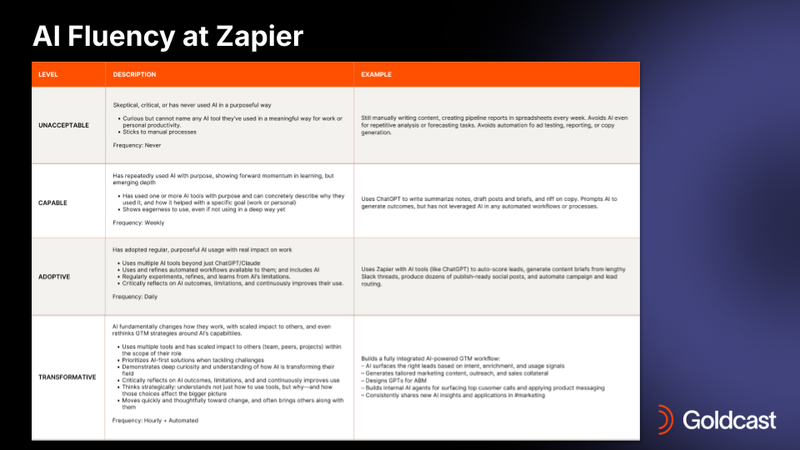
With this framework, Zapier is looking to evaluate:
- Behaviors: How team members use AI to streamline their work
- Frequency of usage: Regular integration vs. sporadic experimentation
- Practical examples: How each level of AI fluency would show up on a daily basis
Building AI fluency into performance reviews normalizes AI usage across the company. AI becomes baked into the culture; it's not optional, it's part of what makes every role successful, and every team member knows that.
Part III: Real-world AI use cases across marketing teams
Before we talk about practical examples, allow us to introduce one of our favorite philosophies: that of the "shitty first draft."
The "Shitty First Draft" philosophy
We must reiterate: AI is not going to take your job. It's just a thought partner that helps you overcome the blank page and get started.
You probably won't ever get perfect, ready-to-publish content straight from AI — but that's not the point. The point is to get you going, to get that first outline or super rough draft out of the way so you can begin refining.
Embrace that shitty first draft. Appreciate it! Use AI to amplify your creativity and save you time on the stuff you don't even like doing to begin with.
Okay. Now that that's out of the way, on to the examples!
From Zapier: 3 things marketing leaders don't have time to get to
Angela went over three use cases that all marketers can relate to. Who among us hasn't started a performance review at the last minute and struggled to remember everything we needed to?
#1: Writing thoughtful performance reviews
Netflix CMO Marian Lee caused quite a stir when she admitted to using AI to write performance reviews, but why wouldn't she? How can one mind be expected to remember and sift through every single relevant detail?
Challenge: Performance review season requires detailed, personalized feedback. When you're staring down a mountain of reviews that require that level of attention, it becomes hard to manage.
Solution: Use specific prompts and ChatGPT's voice mode as a coaching tool to dig deeper into growth opportunities
Process:
- Gather company-specific info that you'll provide to ChatGPT so it understands your brand values, what you review people on, etc.
- Aggregate intel for the individual reviews. Think: meeting records, notes, self-reviews, growth plans, last year's review, and more.
- Provide any info ChatGPT should know about how you conduct reviews and give feedback. This way, it can see things through your lens.
- Create a thread for each employee, and use a prompt like this: You're an expert HR advisor and coach. Help me think through and draft a performance review for XYZ. Here's the relevant data: [insert here]. Come up with a list of six "five whys" - style questions to help me build the review, like 'What would make this person unstoppable?'
- Use "Voice Chat" mode and have the GPT ask you those questions to get clarity on your feedback.
- Switch back to "Text Chat" and use all of the info to draft a review.
- Rinse and repeat for all employees, and then edit for accuracy and voice/tone.
Result: You save time, and thoughtful reviews help team members grow throughout the year.
#2: Posting thought leadership on LinkedIn
Challenge: We all know LinkedIn wants to hear more from our leadership teams, but consistent platform presence requires a ton of time we don't have.
Solution: Automated workflows transform internal content into LinkedIn posts without revealing any proprietary company information
Process:
- Set up a workflow that pulls transcripts from calls with or recordings of leaders and sends them to ChatGPT.
- Include instructions so the GPT does not include any proprietary data when writing posts. The GPT should also be educated on your brand voice so that content sounds like you.
- GPT drafts posts and sends them to you on Slack.
- You review, editing for tone, appropriateness, and CTA effectiveness.
- Post away!
Result: Consistent thought leadership content is distributed, without you stressing out about what to post about.
#3: Listening to more customer calls
Many companies have a Slack channel that includes customer conversations and feedback. While this is well intended, you likely don't have time to keep an eye on it — so enlist the help of AI!
Challenge: Manual review of customer feedback is time-intensive, but it's critical for understanding where your audience is coming from.
Solution: AI agent that analyzes voice-of-customer data and provides executive summaries
Process:
- Set up the AI agent, with the goal being for it to summarize the customer's voice from Slack feeds, aggregate the top three highlights from customer examples, refer to the company's messaging and positioning, and then make suggestions.
- The AI agent will show opportunities to reinforce positioning and highlight other areas where positioning needs to be updated to align with what customers are talking about.
- Have the agent include links so that if you want to read more of the feed, you can.
Result: Regular, actionable insights are delivered with low lift on your end.
From Appcues: 3 technical solutions for non-technical teams
Jared DeLuca, Director of Operations at Appcues, has done a little bit of everything when it comes to marketing, which is how he came upon these three AI use cases. These are especially helpful to share with your fellow non-technical team members!
#1: Vibe-coding lead generation magnets
Challenge: You need to generate leads, but you don't have the technical resources (or time) to build lead-gen magnets.
Solution: Use ChatGPT to code a product-led growth maturity assessment quiz that encourages customers and prospects to learn more and level up
Process:
- Gather all of your existing content around product-led growth and training materials for different stages of the customer journey.
- Write questions for a fun, interactive quiz (think Buzzfeed style) or calculator that will tell prospects and customers where they're at with their journey.
- Be sure to provide specific recommendations for next steps based on how someone scores.
- Use ChatGPT to build a functional website quiz.
- The workflow should include uploading your leads to HubSpot and bringing all quiz results back to HubSpot and Salesforce (if you use those platforms). That way, the sales team can see the results.
Result: Leads are engaged, and sales has more info to follow up on, moving deals forward.
#2: Internal knowledge sharing with custom GPTs
Challenge: Product marketing assets sit in silos, making cross-team knowledge sharing difficult.
Solution: Create persona-based chatbots (in this example, Digital DiDi and VP Vee) that are trained on marketing assets
Process:
- Upload marketing documents to custom GPTs that are built to interact with your teams and answer questions.
- Train the custom GPTs on each other as well, so that you can ask them how they'd interact with each other in certain instances. (For example, you could ask Digital Didi what it thinks VP Vee would find valuable about something to see things from different perspectives.)
Result: Chatbots that enable real-time consultation without requiring team members to read every document.
#3: Building functional internal tools
Challenge: Recurring workflow problems require technical solutions (like hiding UI elements for clean screenshots, as explained in the video above).
Solution: Use AI to build Chrome extensions and simple tools in 15 minutes
Process:
- Gather information on the problem.
- Describe the problem to ChatGPT and tell it to ask you if it has any clarifying questions.
- Ask ChatGPT for suggestions on how you can solve this issue.
- Review the suggestions and, if you choose to go with one, ask for step-by-step coding instructions.
- Implement and test the solution!
Result: In Jared's case, a quick solution saved someone on the team 50+ hours a year and inspired folks to start looking for their own GPT solutions on the fly.
Part IV: Content repurposing and event marketing success stories
We've seen how AI can power thorough performance reviews, thought leadership content, internal knowledge sharing, and more. Now let's talk about a category that's proven to be an absolute game-changer for marketing teams: content repurposing.
Because you're likely sitting on a ton of valuable content already, content repurposing is generally a great entry point into using AI to revolutionize your workflows. Even after trying it just once, you can immediately see how AI's ability to analyze, extract, and repurpose content saves you time and resources.
Let's take a closer look at how Goldcast clients are using AI to reach their goals!
AspenCore's productivity revolution
AspenCore produces 8-10 virtual events per year, giving them a constant stream of content that can be repurposed — but until recently, they didn't have the time to do it.
Challenge: Creating even one video clip from an event took an average of two hours and required multiple tools and team members.
Solution: When Content Lab became available, AspenCore's Global Event Manager immediately gave it a whirl.
Process:
- Upload event recording to Content Lab.
- Within minutes, AI identifies highlights and creates branded clips.
- Review and edit for branding.
- Distribute across channels!
Results:
- Went from spending two hours per clip to five minutes
- 96% increase in content productivity
- Higher engagement on social media
- Consolidated four tools into one platform
Transform Content Repurposing with AI
See how Content Lab automatically turns one webinar into blogs, social posts, and video clips.
Brandwatch's time-to-market acceleration
Brandwatch hosted a three-day summit event that included 18 sessions across multiple time zones. They knew there was a huge repurposing opportunity, but doing anything with that much content felt overwhelming.
Challenge: Combing through hour-long webinars to find key moments was time-intensive, and traditional video editing required different tools and skill sets. Time spent on video creation was slowing campaign launches and reducing total content volume.
Solution: Using Content Lab's AI-powered capabilities, the team extracted key moments automatically.
Process:
- Use AI to handle the initial video processing.
- Apply any branded templates and adjust videos, subtitles, layouts, and more as desired.
- Select from multiple format variations and publish to your channels.
Results:
- Reduced creation time from one hour to five minutes
- 92% time savings
- Increase in the amount of content variety (transcripts, blogs, email campaigns, social media posts, and more)
Hootsuite's SEO and content multiplication
Hootsuite's Manager of Webinar Marketing discovered that adding AI-generated blog content to on-demand pages, webinar landing pages, and elsewhere skyrocketed SEO performance.
Challenge: As a team of one, the Marketing Manager simply didn't have the time to do all of the things necessary to rank for SEO, distribute content, and get the most ROI on webinar content.
Solution: Use Content Lab to auto-generate blog posts from webinar transcripts and embed them on webinar landing pages and on-demand resources.
Process:
- Upload recording to Content Lab.
- AI converts the event transcripts into keyword-rich blog posts which can be tweaked and shared.
Results:
- 150% growth in organic traffic to webinar pages
- 38% increase in on-demand views
- 62% increase in webinar attendance rate
Cloudflare's enterprise-scale implementation
When you're running 400+ webinars a quarter, efficiency is critical. Cloudflare needed a solution that could handle the massive scale of their webinar programming, while keeping costs reasonable.
Challenge: Managing a high-volume of events (400+/quarter!) while extracting value from all of that content was a massive undertaking. Additionally, the events involve a lot of custom asks, so traditional manual processes just didn't work.
Solution: Cloudflare chose Goldcast specifically because of its native AI integration and seamless technical capabilities.
Process:
- Host events via Goldcast Core.
- Automatically repurpose them afterward in Content Lab.
- Use Goldcast's integrations to streamline all workflows.
Results:
- Immediate, noticeable cost savings
- Scalable event program with consistent content output across all channels
- Increased pipeline and revenue
Part V: Advanced AI workflow applications
As you can see, companies have seen some pretty impressive results from AI tools. However, numbers like the ones we've just seen don't come from using AI in a one-off way — these brands are using AI to transform their entire content creation workflow.
While individual tasks can benefit from AI, the real gains happen when you build AI into the way you approach an entire process. Let's dive into some advanced strategies that do just that.
Event-to-content pipeline automation
You've already put the effort into hosting a valuable event. Don't just send them off to an on-demand library to die after that!
Instead, set up your workflow to automatically create these assets after an event:
- Social clips and posts: AI can identify key moments and create branded, platform-specific content.
- SEO-optimized blog posts: Remember Hootsuite's 150% traffic growth? Don't sleep on SEO plays.
- FAQ content: Have AI scan your recordings for audience questions, and use that for FAQs that can help other audience members.
- Email campaigns: Create follow-up email drafts to keep folks in the loop and promote your on-demand content or other CTAs.
- Personalized nurture sequences: Use attendee behavior to trigger personalized nurture sequences from your sales team.
Cross-channel content multiplication
Thoughtfully distribute your assets across channels, and lean on AI if you want to tweak something for a different platform. For example, if you've got a great LinkedIn post but want to adapt it for Instagram, AI can do that in just a few seconds.
Some places we recommend using your upcycled content:
- LinkedIn, of course
- Your website for SEO purposes
- Third-party placements for thought leadership content
- Email newsletters
- Sales enablement materials
AI-powered, personalized sales enablement
Use AI to analyze attendee behavior during your events and create personalized follow-up campaigns. For example, if someone clicked on a specific CTA during your event, share that with your sales team so they can reach out to them with more info about that CTA and answer any questions.
Providing your sales team with these context-rich talking points might seem a little weird at first, but trust us — it makes conversations feel organic and tailor-made for your audience members, which is something people want now more than ever.
Part VI: A practical 4-step implementation framework
Now let's back up a bit and cover an entry-level implementation framework. If you're still manually editing videos or reviewing your webinars to find moments to pull out, start here — and remember, every single company we've featured today started right where you are, so don't fret about needing to catch up with anyone else.
Step 1: Assess current workflows
Before you add anything new to the mix, you need to figure out what exactly you need help with. Identify your most repetitive, time-consuming tasks. (Think: the two-hour video editing AspenCore was having a hard time with.)
In this phase, map out your content creation bottlenecks and figure out what's keeping you from your ideal state. Document your current time investment in post-event activities so you know where your time and resources go.
Step 2: Start with low-risk, high-impact use cases
Now that you see where you need help, think about low-risk ways you can use AI to help with them. Content repurposing is generally the best place to start because you probably have a lot of content you can experiment with, and the payoff can be huge. Try generating some social media posts from an existing recording in Content Lab, and go from there.
Step 3: Establish governance and quality controls
Concerns about data security are well-founded. It's always worth consulting with your legal team to find out what can and can't be shared with AI tools. At the very least, use enterprise-grade AI tools if you're using proprietary company data, not the free version of a product.
You should also review processes for AI-generated content so they're never going straight to press, and train your teams on prompt engineering so you all get better with time.
Step 4: Scale and measure
Once you've got some initial data on your low-risk use cases, track time savings and productivity gains. Monitor your content performance across channels and look for any trends. Then, iterate based on what you find. For instance, if you see a lot of positive engagement on LinkedIn when you post short video clips, then try creating more.
The goal is to keep expanding your AI usage as you become more comfortable with your current processes. Be sure to always share your wins with your entire team so that everyone's motivated to try using AI in their own work!
Final note: Building team buy-in
Many people are still afraid that AI will replace them, and you may encounter resistance along your AI journey.
Here are some tips to encourage buy-in:
- Start with willing early adopters. Don't try to make everyone jump on board at once. Look for the team members who are most excited about AI, and let them become your natural internal champions.
- Share success stories and metrics. Be transparent about your results! When people see you succeeding, they'll want to follow suit.
- Integrate AI fluency into performance goals. Zapier's AI fluency table is helpful because it's a part of how team member success is measured. Everyone knows what's expected of them.
- Provide hands-on training, not just tool access. People need more than a login; provide prompt training, examples, and workflows people can adapt and learn from. Show them that it's okay to get a "shitty first draft" — in fact, it's expected!
Be sure to tell everyone you train that they should never use AI outputs without checking them. AI definitely hallucinates data and information, and you have to be very careful to verify what you'll be publishing. If you're not sure where it got a piece of info, ask it!
Make AI your creative marketing partner
In all of the examples we've included today, AI amplified human expertise. You're a necessary part of the puzzle, but you can't do it all on your own.
We hope you can see how valuable AI can be as a creative partner! Use it to free up your time for strategic thinking and relationship building and watch your pipeline and revenue grow.
The best part? Content Lab has a forever-free version that allows you to upload up to one hour of content each month and repurpose it into myriad other assets. Get started below!
Ready to Scale Your Content Strategy?
Join teams like AspenCore and Hootsuite who are using AI to transform event content into multi-channel marketing engines.
Catch Up on the Full Recording
Hear even more tips from Angela and Jared about how they're using AI at work and getting organizational buy-in.
Transform Your Video Marketing with AI
Stay In Touch
Platform
Resources
© 2026 Copyright Goldcast, Inc. All rights reserved.





 Upcoming Events
Upcoming Events Event Series
Event Series On-Demand Events
On-Demand Events

