LinkedIn Lessons, Part I: Four Major LinkedIn Myths

Table of Contents
- 4 common LinkedIn myths—and the truth behind them
- Myth #1: You should talk more about your product if you want to grow.
- Myth #2: Personal brands and social media presence are only good for egos—not bottom lines.
- Myth #3: Text posts outperform image posts.
- Myth #4: You should add your link in the comments right after you post.
- Mark's real-world results
- Crafting the perfect content sundae 🍦
- LinkedIn FAQs
Maximize Your Marketing ROI
Join 10,000 other marketers already getting the best tips on running engaging events that boost pipeline and create raving fans.
If you want to stand out on LinkedIn, be sure to share a link to your CTA content in each post. Wait, no, don't share links in the post itself—put them in the comments after you post! The algorithm likes that. Oops, that's changed now, and it appears LinkedIn doesn't like external links at all. What to do?!
If you've been ready to throw in the towel when it comes to decoding LinkedIn and how the moody algorithm works, join the club. They sure don't make it easy! 🫠
Because this is something that so many of us struggle with, we kicked off a three-part deep dive into LinkedIn featuring Mark Jung, Founder of Authority, a B2B LinkedIn growth agency. Mark is a veritable LinkedIn pro—he's one of the fastest growing founders on LinkedIn, and his personal brand has received 35 million organic impressions. #goals
Here's some of what we talked about in our first session:
- 4 common LinkedIn myths—and the truth behind them
- Mark's real-world results
- Crafting the perfect content sundae 🍦
- LinkedIn FAQs
As always, we've got the on-demand content hot and piping for ya! If you want to see Mark pull someone on stage and go through their LinkedIn profile in real time (a fascinating case study!), it's all there:
4 common LinkedIn myths—and the truth behind them
Here are some of the biggest misconceptions about LinkedIn:
Myth #1: You should talk more about your product if you want to grow.
Reality: Talk about the problem you solve, not your product.
Most companies want to dive straight into the new feature they're shipping or that award they won last month. The problem is that your stories lose power when you start with "we." Instead, start with "you" and speak to your audience. Write directly to them!
Think about your audience. What matters to them? How does your new feature make life easier for them? That's what they want to know about. Pick one emotion you want to hit, and then connect it to a story or the real problem you're solving for.
You can see that Mark's LinkedIn post above is "zero-click content" (shout out to Amanda at SporkToro for coining this!), which means you don't have to go anywhere else to get value from this post. That's a great practice to employ in each post.
Myth #2: Personal brands and social media presence are only good for egos—not bottom lines.
Reality: Using strategic, tight branding on your LinkedIn page can drive business.
In the first two months of launching Authority, Mark and his partner Daniel added a run rate of $1M ARR—with just 3-4 promotions. A big part of raising awareness was putting Authority in Mark's LinkedIn cover photo, adding an overview to his profile, and telling some of the Authority story in his "About" section.
Only 20% of your audience will actually click "See more" on LinkedIn, so be sure that you're tight with your hook and super clear about what you do in those first lines. You want people to instantly know what you're about just from scanning your branding and those initial couple of sentences.
Myth #3: Text posts outperform image posts.
Reality: Multimodal content makes the biggest impression.
All of Authority's clients are averaging between 1-4M impressions each month, and 97% of those are rich media content. At Goldcast, we call that multimodal content—content that's not just text/audio/video, but that combines 2-3 of those in each post.
Three reasons why you should be doing multimodal vs text:
- When you have a strictly-text post, you're competing with three other posts in the feed simultaneously. When you use an image post (try 800x999 for dimensions), you're not competing with anyone for attention.
- When you create image posts, there's a massive SEO value. When people search for you, the images that were indexed with your content will pop up. When you don't do that, you're giving up on free organic traffic!
- Graphics build your brand familiarity in the feed. You don't have to post selfies, either—try using Canva to create templated image posts you can use to share your hooks, like the one below:
Myth #4: You should add your link in the comments right after you post.
Reality: You'll have to get creative with how you share your link.
LinkedIn will downrank you if you're the first person to add a link via a comment on your post. If you want to use this tactic, you still can. You just need to wait 20-30 minutes before commenting so people have time to engage. Include a follow-up post in the comments that adds additional value and drop the link there.
You can also edit your post later on and add the link with the CTA as the second line in your post, so it's immediately visible in the feed. Be sure to shorten the link before you post it; if you rely on LinkedIn to shorten the link, it will count the full characters of your original link. Then it assesses whether your link is more than 15% of the total character count of your post—if it is over that amount, you'll be downranked again.
Mark's real-world results
Mark practices what he preaches, and he gets big-time results. He averages between 1-1.2 million impressions per week, and he grows by about 2.5% every week.
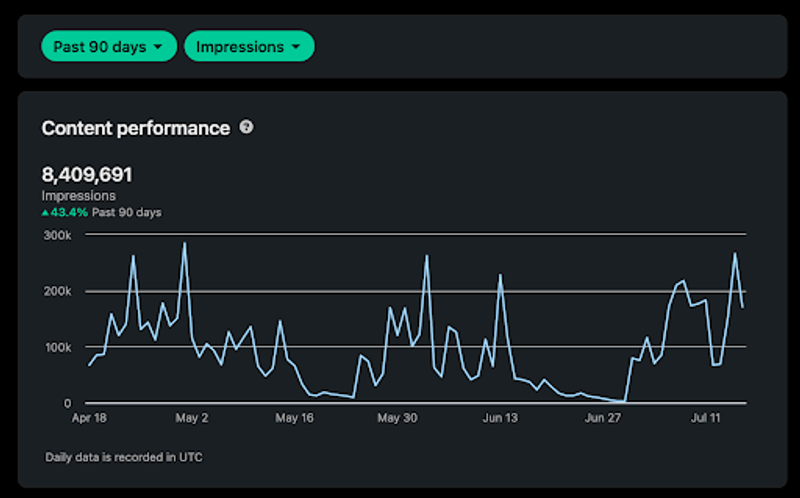
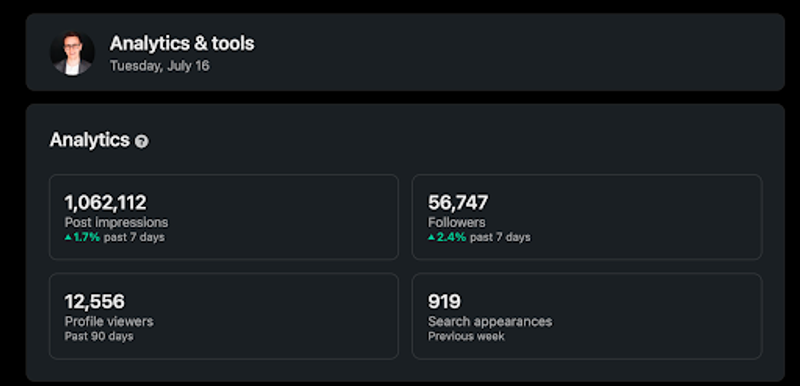
He's also got a steady stream of new followers (the dip happened when he took off for vacation):
Want more examples of how he achieves these results? Keep reading!
Crafting the perfect content sundae 🍦
Almost 60% of Mark's content looks like this:
Here we've got an 800x999 image, as well as Mark's name, title, light branding, text, and an image hook.
Think of your content like an ice cream sundae. It wouldn't be good with just vanilla ice cream, right? You need texture and variety. We're talking nuts, sprinkles, and some whipped cream. You need to mix things up a little!
Having an image hook along with your text—and testing both of them, always—gives you that variety.
Your image hook needs to be something that your audience can have a POV on, all on its own. They shouldn't need to click to read the whole post to have an opinion on your image hook.
Mark also writes a text hook as his first line and a re-hook as the second line, which is slightly different. Think of it as a movie trailer for your post; these hooks shouldn't give everything away, and they should spark curiosity.
Don't overcomplicate your copy and use a bunch of jargon. Again, remember to use the word "you" instead of "we." You can even try asking a question for your re-hook, which is a natural curiosity hook.
Other content ideas:
- Billboard posts, like the one Mark shared above
- Memes or humorous posts that speak to the social and emotional side of your audience, like this one
- Video posts! If you know Goldcast, you know we're passionate about video, and LinkedIn is starting to turn toward video-centric posts. This is a great time to start posting video content.
When you see something that resonates with you on LinkedIn, always take note of that! What spoke to you about that particular post? Keep a running doc so that when it comes time to work on your next post, you can experiment with using the same elements that spoke to you mid-scroll.
Infuse your personality into your posts, too. People don't come back for your content. They come back for your personality!
Even in the B2B world, people want to know who you are and what your POV is. Really put yourself out there and connect with people, and they'll continue paying attention to you.
Finally, your content should always hit at least one of these goals:
- Teach your audience
- Inspire them
- Entertain
- Challenge them
- Make 'em laugh
Using the rule of one—one key point and one audience—plus one of the above goals, choose the format you want to experiment with and get to putting together a winning content sundae!
If you want to catch up on all of Mark's tips (and we highly recommend doing so!), view the entire replay below. We learned so much from watching Mark analyze an audience member's LinkedIn profile on stage (special thanks to Logan for being a willing participant!).
Get your notepad ready for the rewatch because you'll get a ton of inspo on how to revamp your own LinkedIn profile!
LinkedIn FAQs
Q: Are the tips we just learned about just for individual profiles, or would they work for company profiles as well?
A: The tips can be used across company and individual pages! Be mindful that even though you're writing for a company page, you're still directing your content at the audience and providing value immediately through the post. (See Myth #1 if you need a refresh on why you should be talking to your audience and not about your product!)
Q: Doesn't LinkedIn deprioritize copy with emojis? 🚫
A: No, emojis are okay! Cut the hashtags, though. They show up blue, which means people can accidentally click on them and get lost. They also don't help with discoverability. Emojis are encouraged (a max of 3-4 per post) because they have color and add contrast, but hashtags are virtually worthless.
Q: Does it look bad to ask questions in your post and then have no engagement?
A: When Mark was brand new to tech, he would post questions on LinkedIn and then go into Slack communities and post the same question or reach out to individual people for their answers or to learn about their perspectives.
Then, he would come back to his original post and create a new one with an update. For example, he might say, "I had this question last week, which means you might have it too. Here's what I've learned in the last week." He'd summarize with a tactical take and an acknowledgment of the people he spoke with, and then drive folks to follow him if they wanted to learn more.
https://admin.goldcast.io/shared/clip/ac2fc5d3-1c38-45bc-a590-d805c31cdec7
By being the person willing to ask the questions, he turned a comment-free LinkedIn post into an opportunity to bring value to his audience. You don't have to be an expert on day one; you just have to curate expertise for others in a way that solves their problems.
Q: How many posts a day or week do you recommend for a B2B brand?
A: The answer is whatever you will be consistent about while adding value to your audience. You don't need to post on LinkedIn multiple times a day if you have nothing to say!
LinkedIn will index your content and average your reach across three timelines, all in an 18-hour window. You've got your engagement in the first hour, the six-hour mark, and then the final 18-hour mark. That means that any posts you create within the 18 hours cannibalize the bell curve of the other posts you've created.
If you're maximizing for reach, you'd want to post once every 18 hours—which doesn't really align with the times people are online. Mark posts at 6 AM and 6 PM Pacific time; it's not quite 18 hours, but he's got enough traction on his first post that he's okay creating a second one.
Q: What if you're posting about an event and you don't want to wait half an hour to add the link (see Myth #4)? How can you promote your event link without being downranked by the algorithm?
A: You can change your profile page link to promote the event. When you write your initial post, tell people to check out your website link to register or learn more. Then, after 20-30 minutes, delete that and add the shortened link to the actual event.
This way, you don't lose out on any registrations and your post doesn't get penalized. Mark has used this strategy to drive close to 75K registrations for his clients!
Transform Your Video Marketing with AI
Stay In Touch
Platform
Resources
Company
© 2026 Copyright Goldcast, Inc. All rights reserved.
YOUR PRIVACY CHOICES




 Upcoming Events
Upcoming Events Event Series
Event Series On-Demand Events
On-Demand Events

