The Marketers Guide to Post-Webinar Surveys: 25+ Questions to Ask

Table of Contents
- Sample questions to include in your post-webinar survey
- What types of event survey questions should you use?
- How many questions should you ask?
- How do you send out post-webinar surveys?
- What are the benefits of sending post-webinar survey questions?
- Before you send: What makes for a good survey?
- For future events, start to follow up with a survey and monitor your results!
Maximize Your Marketing ROI
Join 10,000 other marketers already getting the best tips on running engaging events that boost pipeline and create raving fans.
So you've successfully hosted your webinar, and now you're wondering what people who attended are thinking. Did people like your event? Did they have fun? Did they learn something new?
While huddling with your team and going over what worked and didn't work is helpful to get that 360-degree view, you really want to be able to get in the heads of the audience members and uncover any feedback they have for you.
Post-event surveys are a great way to connect with attendees and get relevant takeaways you can use to improve your next event, create social proof to promote other online events, and a myriad of other purposes.
The people who just attended your event are the ones who know exactly what you did well (and areas in which you could improve)—and sending them a survey soon after your event helps you garner that info. Here's how to create an engaging survey and get the info you're looking for!
Sample questions to include in your post-webinar survey
We'll get straight to the goodies: the right questions to include in your feedback survey.
Your survey structure and question mix is up to you, and there are lots of potential options to choose from. You could also experiment with asking some of these ahead of the event in a pre-webinar survey. This can help you gauge what people are looking for, so you're more likely to hit the mark during your event.
Through a pre-webinar survey, you might also find out that a lot of people have a specific question. Then, you could use that question during the Q&A session to get the convo started.
Here are some examples of common questions you might use in your survey, broken down by category:
Basic demographic questions
- What is your name?
- What is your job role?
- What is your location?
- What company do you work for?
- What is your experience level?
Attendee satisfaction questions
- What would you rate today's event on a scale of 1-5, with 5 being the best?
- Did today's webinar meet your expectations?
- Did you like the structure of the webinar?
- How likely are you to attend a future [YOUR COMPANY] event?
- How likely are you to recommend our events to others?
Content/substantive questions
- What were you hoping to gain from today's event?
- Was the content covered relevant to your work?
- What was the most valuable thing you learned today? The least valuable?
- What was your favorite part of today's event?
- What will you do differently going forward because of what you learned today?
- Do you have any feedback for us regarding what we can do better in the future?
- What future sessions would you like us to host?
Speaker/host questions
- How would you rate the speaker at today's event?
- Did you find the hosts/speakers/presenters engaging today?
Technical/platform-related questions
- Did you experience any technical issues signing on today?
- Did you notice any glitches or technical problems during the event?
- Did you find the webinar platform easy to use?
- How was your webinar experience?
Lead generation questions
- Would you like to be among the first to learn about upcoming webinars?
- Do you have a question you'd like us to reach out to discuss with you?
Note: For nearly every question, you can insert clarifying questions afterward. For example, if someone says today's webinar did not meet their expectations, you might ask, "Why or why not?" to get more information.

What types of event survey questions should you use?
There are three major "buckets" of questions you can use: open-ended, close-ended, and multiple-choice. Here's a quick rundown of each type.
Close-ended questions
Example: What would you rate today's event on a scale of 1-5, with 5 being the best?
Quick hits like the above Likert scale question are helpful to gauge high-level satisfaction in a quantifiable way (like nps). If you look at these ratings and come up with an average of 4.2 out of 5 possible points, for example, you'll know you're doing a pretty good job with your webinars!
We'll talk about this more soon, but it's worth noting that shorter surveys are easier for folks to complete, which can lead to higher completion rates. (People like short and sweet, across the board!) Using close-ended questions like these whenever possible lightens up the investment required from your attendee.
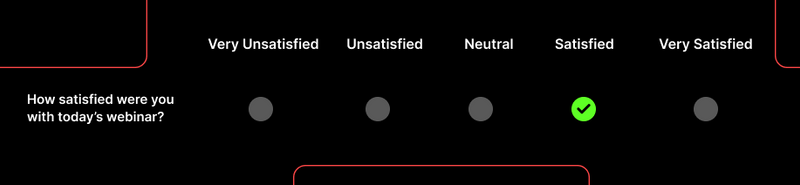
Open-ended questions
Example: What will you do differently going forward because of what you learned today?
Open-ended questions allow you to dig deeper. They give respondents space to flesh out their thoughts and provide more space for them to elaborate.
Though these probably won't be answered as often as other, easier-to-fill-out questions, open-ended questions are a good choice when the answers tend to be more unique than stock answers.
People can surprise you with their candid, actionable feedback and ideas for future webinar programming—well worth the effort to sort through people's answers after the survey ends!
Multiple choice questions
Example: What was your favorite segment of today's event? Check all that apply.
A) Icebreakers/Intros
B) Speaker A
C) Polls
D) Q&A
E) Other:
A multiple-choice question is either an open-ended or close-ended question as well—or a hybrid question that could go either way. For example, the one above can become an open-ended question if the attendee selects option E), which will give them a text box in which they can answer more thoroughly.
Including multiple-choice options in your survey is helpful because it cuts down on the amount of thinking someone has to do. If you're asking people about their favorite part of the event, there are only so many options—so make it easy for them to answer by presenting them directly, versus asking them to recall the day on their own.
This type of question also makes it easy to aggregate survey results and turn them into useful metrics. When you're looking at all the answers, you can quickly see what percentage of people selected each answer.
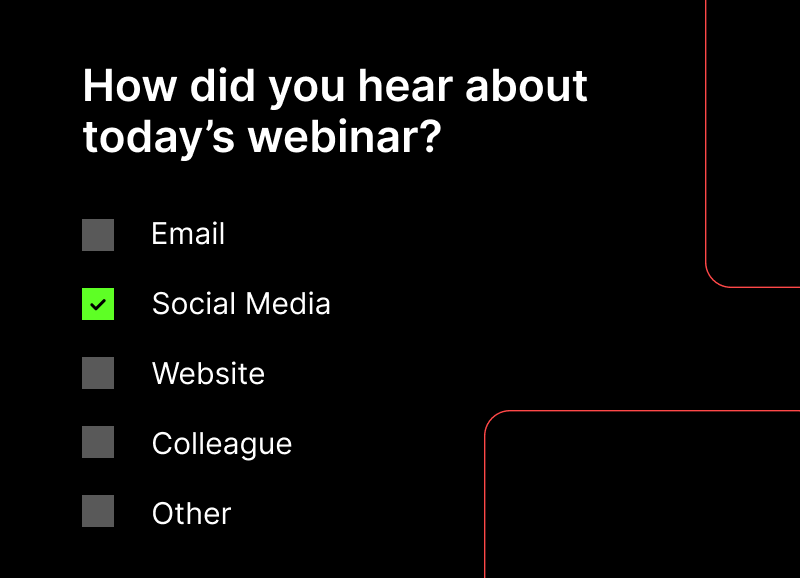
You'll probably want to use a variety of questions
You don't have to stick to just one type of question—and you probably shouldn't, for best results! You likely need some mix of the above to get the insights you need.
As we touched on earlier, you can also add on different question types to a specific question to provide more context. For example, if people say "yes" to experiencing technical issues, asking what happened is an important question to insert next. Following a close-ended with a conditional open-ended one can help you drill deeper and investigate what happened.
Ultimately, the type of feedback you want will dictate the type of questions you use. Here are some good rules of thumb to start with:
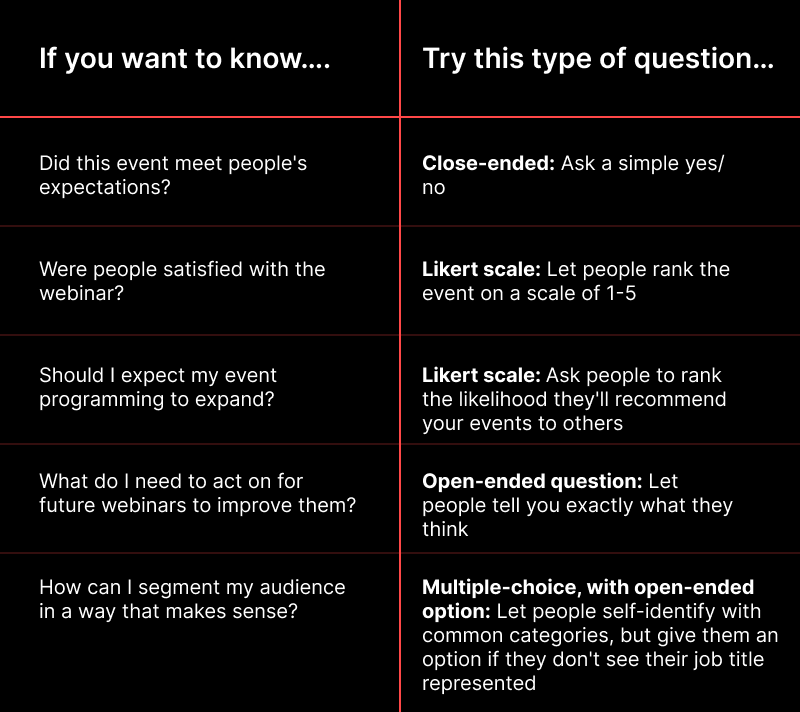
How many questions should you ask?
There's no golden number you should follow, but when it comes to how many questions you've got in your survey, the shorter, the better!
You're asking people to spend time and energy giving you feedback, and they're usually happy to do it—to a point.
The best guidance here is to only ask questions that you really need answers to. If you're not planning to do anything with people's job titles or locations, for example, leave that off!
Another rule of thumb you can follow is to try to keep your questionnaire to 10 questions or less. Any more than that, and people may start to feel overwhelmed; they might even opt out before the survey begins, negatively impacting your potential response rates.
How do you send out post-webinar surveys?
You can send out your surveys in a number of ways.
Some webinar platforms include native solutions and integrations, while others offer easy ways to drop a post-survey link right into the event to promote it in real-time.
For example, in Goldcast, you can launch a scrolling ticker or spotlight a lower-third notification toward the end of your webinar. Or you could drop the link in the event chat and/or pin the comment to the top for visibility.
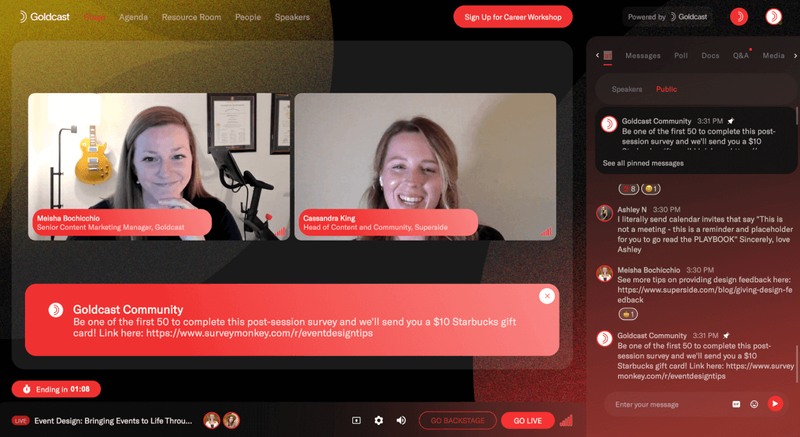
You can also email out your survey afterward; there are lots of well-known and affordable survey providers, like SurveyMonkey and Typeform.
To get the highest completion rate, consider setting up email reminders for webinar attendees who haven't filled out the survey. People can easily forget emails, and nudging them may be just the reminder they need!
What are the benefits of sending post-webinar survey questions?
There are lots of benefits of post-webinar surveys. The primary one is probably obvious: You want to put on great events, and the people who just attended your webinar have fresh insight into what you're doing right—as well as what they'd like you to improve on.
Here are some other ways you could use your findings:
- If you see the same piece of attendee feedback coming through over and over, figure out a way to incorporate it into your process. For example, if a lot of people say they didn't have time to ask questions, maybe you extend your Q&A session.
- If you identify a question that a lot of people have, center that at your future webinars and make sure it gets answered.
- If people suggest future offerings they'd like to see, use those ideas to create new webinar content and other events! If enough people are interested in the topic, it's prime time to roll out a new series, webinar, or event.
- You can use positive reviews as testimonials, which always go a long way toward building brand awareness and credibility.
Before you send: What makes for a good survey?
Now that you've got some good ideas about questions to include in your survey and how to structure your survey, here are some final thoughts on five things that make for a successful webinar survey:
- It's actionable. Make it easy for people to answer your questions and give you the info you want. Have someone read over the survey after you create it to ensure it's user-friendly.
- Your ask is clear. Be as specific as possible with what you're asking. Vague questions like, "How was today?" are not likely to give you useful feedback.
- It's sent out soon after the event. People are more likely to complete the survey if they've just attended the event; they've got the information ready to go in their minds, so take advantage!
- It's concise. Again, make it easy! Don't ask for too much of people's time.
- The audience is expecting it. If you're not dropping the link during the event, have your host or presenter mention the survey so that people know it's coming. This will help them to keep an eye out and not mistake it for spam.
For future events, start to follow up with a survey and monitor your results!
We've covered a lot of ground, and we hope you can see that post-webinar surveys can really do a lot of work for you!
If you're not sure where to start, start small! Begin with a short template just covering the basics. Have attendees rank the event and offer a little feedback on what they liked and didn't like. Then, see what you learn from your survey results and start to expand from there.
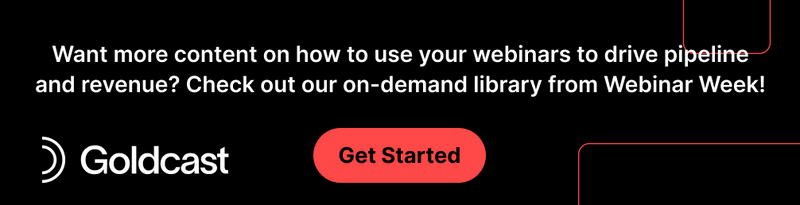
Transform Your Video Marketing with AI
Stay In Touch
Platform
Resources
© 2026 Copyright Goldcast, Inc. All rights reserved.





 Upcoming Events
Upcoming Events Event Series
Event Series On-Demand Events
On-Demand Events

