Podcast Room Setup: The Ultimate Guide for B2B Brands

Table of Contents
- Podcast room setup 101: start with the space
- Essential gear for pro-level audio and video
- In-person vs. remote vs. live streaming
- Studio design: where brand meets function
- Podcast workflow: from recording to revenue
- Turning your podcast studio into a growth engine
- Turn your podcast room into a revenue machine
Maximize Your Marketing ROI
Join 10,000 other marketers already getting the best tips on running engaging events that boost pipeline and create raving fans.
Your podcast room is way more than just a place to record. It's your key for creating binge-worthy content that drives revenue. And trust us, your audience knows the difference between a podcast recorded in a closet versus pro studio.
From DIY acoustic hacks to AI workflows that transform a single episode into a full-funnel content flywheel, this guide will help you build a professional podcast studio that moves the needle on pipeline.
New to video podcasting? Check out our complete guide on recording a podcast. Or if you're ready to level up, grab our recording studio checklist to make sure you've got everything covered.
Podcast room setup 101: start with the space
If your room sounds like Grand Central Station, not even the fanciest XLR microphone can save you. The recording space itself is your foundation for excellent audio quality, and it's where most new podcasters go wrong.
Choose the right space
That large, empty conference room? Probably not your best bet. Whether you're setting up a home podcast studio or creating your own podcast studio at the office, smaller spaces (think 100-150 square feet) give you more control over background noise.
Look for rooms with irregular shapes—perfect rectangles with parallel walls can lead to audio headaches and standing waves that make your voice sound hollow with unwanted reverb.
Soundproofing vs. acoustic treatment
Think of soundproofing as keeping the outside world out, while acoustic sound treatment tames the sound inside your room. Most B2B brands need acoustic treatment more than soundproofing (unless you're recording next to the break room espresso machine ☕).
Practical acoustic treatment for any budget
Entry-level ($200-500):
- Strategic furniture placement (bookshelves on rear walls)
- Heavy curtains on windows
- Area rugs on hard floors
- Moving blankets hung on walls (the secret weapon of budget-conscious podcasters )
Mid-range ($500-1,500):
- Professional acoustic panels for walls (aim for 30% coverage)
- Bass traps in corners
- Ceiling clouds above recording position
Professional-grade ($1,500+):
- Full room treatment with premium diffusers and absorbers
- Custom-built acoustic panels
- Modular sound isolation booths
⚡Pro tip: Start with treating the early reflection points: the walls directly to your left, right, and behind your mic. These make the biggest impact on sound quality, even on a tight budget.
Need more tips on all things acoustics and sound? Don’t miss our rundown of the top podcast setups for a pro-level show.
Transform your podcast recording process with Goldcast Recording Studio.
Essential gear for pro-level audio and video
Let's talk podcast equipment. Here's a breakdown of the pieces of equipment you need at every investment level:
Choosing the right microphone
The main thing to keep in mind when choosing a high-quality podcast microphone is that dynamic mics are better for untreated rooms, while condenser mics are more sensitive and tend to work well for controlled spaces.
Entry-level ($100-300):
- USB microphones like Audio-Technica ATR2100x-USB
- Perfect for: Small teams starting their first podcast or event series
- Look for: The ATR2100x-USB has both USB and XLR cables, making it future-proof as you scale
Mid-range ($300-700):
- Dynamic microphones like the Shure SM7B or Rode PodMic
- Perfect for: Regular content creators needing reliable sound
- Look for: Audio interface like the Focusrite Scarlett 2i2
Professional-grade ($700+):
- Premium dynamic or condenser microphones like the Electro-Voice RE20
- Perfect for: Professional podcast studios and enterprise content teams
- Look for: High-end audio interface like the Universal Audio Apollo Twin
⚡Pro tip: If you're unsure about your room treatment level, start with a more forgiving dynamic microphone. You can always upgrade to a condenser mic later as your space improves.
Camera and lighting
The plug-and-play nature of a USB mic is ideal for beginners, while XLR setups offer more control for experienced podcasters and content teams.
Entry-level ($200-500):
- Logitech C920 webcam ($110)
- Ring light with adjustable color temperature ($50)
- Basic backdrop ($80)
Mid-range ($500-1,500):
- Sony ZV-1 camera ($800)
- Two-point soft box lighting kit ($350)
- Professional backdrop system ($200)
Professional-grade ($1,500+):
- Sony A7 III with lens ($1,500)
- Three-point lighting setup with RGB capabilities ($500)
- Multiple backdrops and green screen ($200)
Must-have accessories for quality control
Don't skip these crucial additions for quality recording:
- Closed-back headphones to monitor audio and prevent echo - like the Sony MDR-7506 ($110)
- Microphone stand with shock mount for proper mic positioning ($100-200)
- Pop filter ($20-30) to reduce plosive sounds
- Cable management solutions ($30-50) for a clean, professional look
Want to make your recording process smoother? Here are some of our favorite AI tools for podcasting.
In-person vs. remote vs. live streaming
Every recording scenario demands a different podcast room setup. For example, a solo-hosted recorded podcast needs only one mic and a lot less space compared to a live streamed podcast with multiple hosts and guests.
Here's a quick roadmap to help you choose your setup:
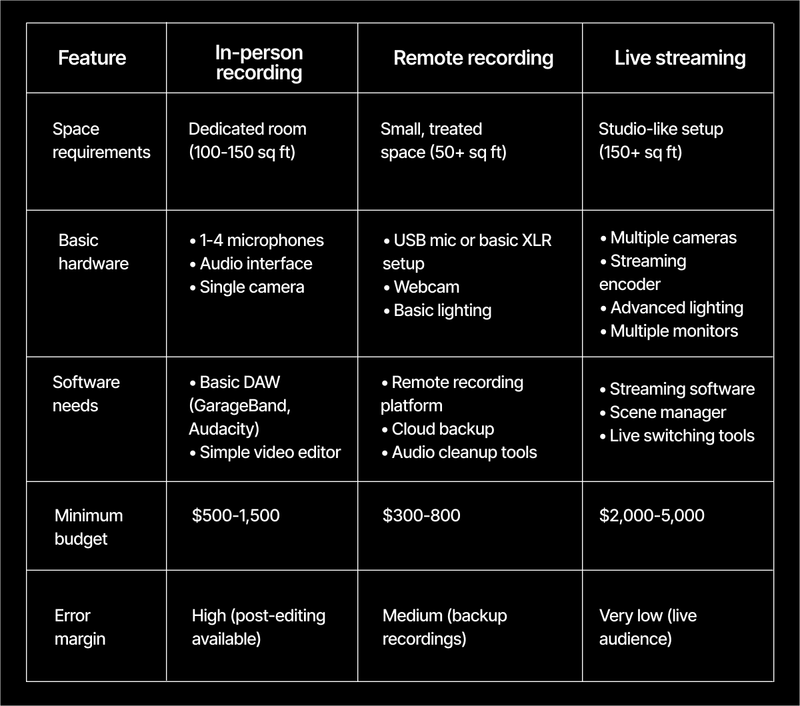
Need specific tips for remote recording? Here's our complete guide to recording branded podcasts remotely.
Tips for each scenario
In-person recording:
- Record separate audio tracks for each speaker
- Keep a backup recorder running (even a smartphone works)
- Use visual cues for guests to maintain proper mic distance
Remote recording:
- Send guests a quick setup guide 24 hours before
- Schedule 10-minute tech checks before important recordings
- Always use local recording features (never trust internet stability!)
Live streaming:
- Create templates for consistent branding
- Build a pre-stream checklist
- Have a backup plan for technical issues (like pre-recorded segments)
Studio design: where brand meets function
Your podcast studio isn't just a recording space—it's a physical extension of your brand. From the intro to the outro, every element should reflect your professional image, including how you handle podcast hosting and podcast production.
Here's how to create a space that looks as professional as it sounds:
Creating a branded backdrop
Make your backdrop work as hard as your content. We're talking intentional brand elements that tell your story before anyone starts speaking.
Whether it's your signature colors, a subtle logo placement, or themed decor—these visual cues help B2B listeners connect with your brand's personality.
Entry-level ($200-500):
- Simple backdrop with company logo
- Strategic product placement
- Basic LED accent lighting
Mid-range ($500-1,500):
- Custom-printed backdrop with brand elements
- Adjustable lighting zones
- Modular set pieces for different show formats
Professional-grade ($1,500+):
- Multiple themed sets
- LED video walls for dynamic backgrounds
- Professional stage lighting with brand colors
- Custom furniture with integrated branding
Looking for inspiration? Check out these creative video background examples to boost brand appeal. 😍
Optimizing for a "show-like" experience
With B2B looking more like B2C, now is the time to level up from "corporate webinar" to "must-watch show."
Here's what makes viewers stick around:
- Camera angles that frame speakers naturally
- Clean sight lines (no cables or equipment in the frame)
- Lighting that flatters guests and products
- Space for product demos or whiteboarding sessions
When you're recording with a co-host or guest, having a proper mic stand setup and DSLR camera positioning helps create that polished, professional look.
Ergonomic comfort for marathon sessions
Pro studios know a secret: comfortable speakers = better content.
The right gear keeps your team energized through marathon recording sessions:
- Adjustable standing desks ($300-700)
- Ergonomic chairs with good posture support ($200-500)
- Monitor positioning at eye level
- Microphone arms that allow natural positions
- Cable management systems
Got a long list of awesome guests? Create a pre-session checklist to make sure they’re comfortable:
- Keep those creative juices flowing with easy-access water and snacks (pro tip: ask about dietary preferences beforehand—it's the little things that count!)
- Make their prep work seamless with talking points displayed on a confidence monitor or tablet.
- Create a subtle "need a break" signal system—maybe a cute "pause" card they can quietly slide into view.
- Temperature control. Aim for 72°F/22°C)—too hot and they'll look sweaty on camera, too cold and they'll sound shivery. 🌡️
- Set up a cozy green room where guests can decompress before going live.
Podcast workflow: from recording to revenue
The days of "record, edit, publish, pray" are over. Today's podcasters need a workflow that transforms one recording into a content goldmine to fuel all their other channels. Here's how it’s done.
Recording software
Your recording platform needs to do three things well:
- Capture pristine local audio/video from each participant
- Provide a professional guest experience
- Enable multi-track recording for editing flexibility
With an integrated recording studio, you can simplify the guest experience while ensuring the kind of high-def output that wins trust with B2B prospects.
Entry-level:
- Free options like Zoom (with local recording enabled)
- Basic audio editing software (Audacity)
- Manual backup systems
Mid-range:
- Dedicated remote recording platforms (like Goldcast 😉)
- Video editing software
- Cloud storage for backups
Professional-grade:
- Enterprise-level recording studios with integrated tools
- Multi-track recording with cloud-based backup
- Producer controls and green room features
Considering different recording platforms? See how Goldcast compares to Descript for podcast recording and editing.
AI-powered editing
Podcasting tools like Audacity and Adobe Audition may have worked fine in the past. But with the rise of AI in B2B marketing, the best podcast recording software makes it easy to execute text-based video and audio editing from a transcript—instead of a clunky timeline.
For more content in less time, let AI handle the heavy lifting:
- Text-based editing: Edit your content by modifying the transcript instead of wrangling with audio/video timelines
- Automated cleanup: Remove filler words, normalize audio levels, and enhance video quality automatically
- Smart transcription: Generate accurate transcripts for faster content repurposing
By using an integrated studio, you can cut your post-production time and free up your content team to focus on strategy rather than technical editing. 🙌
Content amplification
One podcast episode can spawn dozens of assets to use in your podcast marketing and GTM strategies.
Look for podcast platforms with a built-in content engine to help you generate:
- Short-form video clips for social media
- Blog post drafts from transcripts
- Newsletter content
- Sales enablement materials
- Training snippets
Create more content from your podcast recordings with AI. Try Content Lab free!
Turning your podcast studio into a growth engine
No matter how much (or how little) you spend on your podcast setup, your studio isn't a cost center—it's a revenue generator.
Think beyond single shows to serialized content that drives brand building, lead generation, and revenue.
From solo shows to recurring series
Successful B2B brands aren't just recording random episodes—they're building systematic content engines.
Consider different formats to draw your audience in:
- Executive fireside chats (think comfy chairs, warm lighting)
- Product deep-dives (demo-ready camera angles)
- Training sessions (multiple screens for slides)
- Customer success stories (branded backdrops)
- Live event recordings (multi-cam switcher ready 🎬)
The secret sauce? Templates. Create preset configurations for each content type, from mic placement to lighting schemes. Then add a versatile audio hub (we love the RØDECaster Pro II) that can handle whatever you throw at it.
Ready to launch your own series? Our Series Masterclass will show you how to create compelling episodic content.
From vanity metrics to revenue impact
Proving podcast ROI is a headache for B2B marketers. Those download numbers? They're about as useful as a chocolate teapot when it comes to showing actual business impact.
For an accurate read on your podcast’s revenue impact, opt for an integrated platform that captures true engagement signals:
- Who's actually watching your full episodes
- Which resources they're downloading mid-show
- How they're responding to your live polls
- Questions they're asking (hello, buying signals!)
- Direct meeting requests from fired-up viewers
Why it matters:
- Prioritize hot accounts based on viewing patterns
- Customize outreach using known content preferences
- Connect content engagement directly to closed deals
- Prove time-to-close improvements for engaged accounts
⚡Pro tip: When this data lives in your CRM, every content interaction becomes a breadcrumb leading to closed deals. Your sales team will love you for the intel!
Turn your podcast room into a revenue machine
Your podcast studio isn't just another line item—it's your secret weapon for creating content that actually drives revenue.
Whether you're starting with a basic USB mic or going all-in on a pro setup, remember this: every recording should move prospects closer to becoming customers.
Start with the space (because even the fanciest gear can't fix bad acoustics), then level up your equipment as you grow. When your sales team starts closing deals faster because of your killer content, that initial investment will look like a bargain.
Ready to level up your podcast recording? See Recording Studio in action.
Transform Your Video Marketing with AI
Stay In Touch
Platform
Resources
Company
© 2026 Copyright Goldcast, Inc. All rights reserved.
YOUR PRIVACY CHOICES




 Upcoming Events
Upcoming Events Event Series
Event Series On-Demand Events
On-Demand Events

