8 Best Podcast Recording Software for B2B Marketers

Table of Contents
Maximize Your Marketing ROI
Join 10,000 other marketers already getting the best tips on running engaging events that boost pipeline and create raving fans.
If you're in B2B marketing, you know podcasts are crushing it as a pipeline driver. Whether you've been a guest yourself or watched competitors build serious thought leadership through their shows, you know podcasting works. But creating a branded podcast that actually drives results isn't as simple as hitting record. You need the right software.
The best podcast recording software for B2B balances ease of use with professional features, supports both audio and video formats, and integrates seamlessly with your broader content strategy.
In this guide, we'll walk through the top options for podcasting software that helps you create engaging content without hiring an expensive agency or producer.
Choosing your B2B podcast recording software: top considerations
Before diving into specific tools, let's briefly cover the factors that matter most for B2B marketers building a podcast strategy.
Ease of use for host and guests
If you’re here, you're likely a strategist, not a professional videographer or audio engineer. You need software that's intuitive enough to use without extensive training. Just as important is your guests’ experience. The folks you have on your podcast—executives, subject matter experts, and thought leaders—shouldn't need to download software or navigate complex interfaces to participate in your show.
The ideal recording solution should work seamlessly for both tech novices and experienced podcasters.
Quality of audio and video
Poor audio quality can derail even the most compelling conversation. We’re begging: Don’t ask your listeners to put up with background noise or unbalanced audio. Spoiler alert—they won’t.
Your podcast recording software should capture clean, professional-grade audio that doesn't require extensive post-production work. With video podcasts becoming increasingly popular, go with a tool that supports high-definition video capture.
Video capabilities
At Goldcast, we advocate that every B2B podcast should include video. Why? Because with the right software, capturing video only takes a bit more effort—but the benefits are huge. Video content can be repurposed into social clips, quote graphics, and other assets that extend your content's reach and impact.
Repurposing tools
Speaking of repurposing: Your podcast recording software should either be able to repurpose content, or integrate easily with tools that do. In other words, your content repurposing process should not be entirely manual.
AI-supported tools can help you efficiently rework your long-form content into snackable social media assets, blog posts, short-form clips, and much more. This is where B2B marketers maximize their content ROI. 📈
Branding
Like all content, your podcast is a brand touchpoint. While it can have its own identity, it should also support your overall B2B brand strategy. Look for software that allows you to customize the podcast experience with your brand colors, logos, and visual elements—including during the repurposing process. This consistency reinforces your brand identity and helps you grow mindshare across content formats.
Analytics
As a data-driven marketer, you wouldn’t release your podcast into the universe with no plan for measuring its success.Your recording software should provide analytics on engagement, drop-off points, and other metrics that can help you optimize future episodes and demonstrate ROI.
➡️ Want to dive deeper? We've reviewed every type of podcast software you might need: ✓ Hosting platforms for distributing your show ✓ Video software for professional-quality recording ✓ Editing tools for polished post-production
8 best podcast recording software for B2B brands
We’ve covered which features matter the most. Now which software on the market today ticks all the boxes? Finding the perfect fit depends on the specifics of your podcast, but here are 8 top tools to take a look at during your search.
1. Goldcast Recording Studio & Content Lab
Many podcast platforms offer excellent recording capabilities for general content creators, but Goldcast differentiates itself by being purpose-built for B2B marketing teams.
Users can record their podcast with the Recording Studio tool, and then edit and repurpose it for multiple other channels using Content Lab.
🛠️ Notable features
- Centralized content hub: For podcasts, recordings, webinars, and events within a single platform designed for B2B marketing workflows
- AI-powered content repurposing: Cross-content search functionality helps you find and transform podcast episodes into blog posts, social media clips, email content, and many other marketing assets
- Professional branding: Maintain brand consistency with customizable templates and branding options
- Advanced analytics: Track engagement, conversion metrics, and content performance across channels
- B2B-focused features: Tools specifically designed for thought leadership content, customer interviews, and executive presentations
⚖️ Pros and cons
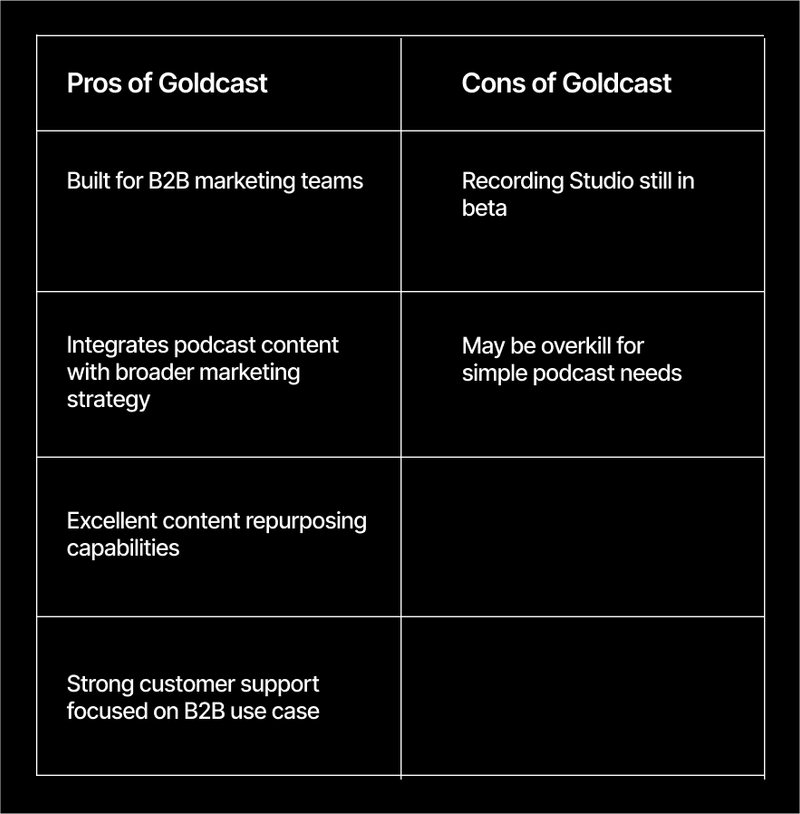
⭐ Ratings and reviews
"Love that it makes video content repurposing so intuitive and seamless. Have been using it to turn podcast episodes into blog posts, social media posts, shorter video snippets, etc."
"As it's a maturing platform, there are many changes made. If you want a platform that is mature and will change minimally, then this isn’t the platform for you."
🧑🏽💻 Ideal users
- B2B marketing teams launching or scaling podcast programs
- Video podcasters
- Companies focused on thought leadership and content marketing
- Teams that want to maximize content ROI through repurposing podcasts
🎁 Free version available?
Yes, free plan includes one hour of recording per month.
🪙 Pricing
Starts at $99 per month.
Ready to transform your podcast content into a B2B marketing engine? Book a demo of Recording Studio to see how leading brands produce broadcast-quality podcasts or create your free Content Lab account and turn your existing episodes into high-performing marketing assets.
2. Riverside.fm
Riverside.fm specializes in high-quality remote podcast recording, making it ideal for podcasters who conduct remote interviews with guests.
🛠️ Notable features
- Local recording technology: Records uncompressed audio files and 4K video locally, meaning quality isn't dependent on internet connection
- Producer mode: Allows producers to manage recording sessions remotely
- Automatic transcription: Generates transcripts for easy content repurposing
- Live streaming: Broadcast your recordings in real-time to multiple platforms
- Screen sharing: Perfect for product demos or presentation-style content
⚖️ Pros and cons
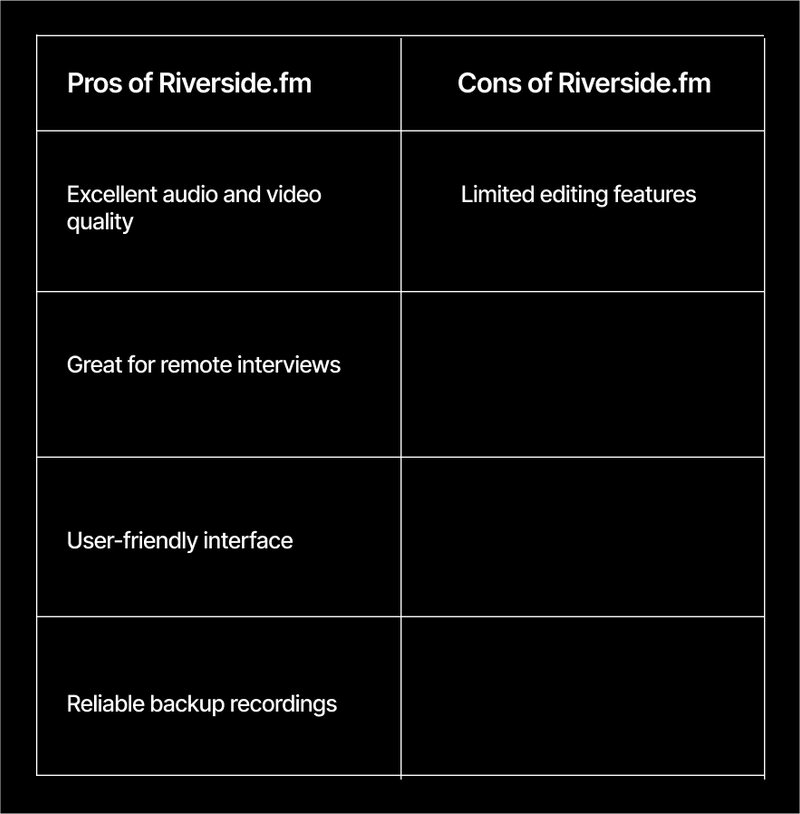
⭐ Ratings and reviews
"The interface just works, backups happen like magic, and having separate tracks for each speaker saves me hours in editing."
"The built-in editor works for quick fixes, but I prefer exporting and finishing the episode in a more robust program."
🧑🏽💻 Ideal users
- Podcasters conducting remote interviews
- Teams focused on video podcast content
- Users who prioritize high-quality audio and video
🎁 Free version available?
Yes, free plan with unlimited recording (and up to 2 hours of multitrack recording per month).
🪙 Pricing
Starts at $15 per month.
3. SquadCast by Descript
Many podcasters are familiar with Descript, which offers text-based podcast editing. In 2023, Descript acquired SquadCast, creating a comprehensive podcasting platform that combines remote recording with text-based editing.
🛠️ Notable features
- Integrated recording and editing workflow: Record with SquadCast's high-quality remote recording app, then seamlessly edit in Descript's text-based editor
- Text-based editing: Edit your podcast by editing the transcript—like editing a Google Doc
- AI-powered features: Overdub voice cloning, filler word removal, and Studio Sound enhancement
- Guest-friendly interface: Simple join process for non-technical guests
- Collaborative editing: Team members can collaborate in real-time on edits
- Screen recording: Built-in screen capture for product demos or presentations
⚖️ Pros and cons
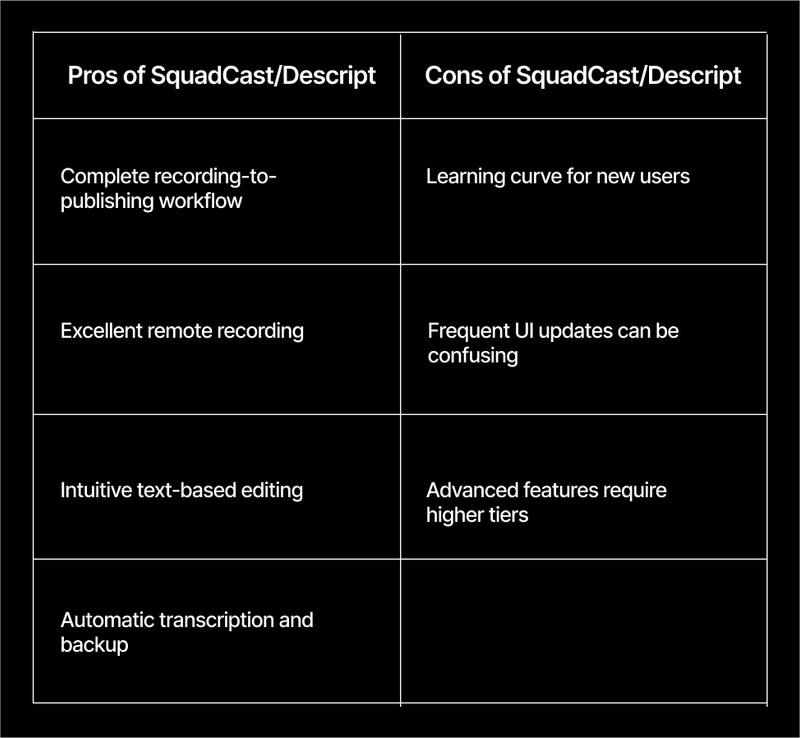
⭐ Ratings and reviews (Descript)
"Editing videos and audio is as easy as editing a document, so you don't need to know how to use a complicated editing program to get things done."
"Throughout the app's development, the devs will introduce a feature with bugs, then fix those bugs. The feature will work perfectly for a while, and then get broken again in a later update."
🧑🏽💻 Ideal users
- Podcasters conducting remote interviews
- Creators who prefer document-style editing
- Teams focused on collaboration and workflow efficiency
🎁 Free version available?
Yes, Descript offers a free plan with basic features plus 7-day Pro trial. SquadCast has a free plan with one recording hour per month.
🪙 Pricing
Descript starts at $16 per month. SquadCast starts at $12 per month.
4. Adobe Audition
Adobe Audition offers professional-grade audio editing capabilities, ideal for B2B marketers who need precise control over their podcast audio quality.
🛠️ Notable features
- Audio restoration: Repair and enhance poor-quality recordings
- Integration with Creative Cloud: Seamless workflow with other Adobe tools
- Professional effects library: Comprehensive audio processing options
⚖️ Pros and cons
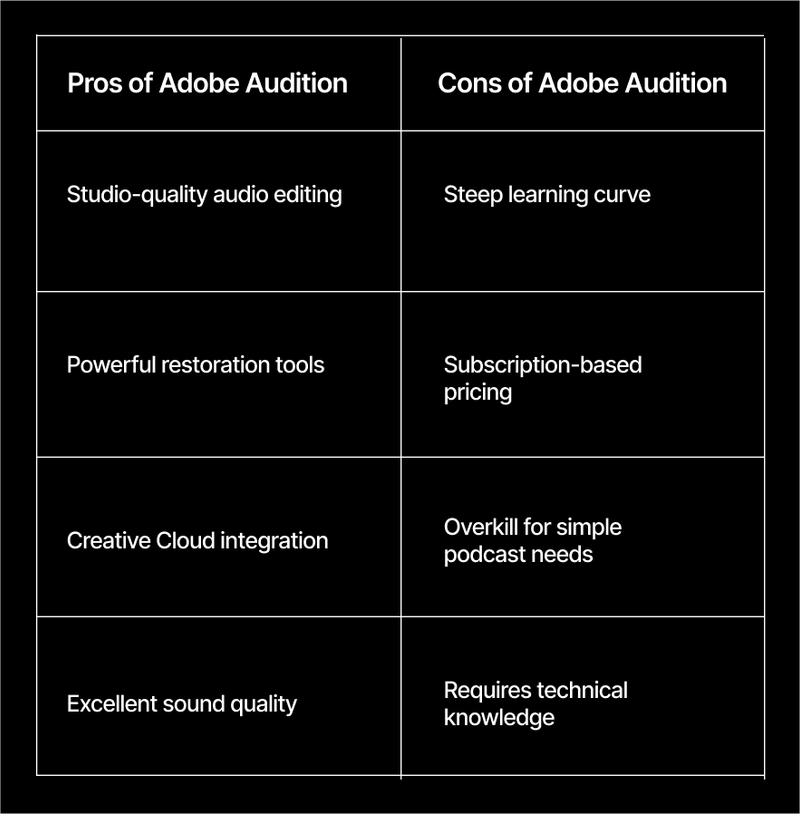
⭐ Ratings and reviews
"The ease of the workflow in Adobe Audition makes audio editing a breeze. The default tools available mean you don't NEED to buy plugins."
"It can be quite expensive for individual users. There are a lot of features in this software that I don't use…. I felt that the interface was designed to be a little complicated."
🧑🏽💻 Ideal users
- Teams with existing Adobe Creative Cloud subscriptions
- Users with audio editing experience
🎁 Free version available?
7-day free trial.
🪙 Pricing
Starts at $23 per month.
5. Audacity
Audacity remains a popular choice for budget-conscious B2B marketers who need basic but reliable podcast recording and editing capabilities.
🛠️ Notable features
- Extensive plugin support: Wide range of effects and tools available
- Noise reduction: Built-in tools for cleaning up audio
- Open source: Completely free podcast tool with active community support
⚖️ Pros and cons
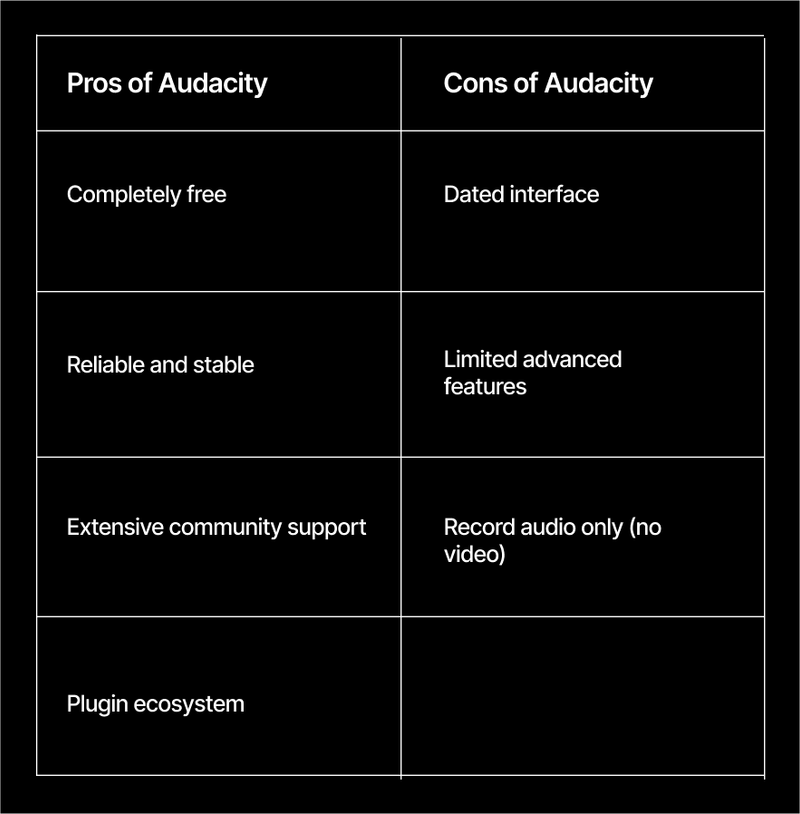
⭐ Ratings and reviews
"It is software that is easy to obtain, simple to install, and offers a countless number of functions that are not even provided by others at a cost…. It’s easy to find usage tutorials on various video platforms."
"The interface is a bit dated, but it's understandable because the functionality is amazing."
🧑🏽💻 Ideal users
- Budget-conscious marketers
- Teams just getting started with podcasting
- Solo podcasters with basic editing needs
🎁 Free version available?
Yes, completely free.
🪙 Pricing
Free.
6. GarageBand
Apple's GarageBand offers Mac users a free, user-friendly option for podcast recording and basic editing.
🛠️ Notable features
- Intuitive interface: Easy-to-use design suitable for beginners
- Built-in effects: Variety of audio effects and processing options
- Music integration: Easy to add intro/outro music and sound effects and export all as a single .wav file
- Logic Pro pathway: Easy upgrade path to professional tools
⚖️ Pros and cons
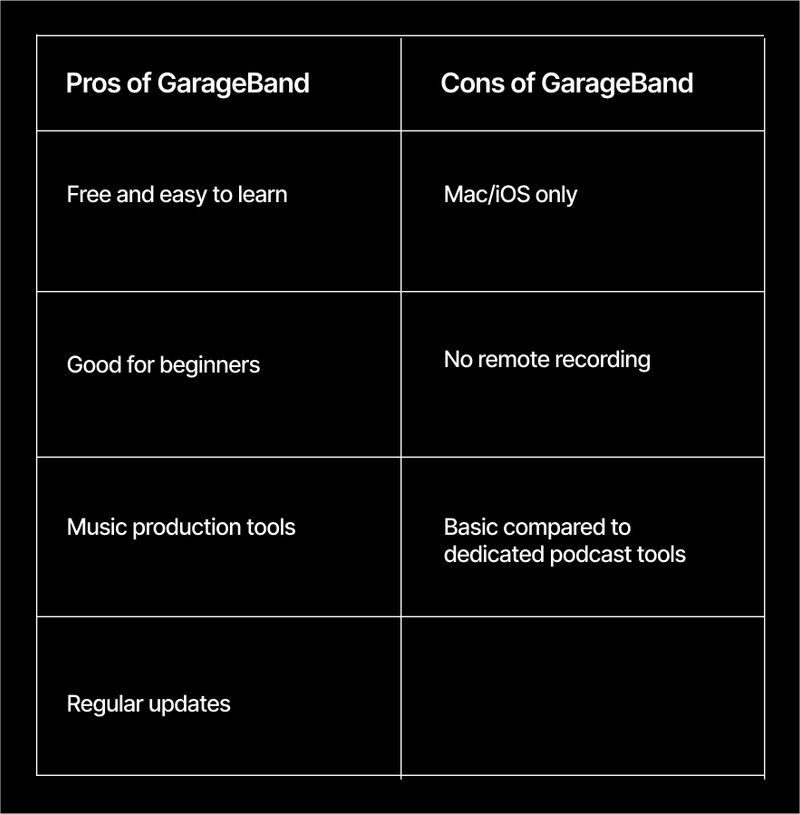
⭐ Ratings and reviews
4.3 G2 / 4.1 Apple App Store
"Its intuitive interface and ease of handling multiple tracks simultaneously allows me to make quick edits to my podcasts; I can customize my projects without resorting to repetitive setups."
"Limited synergy with non apple products / software. It's not a glaring issue, but one that is a bit of a constant hamper when working with other people not using GB."
🧑🏽💻 Ideal users
- Mac-using marketers on tight budgets
- Solo podcasters creating shows for Apple podcasts
- Teams just experimenting with podcast content
🎁 Free version available?
Yes, free.
🪙 Pricing
Free.
7. Reaper
Reaper offers a powerful, customizable digital audio workstation (DAW) at an affordable price, making it popular among techy B2B marketers.
🛠️ Notable features
- Highly customizable: Modify interface and workflows to fit your needs
- Lightweight performance: Efficient resource usage
- Extensive plugin support: Compatible with virtually all audio plugins
- Scripting capabilities: Automate repetitive tasks
- Affordable licensing: One-time purchase, not subscription
⚖️ Pros and cons
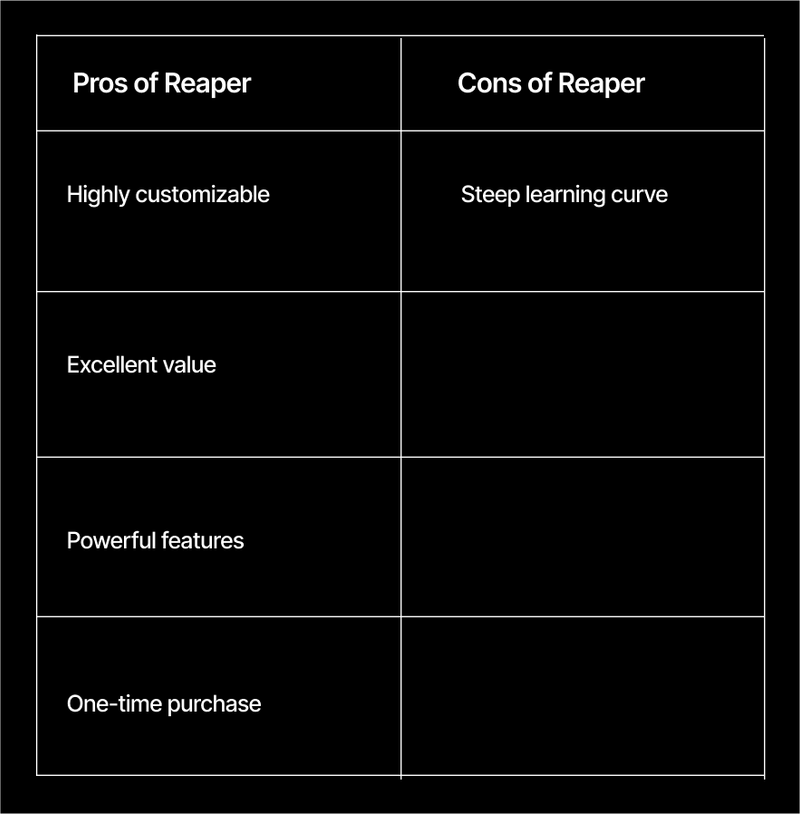
⭐ Ratings and reviews
"I needed a lightweight yet robust program at the same time, reliable, that wouldn't fail and would update constantly, and likewise, that would allow me the freedom to install multiple plugins and configure shortcuts, functions, paths, etc."
"At first, using Reaper was a bit daunting, needs getting used to it."
🧑🏽💻 Ideal users
- Technically-minded B2B marketers
- Teams wanting powerful customization options
- Budget-conscious users needing professional features
🎁 Free version available?
60-day free trial.
🪙 Pricing
$60 (personal) / $225 (commercial) - one-time purchase.
8. Zencastr
Zencastr specializes in remote podcast recording with a focus on simplicity and reliability for distributed teams.
🛠️ Notable features
- Browser-based recording: No software downloads required
- Automatic post-production: Basic editing and enhancement tools
- Guest-friendly: Simple invitation and joining process
- Real-time monitoring: Host can monitor guest audio quality during recording
⚖️ Pros and cons
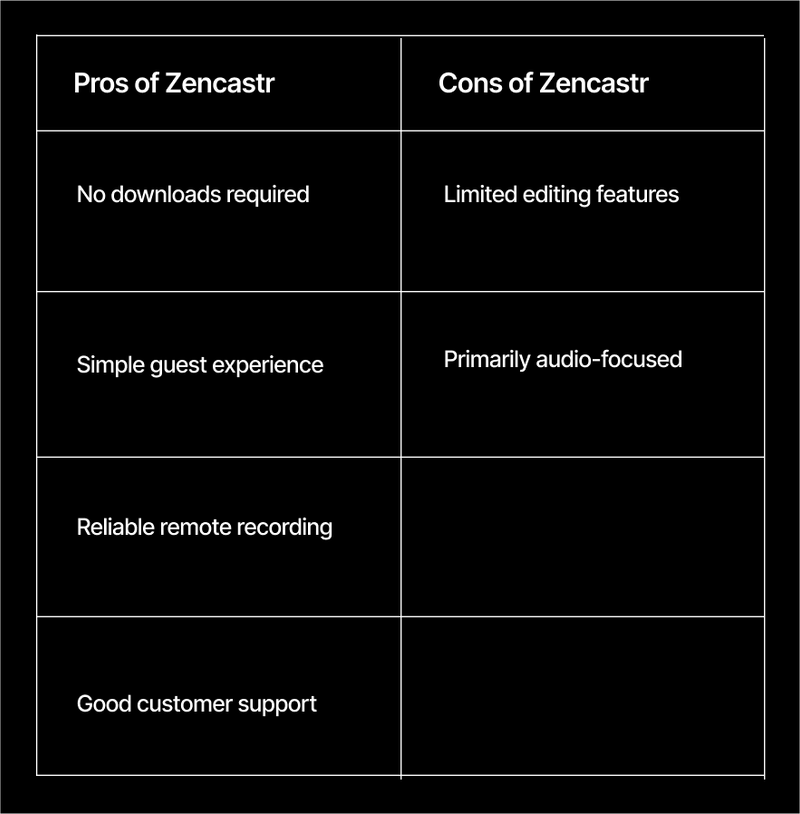
⭐ Ratings and reviews
“We have tried many tools for recording podcasts and can confidently say that Zencastr has the best recording ability.”
“I do not use ZenCastr's editing features. I aim to record the audio/video and bring materials to the post-production stage outside the platform.”
🧑🏽💻 Ideal users
- B2B marketers prioritizing simplicity
- Teams with non-technical guests
- Remote-first organizations
🎁 Free version available?
No, the free plan allows for hosting but not recording.
🪙 Pricing
Starts at $18 per month.
Balancing your needs: Choosing the best podcast recording software for you
The tools covered above run the gamut from free to pricey, and tech-savvy to what-the-heck-is-a-DAW?
Finding the right fit for your marketing strategy comes down to your resources, goals, and workflows. Here are a few key factors to weigh when evaluating podcast recording software.
- Budget vs. features: Free tools like Audacity and GarageBand can work for basic needs, but investing in platforms like Goldcast Recording Studio pays off if podcasting is central to your content strategy. The time savings and content repurposing capabilities often justify the cost.
- Technical comfort level: If your team is new to podcast production, ease of use will be much more important than advanced features. Descript's text-based editing or Zencastr's browser-based recording reduce the learning curve and lower the barriers to use.
- Content repurposing goals: The business benefits of podcasting go beyond the podcast itself. Can you easily create social clips, blog posts, and email content from your recordings? This is where platforms like Goldcast's Content Lab excel.
- Guest experience: Your podcast guests will likely be customers, prospects, or industry experts—i.e. people whose opinions of your brand matter. Choose software that makes their experience smooth and professional. Complicated setups or technical issues can damage these important relationships.
- Integration needs: Consider how podcast content fits into your broader marketing stack. Can you easily share content with your social media tools, CRM, or marketing automation platform?
Just getting started with your B2B podcast? Check out our Step-by-Step Guide on How to Start a B2B Podcast or get your first episode off the ground with your free demo of Recording Studio.
Types of podcasts and the software you need for them
Different podcast formats have different requirements. Here's how to match your format with the right recording approach.
Video podcasts
Trust us, no matter your niche or target audience, your podcast should include video. The production difference is minimal with the right software, but the content repurposing opportunities are enormous. Look for tools that make video recording and editing straightforward—opening up way more content pathways than audio-only.
With video, you can create:
- Social media clips highlighting key quotes
- Thought leadership content for LinkedIn
- Video testimonials and case studies
- Educational content for your main website and podcast website
Platforms like Goldcast stand out by offering local recording for HD quality while seamlessly integrating with broader marketing initiatives—allowing teams to record, edit, and distribute content from a single platform.
🏆 Best tools for the job: Goldcast, Riverside.fm, SquadCast/Descript
Interview podcasts
B2B interview shows require reliable remote recording capabilities and guest-friendly experiences. Your software should:
- Make it easy for guests to join without technical headaches
- Provide backup recordings in case of technical issues
- Offer separate audio tracks for better post-production
- Include features like chat or producer controls
🏆 Best tools for the job: Riverside.fm, Zencastr, SquadCast/Descript
Note: We’d steer clear of trying to capture interviews with tools like Zoom or Skype. While they may seem viable, exporting and uploading the conversation into a podcast editing tool may not give you the professional-quality results you’re after.
Solo podcasts
Recording solo content gives you more flexibility in software choice, but B2B solo podcasts often involve screen sharing for product demos or presentation content. Consider tools that combine voice recording with screen capture, like Descript or even simple solutions augmented with screen recording tools.
🏆 Best tools for the job: SquadCast/Descript, Adobe Audition
Panel discussions and roundtables
Whether you’re hosting a full panel or just working with a co-host, multiple participants require robust multitrack recording and may benefit from producer features that let you manage the conversation flow. Look for platforms that can handle 3+ participants reliably and provide individual audio controls.
🏆 Best tools for the job: Goldcast, Riverside.fm, SquadCast/Descript
Live streaming podcasts
If you plan to broadcast live while recording, prioritize platforms with integrated streaming capabilities. This format works particularly well for B2B thought leadership content and industry discussions.
🏆 Best tools for the job: Goldcast, Riverside.fm, StreamYard
Goldcast: the B2B podcaster's best friend
Podcasting is a vast channel—one that only spread to the business realm (and certainly B2B) fairly recently.
While many podcast recording platforms focus on content creators and independent podcasters, Goldcast Recording Studio was built specifically for B2B marketing teams who view podcasts as part of a comprehensive content strategy.
Here's what makes Goldcast different:
- B2B-focused design: Built specifically for business marketers, with features designed for customer interviews, thought leadership content, and executive presentations.
- Content multiplication: Transform podcast episodes into blog posts, social media content, and email campaigns with AI assistance that maintains your brand voice.
- Professional branding: Maintain consistent brand identity with customizable templates and integrated design tools.
- ROI tracking: Measure how podcast content contributes to lead gen and pipeline development.
- Marketing team workflow: Supports collaborative workflows with approval processes and role-based access.
For B2B marketers serious about podcast content, Goldcast offers a comprehensive platform that treats podcasting as part of your marketing strategy, not just a creative hobby.
Ready to turn your podcast content into a marketing powerhouse? Demo Goldcast's Recording Studio to see how our platform can streamline your podcast workflow and boost your content ROI.
Transform Your Video Marketing with AI
Stay In Touch
Platform
Resources
© 2026 Copyright Goldcast, Inc. All rights reserved.
YOUR PRIVACY CHOICES




 Upcoming Events
Upcoming Events Event Series
Event Series On-Demand Events
On-Demand Events

