Multi-day events create a mountain of content—but most of it sits untouched. For Goldcast’s SummerCamp, we flipped the script.
This four-day virtual event was designed to bring together marketing leaders for a themed, high-impact exploration of how modern teams are using video to ideate, create, repurpose, and distribute content at scale.
Each day had multiple sessions featuring expert speakers. Within an hour of each session ending, we had polished clips on YouTube, social feeds, recap emails, and even in the hands of our speakers. The result? More buzz, higher engagement, and a steady stream of on-demand viewers.
What You'll Learn
- How to turn full event sessions into snackable videos in minutes
- How to extend event life by repurposing content on Youtube and LinkedIn
Expected Results
- 3–5 polished clips per session, ready within an hour
- Daily recap emails with video clips driving next-day attendance
- Boosted on-demand views
Step 1: Get AI-generated clips from Content Lab
We started repurposing each event session once it was available in Goldcast Content Lab, typically within 30 minutes of the session ending. We didn’t have to go over hours of footage or dig deep for key moments. Content Lab instantly generated highlight clips from each session using AI. We reviewed the video clips and confirmed they captured moments and takeaways worth sharing. We ended up with a bunch of video clips that we could publish to social and repurpose in tons of different ways.
Step 2: Edit the videos
Each of the above clips got a quick polish on Content Lab—branding, layout, captions, intros and outros, and transcript edits where needed. This step was key to keeping everything aligned with our brand standards. Once the clips were finalized, we downloaded them and fed the transcript to ChatGPT to spin up catchy titles and descriptions for our YouTube playlist. 💡Hot tip: Save your intros, outros, and themes to your Brand Kit on Content Lab, so they can be applied to clips instantly.
Step 3: Share everywhere
Clips were then uploaded to YouTube as a playlist. After each day, we also sent the clips to speakers and our social team to amplify reach. Speakers found it easy to share and amplify on their social channels because the videos were already polished and ready to use. Each post also included a link to the on-demand page, making it easy for folks to revisit the sessions on their own time. We also wanted to re-engage attendees each day, so we sent daily recap emails featuring some of these video clips as highlight reels. These not only recapped key moments but also encouraged attendees to return for the next day’s sessions. Post-event, we stretched the clips on social across six months—mixing in polls and session takeaways to keep our content calendar full.
💡Hot tip: Use Goldcast’s Custom Email Scheduling to send out personalized emails such as these daily recaps.
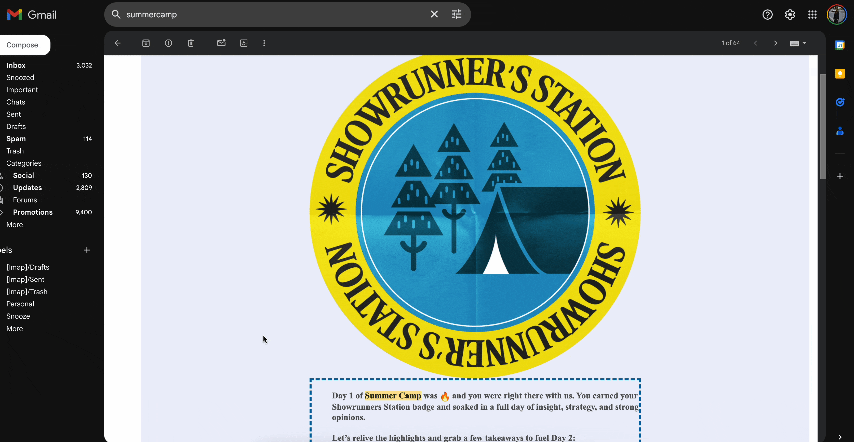
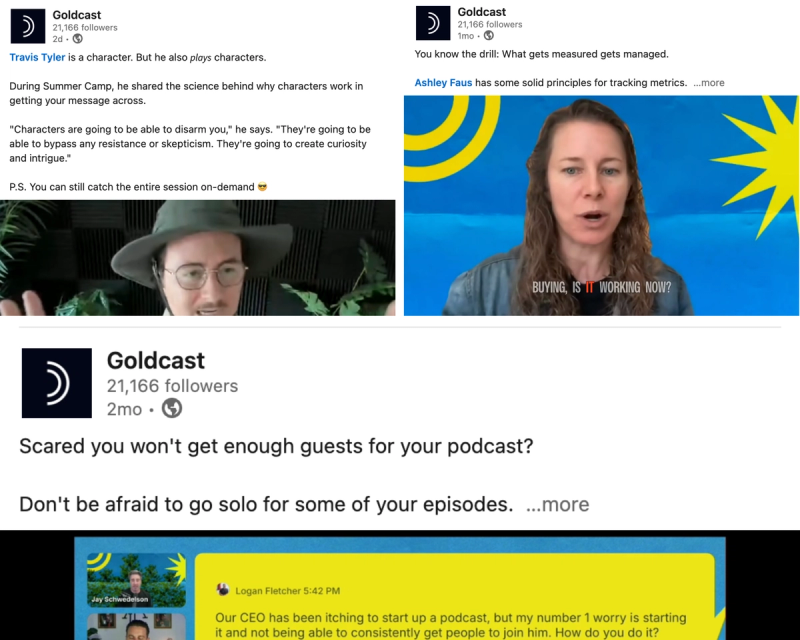
Results
This play kept Summer Camp’s momentum alive. Social videos drove 125 on-demand views in the first month and gave us a content backlog still fueling our calendar months later.
Engagement stayed high across the four days, with speakers sharing clips directly to their networks. Instead of one-and-done sessions, Summer Camp became an evergreen content engine.
See Related Playbook
Use custom emails to drive daily attendance and engagement
Turn events and videos into endless content.
Discover how Goldcast can help repurpose content for social channels within hours.





 Upcoming Events
Upcoming Events Event Series
Event Series On-Demand Events
On-Demand Events


