You've got webinar recordings sitting in your platform, but your email campaigns aren't getting the clicks you need. Most companies struggle to repurpose their webinar content effectively, missing out on reaching people who couldn't attend live.
This playbook, created by Nasuni, shows how to turn your webinar recordings into engaging video clips that drive email clicks and boost on-demand page traffic.
What You'll Learn
- How to repurpose webinar content for maximum reach
- Ways to drive more traffic to on-demand pages
- Create multiple content assets quickly from one recording
Expected Results
- Higher email call-to-action clicks
- More on-demand webinar page views
- Better lead capture from existing content
Step 1: Pull Your Best Video Clips
Once your webinar is complete, head to Goldcast Content Lab where your recording is automatically available. You've got two ways to pull out the good stuff.
First, you can use the AI-generated takeaways that Content Lab creates automatically. AI identifies the most engaging moments from your webinar and turns them into clips. You're not just chopping up random segments, you're getting the highlights that people will actually want to watch. (Nasuni's social team loves using Content Lab this way, especially for the transcript accuracy, which makes editing a breeze. Check out their other playbook here.)
Or, if you prefer more control, you can manually identify key moments from your webinar. Maybe there was a particularly insightful question during the Q&A, or a moment when you shared a surprising statistic that got people talking.
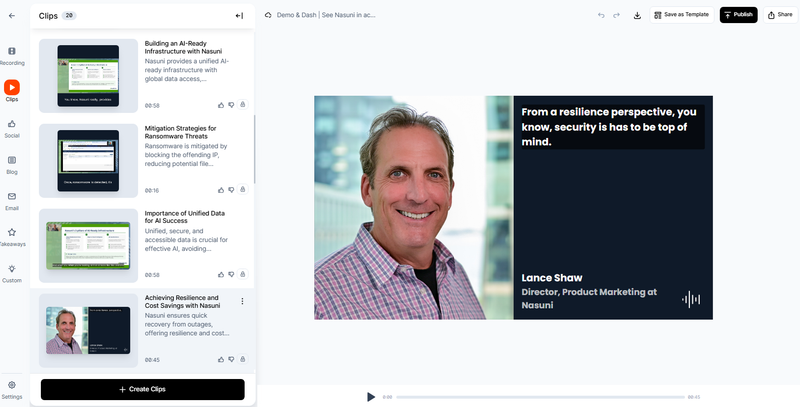
Step 2: Get Your Email Copy Ready
Content Lab doesn't just give you video clips. It automatically generates email takeaways alongside your video clips. These aren't just generic summaries, they're crafted to work in email campaigns. You get concise, engaging snippets that highlight valuable insights and memorable discussions from your webinar.
Jake Dorow, MarTech Applications Specialist at Nasuni, puts it perfectly: "I really do like the Content Lab. You have something special going on, and the brand voice feature has been really awesome."
The brand voice feature ensures your repurposed content sounds like you, not like generic AI copy. This consistency matters when you're building trust with your audience through email outreach.
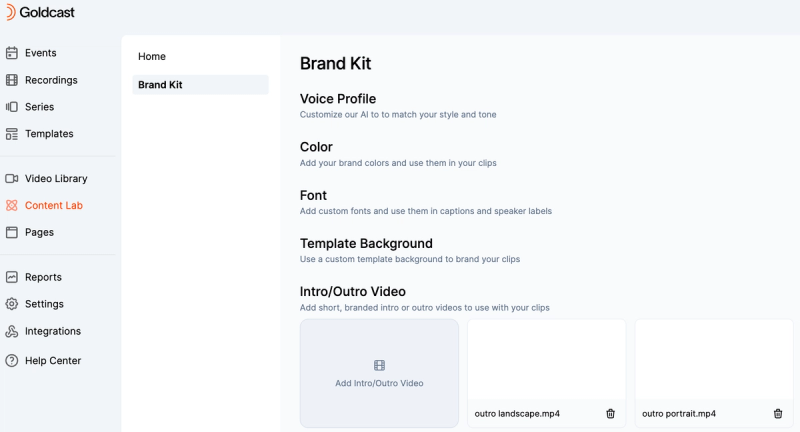
Step 3: Deploy Your Clips in Emails and On-Demand Pages
Now you take those video clips and email takeaways and deploy them across multiple touchpoints:
For Email Campaigns: Embed the clip URLs directly into your outreach campaigns. The integration process is straightforward: just embed the clip URLs and send them out.
For On-Demand Pages: Add all your video clips to your on-demand webinar page alongside the full recording. This creates a content-rich experience where visitors can either watch the full session or jump to specific highlights that interest them most. This dual approach significantly increases page engagement and time spent on your content.
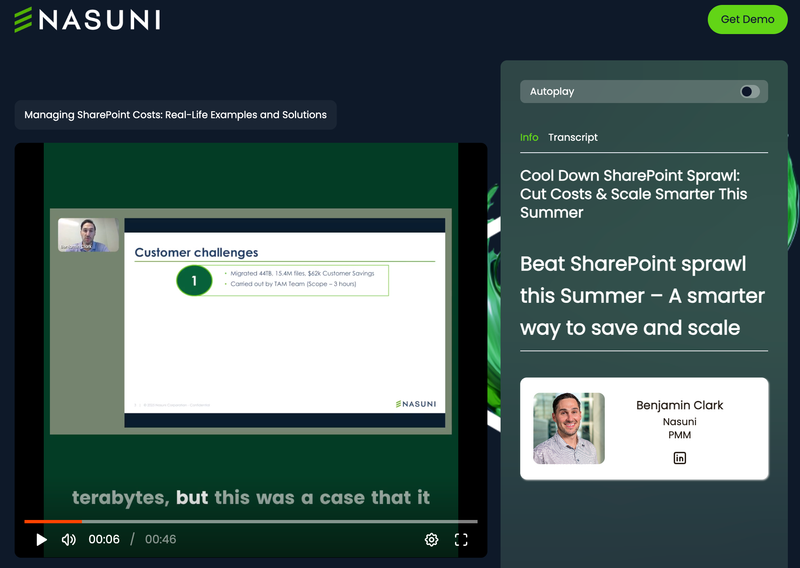
💡 Pro Tip: Add video thumbnails to your emails to make clickable video content instantly recognizable. People are way more likely to engage when they can see what they're about to watch.
Results
Nasuni's approach completely changed their post-webinar game. Their email CTA clicks jumped from 6% to 23%—that's a 283% increase! Their on-demand page views went up significantly, and lead capture improved across the board.
The numbers tell the story, but what's really happening is that people are getting value from content they might have otherwise missed. Instead of letting webinar recordings collect digital dust, Nasuni created a system that keeps delivering results long after the live event ends.
Turn your recordings into email engagement
Start creating video clips from your existing content today.





 Upcoming Events
Upcoming Events Event Series
Event Series On-Demand Events
On-Demand Events


