The B2B Marketer's Guide to Zero-Hassle Subtitles That Convert

Table of Contents
- Add captions, convert viewers: The (very real) revenue impact of subtitles
- Here’s what you're leaving on the table
- Best subtitle generators for B2B marketers
- How to create and edit subtitles with Goldcast
- Why B2B marketers use Goldcast for subtitles (and everything after)
- Smart subtitles drive better results
Maximize Your Marketing ROI
Join 10,000 other marketers already getting the best tips on running engaging events that boost pipeline and create raving fans.
Video content drives 5x more clicks and 3x higher engagement than static posts. But here's the catch: the majority of Gen Z (and 80% of LinkedIn users) watch with sound off.
It doesn’t matter how perfect your production value is. If your message isn't visible, it's invisible. Here's how to create subtitles that turn silent scrolling into measurable growth.
Tl;dr:
- 73% of buyers watch video before talking to sales
- Subtitles boost message retention from 10% to 95%
- Only 42% of marketers use captions
- Content Lab makes it automatic
Turn one video into endless content assets with Content Lab's free subtitle generator.
Add captions, convert viewers: The (very real) revenue impact of subtitles
The effect of captioned content is undeniable. Subtitles boost SEO, accessibility, and global reach, while driving higher engagement and pipeline:
- 60% of content is consumed without a click
- Videos with captions get 40% more views and 80% more completions
- 87% of marketers see a direct impact on sales
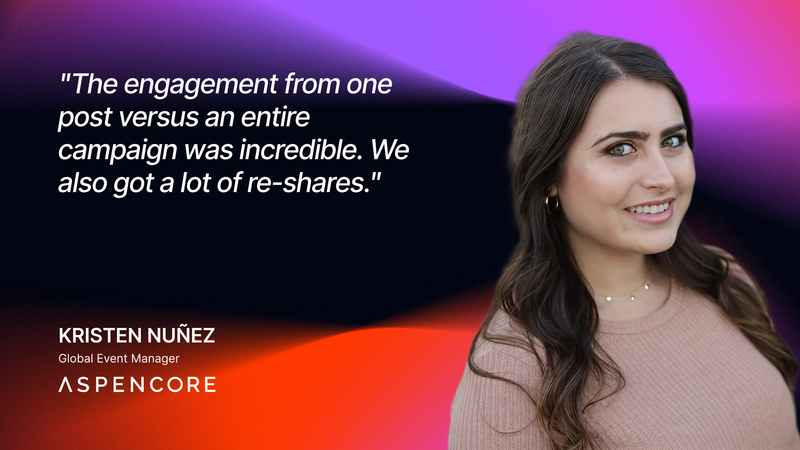
While everyone else chases perfection, smart marketers focus on what works. They record content that feels authentic and use automated transcription for:
- Greater reach on LinkedIn, TikTok and YouTube videos
- Easier repurposing across channels
- Global access with multi-language support
- Better SEO via indexed transcripts
With the right video platform, you don’t have to juggle separate tools and subtitle files. You get automatic subtitles instantly formatted for every one of your social media platforms in the same place where you store your webinar recordings and video files.

Stop chasing MQLs, start capturing mindshare
"What about pipeline?" Fair question.
In a zero-click buying climate, the days of obsessing over MQLs are over. Modern B2B brands are thinking in terms of mindshare:
- Higher quality pipeline (better-educated buyers)
- Increased deal velocity (from content that actually gets watched)
- Stronger brand recall (when buyers are ready to buy)
- Global market penetration (through multi-language support)
- ADA compliance and accessibility for hard-of-hearing audiences built-in

Here’s what you're leaving on the table
Every week, B2B marketers host dozens of webinars. Great speakers. Engaged audiences. Valuable insights.
And 43% of that footage? Never used again.
No clips. No social posts. No blog content. Just another Zoom recording collecting digital dust.
Meanwhile, your competitors are turning one 60-minute webinar into 30 days of content—all because they figured out that subtitled video is the foundation of a modern content engine.
So the question isn't "Should I add subtitles?"
It's "How much pipeline am I losing by not treating video as the strategic asset it is?"
Best subtitle generators for B2B marketers
So, are you ready to turn your video content into a pipeline machine? Here are the top tools B2B marketers trust for captioning and repurposing, ranked by business impact:
1. Goldcast: The B2B marketer's choice
43% of marketers leave video content from webinars and virtual events on the cutting room floor.
Goldcast puts that waste to work. With user-friendly templates and auto-sync capabilities, you can quickly create professional subtitles for any video format.
Here’s how it works:
- Auto-generates clean, brand-aligned subtitles
- Turns webinars into social-ready clips
- Includes free access to Content Lab
Built for seamless content repurposing

With Goldcast, every captioned video becomes searchable content that drives traffic. And with one-click captioning, instant clip creation, and AI-powered repurposing through Content Lab (more on that below ⬇️), you'll create more high-converting video content in a week than most teams do in a quarter.
And if you want to see the impact on pipeline? Connect Goldcast to your CRM to track which videos actually move the needle.
Stop letting your best content go to waste.
Learn how leading brands get more out of every recording.
2. Content Lab: Automatic captions + video editor
Content Lab's AI editor automatically cleans up your subtitles and lets you edit video and text simultaneously straight from the transcript.
You can customize fonts, size, and language—or even hide the ‘ums’ and ‘uhs’ from your captions, while still keeping them in the video for a more natural vibe.
In minutes, you can:
- Clean up transcripts automatically
- Automatically detect key clips and moments
- Generate social-ready video clips
- Create blog drafts and takeaways
- Export multi-format assets
The real power? Content Lab turns one subtitled webinar into months of marketing assets. While you're cleaning up captions, the AI is already identifying your best clips, drafting blog posts from transcripts, and generating social captions. It's not just a subtitle tool. It's your entire content repurposing engine.
No more wrangling .srt files. Content Lab makes it easy to edit transcripts and add captions in the same all-in-one platform where you already store your podcast and event recordings.
Content Lab is always free. Don't have an account yet?
3. YouTube: Basic but functional
YouTube remains the go-to platform for video hosting, offering basic but reliable captioning features that work well for beginners. It’s not as sophisticated as dedicated B2B solutions, but its free closed captions will get the job done for teams looking to add basic accessibility to their content.
You can expect:
- Free auto-captioning
- Manual editing capabilities
- 10 language support
- Limited customization
4. Adobe Premiere: For the production pros
Power and precision for serious video editors. Adobe Premiere offers advanced caption customization and 18-language support, but requires technical expertise (and deep pockets 😬).
Here’s what you’ll get:
- Advanced customization
- 18 language support
- Premium pricing
5. Subtitle Edit: Open source alternative
Looking for a free, no-frills subtitle editor that can handle pretty much any file format you throw at it? Subtitle Edit is the Swiss Army knife of captioning tools. Just be prepared to roll up your sleeves—as an open source tool, this isn't your typical auto-subtitle solution.
- Free and customizable
- 200+ subtitle formats
- Technical expertise needed
- No AI assistance
How to create and edit subtitles with Goldcast
Adding subtitles to your video content is super simple with Goldcast's built-in captioning tools.
Enable subtitles in just 2 steps:
- In your event dashboard, select your primary language from the dropdown menu (Goldcast supports 17 languages including English, German, Japanese, Spanish and more)
- Toggle on both "Captions" and "Subtitles" at least 10 minutes before your event or recording starts
That's it! Goldcast automatically generates captions in your primary language and can translate them into multiple languages for global audiences.
Key capabilities:
- Live captioning: Get real-time captions for live events, pre-recorded sessions, and RTMP streams
- Multi-language support: Offer subtitles in up to 17 languages including major European and Asian languages
- Custom word bank: Improve accuracy by adding industry terms, speaker names, and technical vocabulary
- Downloadable transcripts: Export caption files after events for further editing or distribution
- On-demand availability: Captions and subtitles remain available when content moves to on-demand
⭐Pro tips for better subtitles:
- Add specialized terms to your organization's word bank to improve caption accuracy
- Test captions in a live test event before running them in your main campaign or program
- Download transcripts for additional uses like blog posts or social content
Ready to reach global audiences with zero hassle? Goldcast offers professional subtitles in 17 languages, so you can maintain brand quality while expanding your reach. Get started today.
Why B2B marketers use Goldcast for subtitles (and everything after)
Video delivers 95% retention rates—that's 9.5x better than text. Yet most marketing teams are drowning in unused footage while scrambling to produce more.
Goldcast is purpose-built to solve this challenge, empowering you to:
- Auto-generate clean, brand-aligned subtitles for live and recorded events
- Reach global audiences with multi-language support
- Repurpose captioned event content into scroll-stopping social clips
- Access all subtitle features for free via Content Lab
The future of B2B video isn't about working harder—it's about working smarter.
Agentic marketing systems now automatically analyze, clip, brand, and optimize your content, turning what was once a manual marathon into a strategic advantage that scales. 💪
Smart subtitles drive better results
Silent scrolling isn't going anywhere—but your message can. While AI dubbing makes headlines, subtitles remain the backbone of accessible, engaging B2B content.
Ready to turn those muted views into measurable results? Goldcast makes it automatic, authentic, and actually profitable. Let's show you how.
Transform Your Video Marketing with AI
Stay In Touch
Platform
Resources
© 2026 Copyright Goldcast, Inc. All rights reserved.





 Upcoming Events
Upcoming Events Event Series
Event Series On-Demand Events
On-Demand Events

