Creating consistent, high-quality podcast content every week while managing a busy communications workload is no small feat. What if you could actually make it easier on yourself and your team while still producing professional content that resonates with your audience?
That's exactly what Mike Tague, Director of Communications at PolyAI, figured out. His team runs a smooth weekly podcast program, a key part of their thought leadership strategy to provide CX leaders with a window into the latest and greatest in AI and automation. In this playbook, we'll show you exactly how they do it.
Expected Results
- Simplified podcast recording process
- Automated content repurposing across channels
- Professional-quality output, no technical expertise needed
Step 1: Set up your recording sessions the easy way
PolyAI records 45-minute sessions each week with their CEO Nikola and a guest speaker. The key here is making the process simple enough that anyone can jump in without technical knowledge.
Here’s how to set this up in Recording Studio: create a new recording, set your duration, and add participants by entering their email and role. Choose "Speaker" for guests and "Producer" for anyone who needs recording controls. Recording Studio then automatically sends email invitations with unique magic links and calendar holds to each participant.
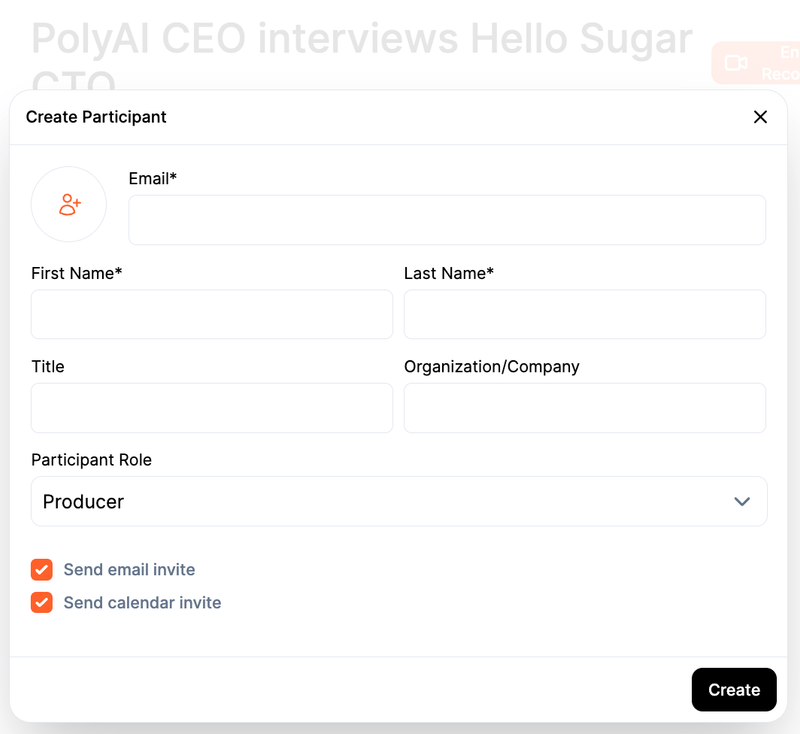
Recording Studio runs right in the browser, so there's no downloads, no complicated software, which means no "can you hear me now?" tech support calls. Guests just click their magic link and they're ready to go.
Mike joins to make sure everyone's set up properly, but their CEO is so comfortable with the platform that for recordings with internal speakers, he can handle everything on his own. "It's a low lift for someone who is very pressed for time," Mike explains. That's exactly what busy executives need.
Step 2: Polish your content with Content Lab
After each recording, Mike jumps into Content Lab to clean things up. He removes the setup chatter at the beginning, any awkward logoff moments at the end, and so on.
Content Lab doesn't just let you edit though, it also helps you understand what content matters most. The built-in AI identifies the most important clips, which saves Mike time when working with the content team to select clips for social media.
The transcript accuracy is impressive too. "You can rely on the transcripts and make minimal updates to it," Mike says. With 30 minutes of podcast content to sort through every week, this is a huge time saver. Plus, the AI-generated summaries give the team a solid starting point for written content instead of creating it from scratch.
Step 3: Distribute your content across multiple channels
Once the content is polished, PolyAI takes a multi-channel approach. The full episodes go straight to YouTube, and they use Buzzsprout to distribute the audio to Apple Podcasts, Spotify, and other podcast platforms.
Their content team works with the AI-generated clips from Content Lab and uploads them to LinkedIn and YouTube. The team appreciates how the automatic clip creation and multiple aspect ratios make it simple to repurpose content for different platforms. They also leverage their guest network and participate in cross-promotion with other shows.
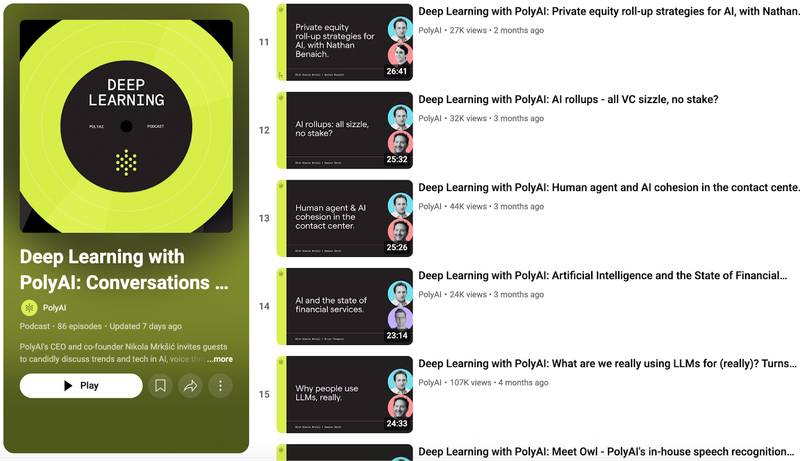
Results
PolyAI's weekly podcast strategy delivers impressive numbers:
- 2 million+ views on YouTube to date with 110,000+ views on their top episode
- Consistent weekly production with minimal overhead
- Significant time savings on content creation with AI
"Putting out one podcast per week is a heavy lift for a communications team of one. Anything we can do to automate with some level of intelligence is a win," Mike explains.
The combination of Recording Studio's simplicity and Content Lab's AI features transformed what could have been a weekly scramble into a smooth and professional operation.
Streamline Podcast Production
Record and share beautifully branded podcasts and build an engaged audience.





 Upcoming Events
Upcoming Events Event Series
Event Series On-Demand Events
On-Demand Events


