BIGMARKER VERSUS GOTO WEBINAR
See how BigMarker and GoTo Webinar compare for B2B marketers.
B2B marketers want better attendance, engagement, conversion, and long-term value from their webinars and events. See which comes out on top - or is there a third option that could be better? Look to see which has a fully customizable attendee experience, deep data collection and integrations, and AI-driven video repurposing and campaign solution.
See what some of the best and not-so-best features are between the two

Pros
User-friendly automation and control
BigMarker offers helpful features like a scene builder and automation workflows that let you plan your live webinars down to the minute. You can decide when lower thirds appear or when presentations start, giving you more control and peace of mind during your events.
Built-In monetization tools
They provide options for ticketing, coupons, channel subscriptions, and sponsor ad placements, making it easier for you to monetize your webinars and events. Plus, their integrations with payment systems simplify the process.
Cons
Can be overwhelming at first
Some users find that there are a lot of settings to configure, which can make it a bit daunting to set up simple webinars focused on engagement and revenue. It might take some time to get the hang of everything.
Integration challenges
There have been reports that some integrations are complex and might not always work as expected, which can lead to issues with data flow.
User-friendly automation and control
BigMarker offers helpful features like a scene builder and automation workflows that let you plan your live webinars down to the minute. You can decide when lower thirds appear or when presentations start, giving you more control and peace of mind during your events.
Can be overwhelming at first
Some users find that there are a lot of settings to configure, which can make it a bit daunting to set up simple webinars focused on engagement and revenue. It might take some time to get the hang of everything.
Built-In monetization tools
They provide options for ticketing, coupons, channel subscriptions, and sponsor ad placements, making it easier for you to monetize your webinars and events. Plus, their integrations with payment systems simplify the process.
Integration challenges
There have been reports that some integrations are complex and might not always work as expected, which can lead to issues with data flow.

Pros
Budget-Friendly Pricing
GoTo Webinar is known for being kind to your wallet. If you're already using other products from the GoTo suite, there's a good chance you'll get a discount, making it even more affordable.
Strong Default Integrations
Compared to other webinar platforms in its price range, GoTo offers more integrations with CRM and Marketing Automation Platforms. This can make it easier to manage your contacts and marketing efforts without a lot of extra hassle.
Cons
Limited Customization
Some users have found it challenging to personalize the look and feel of their webinars. If you're hoping to fully customize branding and themes to match your company's style, you might find GoTo Webinar a bit limiting.
Limited Interactivity
While GoTo Webinar offers different event types, each comes with its own set of limitations. These restrictions might make it harder to engage your audience the way you'd like.
Budget-Friendly Pricing
GoTo Webinar is known for being kind to your wallet. If you're already using other products from the GoTo suite, there's a good chance you'll get a discount, making it even more affordable.
Limited Customization
Some users have found it challenging to personalize the look and feel of their webinars. If you're hoping to fully customize branding and themes to match your company's style, you might find GoTo Webinar a bit limiting.
Strong Default Integrations
Compared to other webinar platforms in its price range, GoTo offers more integrations with CRM and Marketing Automation Platforms. This can make it easier to manage your contacts and marketing efforts without a lot of extra hassle.
Limited Interactivity
While GoTo Webinar offers different event types, each comes with its own set of limitations. These restrictions might make it harder to engage your audience the way you'd like.
Goldcast is the modern event and video engagement platform
Nothing engages your audience and builds a long-term brand as effectively as showing up consistently on video. Goldcast makes it easy for you to build event and video experiences across the customer journey from awareness to retention.
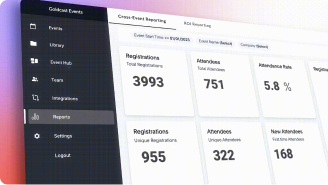
AI-driven content repurposing
Your events automatically get repurposed into post-event campaign assets, like blog posts and social video clips. Not only that, you can turn any long-form video into multi-channel assets, in minutes.
One-platform-fits-all
Host on-demand, simulive, and live webinars according to your goals. Switch between webinars, conferences, round tables, and field events, without switching platforms.
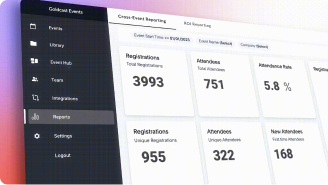
16+ engagement and intent data points
Goldcast’s dashboards and reports help you measure event performance, prioritize highly engaged accounts, and alert the sales team of opportunities.
BigMarker vs GoTo Webinar
Head-to-Head
Features | BigMarker | GoTo Webinar |
Drag-and-drop page builder | | |
Localized pages | | |
Spotlight chat, polls, Q&A on stage | | |
Built-in gamification | | Lucky draw, prize pack, and gamification points based on engagement |
Session autoplay | | |
Automatic calendar hold | | |
Custom emails | | |
Pre-scheduling interactions | | |
On-demand recording embeds | ||
Slack + Salesforce integration for sales team alerts | ||
Real-time CRM and marketing automation integrations | ||
Content repurposing | |
Ready to try Goldcast?
If you're ready to go from a lead-gen-only webinar strategy to a more holistic event and video-first content strategy, we're just a sign up or demo away.
See how Goldcast compares with other tools
Consolidate your event and video tech stack into one platform with Goldcast.
Stay In Touch
Platform
Resources
Company
© 2026 Copyright Goldcast, Inc. All rights reserved.
YOUR PRIVACY CHOICES




 Upcoming Events
Upcoming Events Event Series
Event Series On-Demand Events
On-Demand Events



