Video Production
Create studio-quality video experiences without the hassle
Easy-to-use video production tools for creating Netflix-like experiences for your audience.
Our clients are making their brand unforgettable through events and video content
Create immersive, high-quality video experiences that captivate your audience.
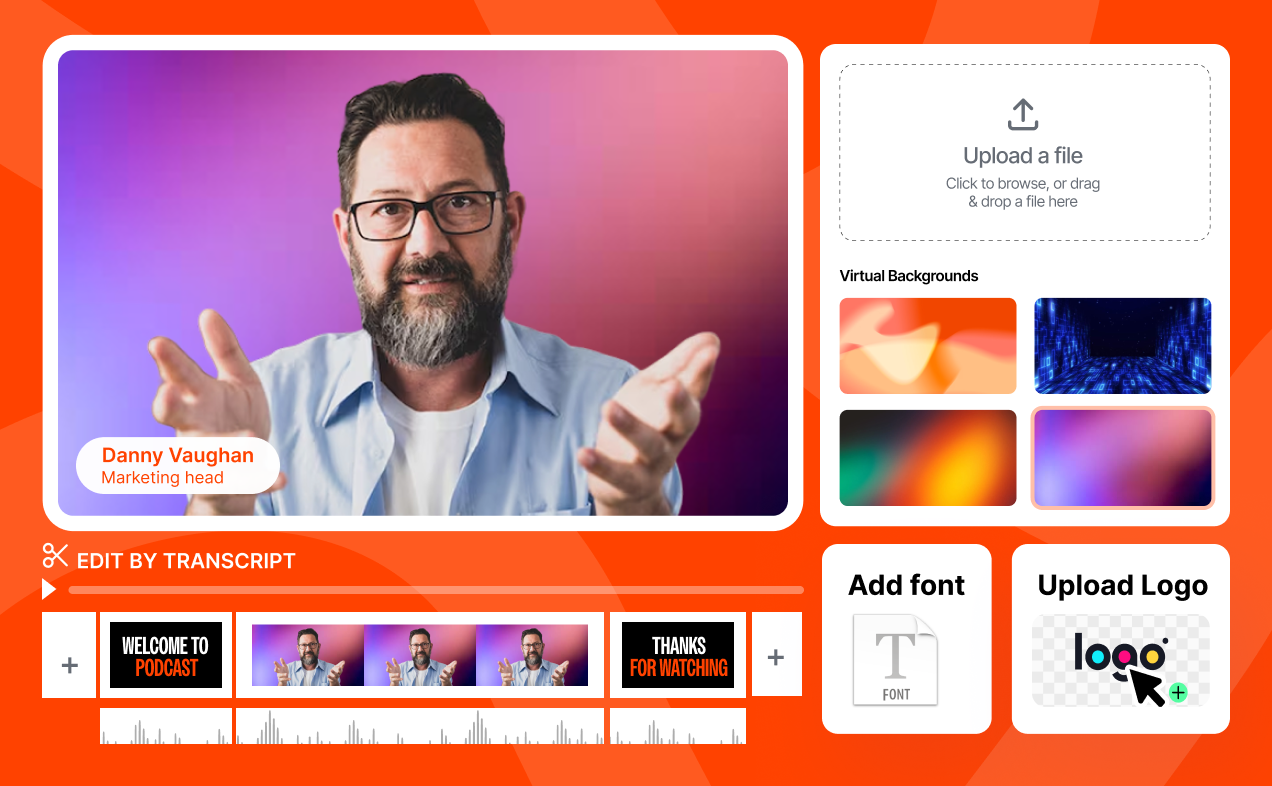
Make every video unmistakably yours.
Video production tools help you create polished, professional, and on-brand videos effortlessly.
- Branded name cards and logos to highlight speaker names, details, and partner logos in live events and video clips.
- Virtual backgrounds to spruce up your videos in remote and at-home settings.
- Cohesive branding for video clips using custom captions, intros, and outros.
- Fully customizable layouts, fonts, backgrounds, and templates to optimize videos for different social platforms.
“Goldcast has transformed the way our team uses video content across various disciplines.”

Mollie Becker
Demand Generation Manager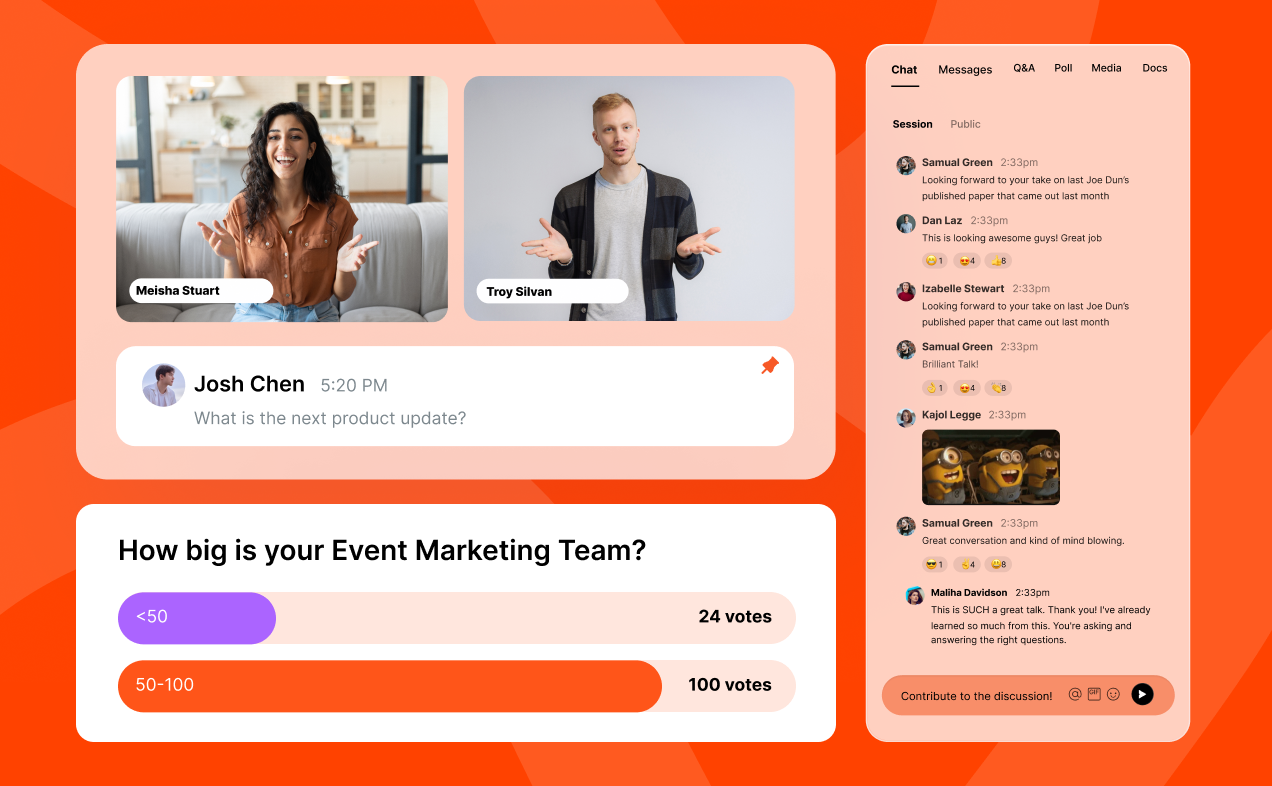
Use production tools to create TV-like engagement.
Real-time interaction to foster a dynamic, TV-like experience that keeps attendees hooked throughout the event.
- Highlight live chat on-screen and increase audience participation.
- Engage your audience instantly by displaying live poll results.
- Display audience questions directly on stage, enabling easy interaction with speakers.
“Our events have never been this engaging or efficient. With 4000+ messages, questions and hours saved after every event, Goldcast has completely transformed our approach”

Nicole Grunt
Global Virtual Events Manager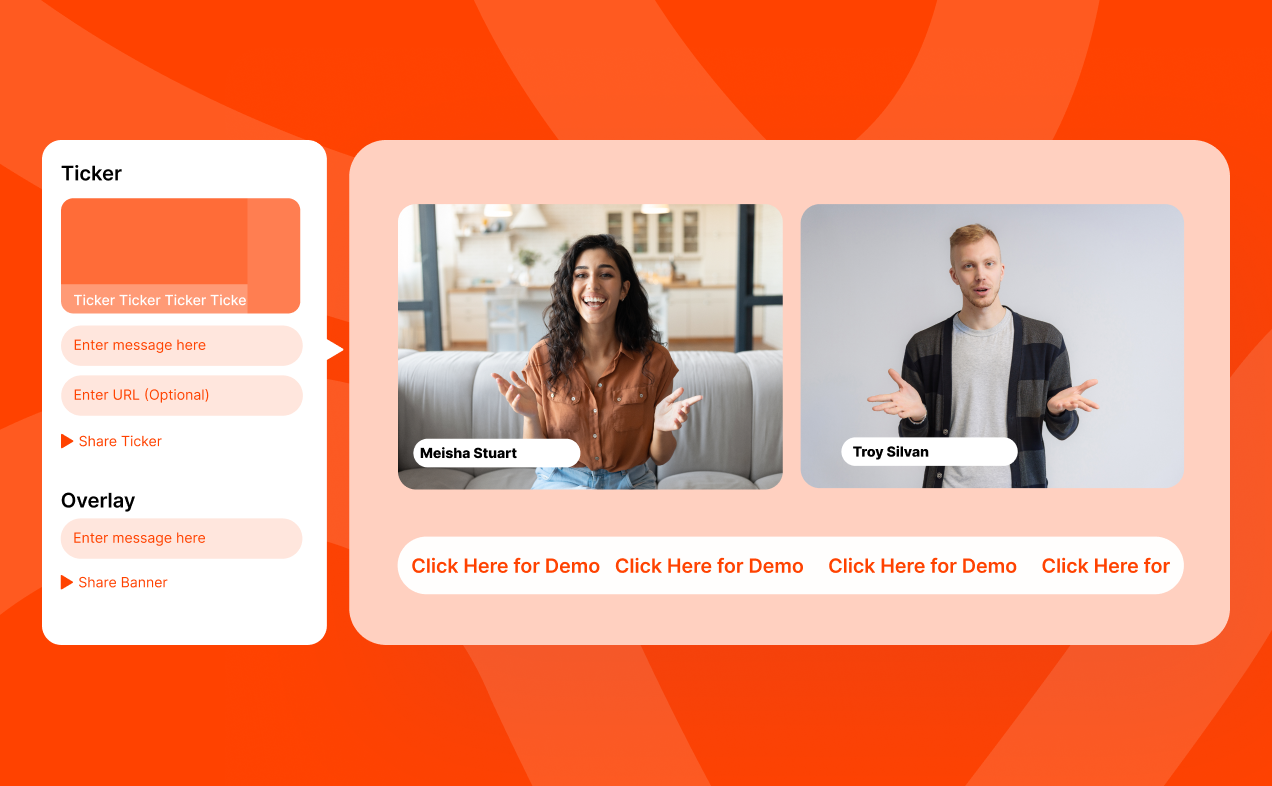
Engage live audience like never before.
Keep your attendees informed and nudge them to take the next steps using tickers and overlays.
- Direct attention to key pages with clickable ticker messages
- Keep your attendees informed in real-time by displaying important updates or announcements directly on the stage.
“Our 6sense Reveal product launch had 1,800+ prospects and customers attend. The whole experience felt like a premier Apple launch, with 87% of attendees staying engaged throughout the event.”

EJ Oelling
SVP, Marketing & ABXREADY TO HOST STUDIO-QUALITY B2B EVENTS?
See how your team can deliver highly engaging events that keep your audience engaged from start to finish.
READY TO HOST STUDIO-QUALITY B2B EVENTS?
See how your team can deliver highly engaging events that keep your audience engaged from start to finish.
Stay In Touch
Platform
Resources
Company
© 2026 Copyright Goldcast, Inc. All rights reserved.
YOUR PRIVACY CHOICES




 Upcoming Events
Upcoming Events Event Series
Event Series On-Demand Events
On-Demand Events

