What’s New on Goldcast? 10 New Features

Maximize Your Marketing ROI
Join 10,000 other marketers already getting the best tips on running engaging events that boost pipeline and create raving fans.
We love building tech. But moreso, we love listening to our customers and learning what tools they need to create amazing virtual experiences. These past two weeks alone we’ve cranked out ten new features based on this feedback. Ten. Keep reading on to see what’s new!
New Registration Page
Goldcast has completely redone the format for our registration page. And, as always, the power to brand this page is in your hands. Alternatively, you are still able to create a registration page on your own website and integrate registrations with the Goldcast platform.
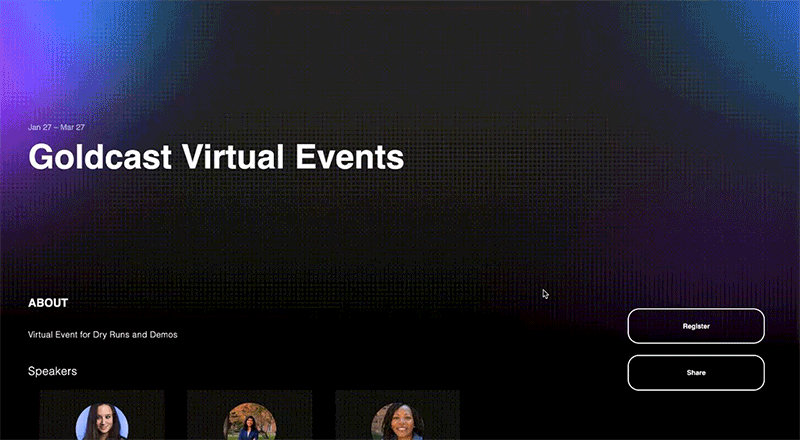
New Speaker Page
Goldcast now has the option to showcase speakers inside your event. With this new speaker page attendees can click on a specific speaker to see their name, title, bio, and associated social media handles.
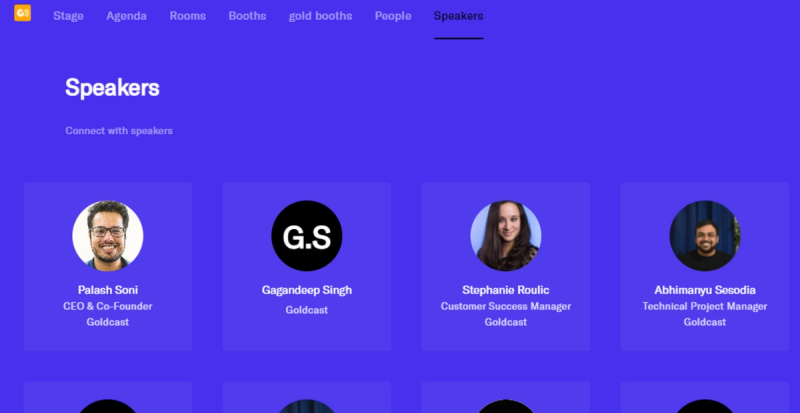
Label Your Navigation Tabs
Do you see how in the picture directly above you have tabs at the top of your Goldcast event? With this latest release, you’re now able to change the name of those navigation tabs.
So, for example, you could change “People” to “Attendees” or “Toasters” (if you work at Toast). Additionally, you could change “Booths” to “Sponsors” or “Rooms” to “Networking.”
The real question is: how creative are you going to get?
Create Tracks for Your Event
Do you have multiple sessions happening at the same time? Goldcast has you covered. From within our Admin Portal, users are now able to create tracks for their event.
In this feature, attendees will sign-up for a specific track and will be auto-pushed through all events for this topic. Don’t worry, they can switch between tracks anytime they want too!
Our Integration with Google Analytics
That’s right, you can now keep track of impressions and clicks on your Goldcast registration page with this integration. More marketing data for you!
New Ways to Chat with Attendees
Goldcast loves creating features that help organizers, speakers, and attendees connect with one another throughout the event. Now, for every session within the Goldcast platform, you will have two chat windows available for you:
- Session Chat: this is available only for the session that is currently happening and will not carry over into another session
- Public Chat: this chat will be available for the entire duration of the event and won’t auto-clear
You, as the organizer, are able to either keep both chats or disable one or both, if you’d like. The Goldcast platform is completely customizable so you’re able to craft your dream attendee experience.
Data, Data, Data!
We’re excited to announce that, through Goldcast, you’ll have access to even more event data. This includes:
- How many times an attendee clicked your “request a demo” button - and who they were
- Understanding who spent time in each of your booths, and for how long
- Seeing how much foot traffic your networking rooms, and by whom and for how long
- Analytics on how many times videos uploaded to your booths were viewed, and for how long
- Downloading chat messages from your Public Stage Chat, Session Stage Chat, and Networking Rooms Chat
All of this data empowers your sales and marketing team even more as they reach out to your attendees and convert them into paid customers.
Our New and Improved Screenshare
Based on your feedback (our customers are our best product roadmap enablers!), our screenshare feature will now show you what you’re seeing, so you’ll see a direct mirror image of the screen in the Goldcast platform. Gone are the days when you were “going in blind.”
Change the Layout of Your Screenshare
Do you want your video in the top left corner with the presentation front and center? Or do you want to split your video with the presentation? As you can see from the images below, this choice is yours! (Answer: I DID take those photos while writing this blog😉).
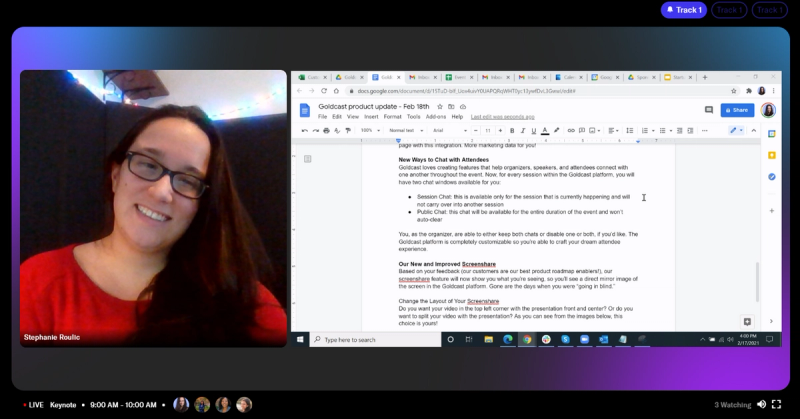
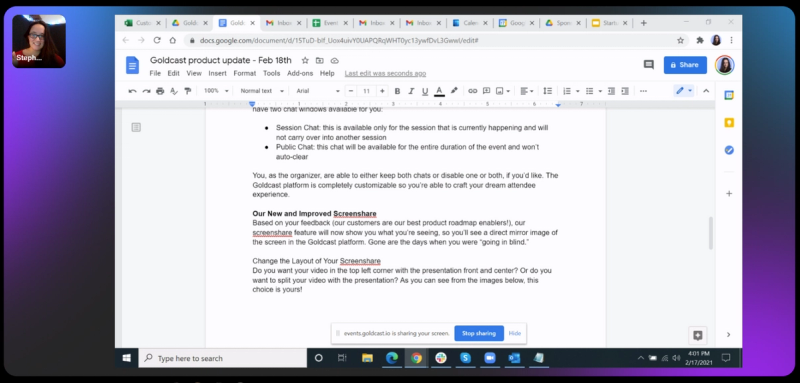
Play Sound Via Screenshare
And yes, now when you share your screen you can also play sound from your shared screen! (Although we do recommend using our simulive feature for playing video to prevent lag).
What Do You Want to See Next?
All of the features above came to be because of you - our amazing audience and customer base. So when we say that we want to know what else you’d like to see on the Goldcast platform, we truly mean it.
Please reach out to your customer success rep at Goldcast with your thoughts, or you can drop us a line right here.
See you at the next event!
Transform Your Video Marketing with AI
Stay In Touch
Platform
Resources
© 2026 Copyright Goldcast, Inc. All rights reserved.





 Upcoming Events
Upcoming Events Event Series
Event Series On-Demand Events
On-Demand Events

