March 2022 Product Updates: Custom Email Templates and Rooms Expansion

Maximize Your Marketing ROI
Join 10,000 other marketers already getting the best tips on running engaging events that boost pipeline and create raving fans.
Customization was a big theme this month at Goldcast, and we’ve rolled out two new features to help organizers perfect their events.
The first update has been in the works for a while now, and we are so excited to roll out custom email templates for all Goldcast customers. Plus, we’ve expanded the number of participants that can be on stage or in a networking room at one time. Keep reading for all the deets! 👇
1. Custom email templates
Emails are a critical part of event marketing, and now you can totally customize your pre-event workflows with ease and build your own email templates inside the Goldcast admin panel using the new Custom Email Templates.
The process is simple. All templates are created and stored in the “library” section of the admin panel. You’ll notice a new tab on the right for “email templates.” In addition to the default Goldcast template, you’ll now see the option to “create a new template from scratch.”
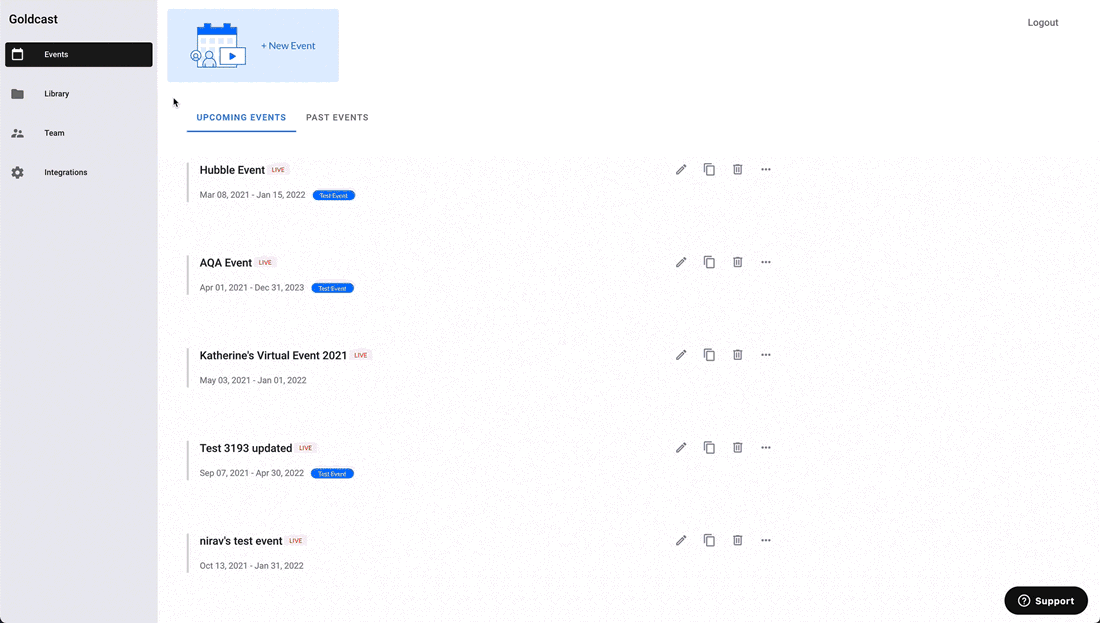
From there, you can easily drag and drop different elements into the email builder to create your custom template. The builder also has a handy “guidance” helper with tips on how to dynamically insert elements like a receiver’s name or the event magic link.
Once you’re happy with the template, you can save it to the library and use it across any of your event emails. You can also go back at any time to edit your custom templates. And, you can use different templates for different emails that promote your event. For example, you can use one template for your registration confirmation and a different template for your reminder emails.
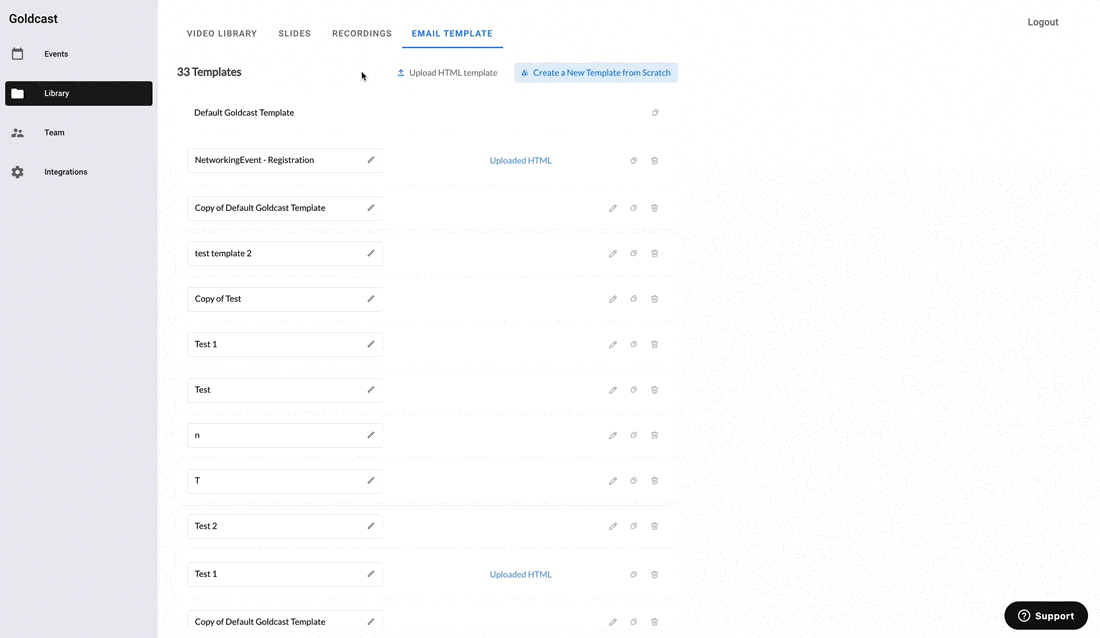
And if the WYSIWYG template experience isn’t for you—don’t worry. You can still use the default Goldcast template or upload an HTML template directly into the library.
📩 Emails are now easier than ever! Learn how to create custom email templates in Goldcast.
2. Main Stage and Rooms expansion
Next, we’ve got an exciting feature update for folks that host large events. Goldcast now supports up to 30 participants in Rooms, including the Stage, Networking Rooms, and Breakout Rooms.
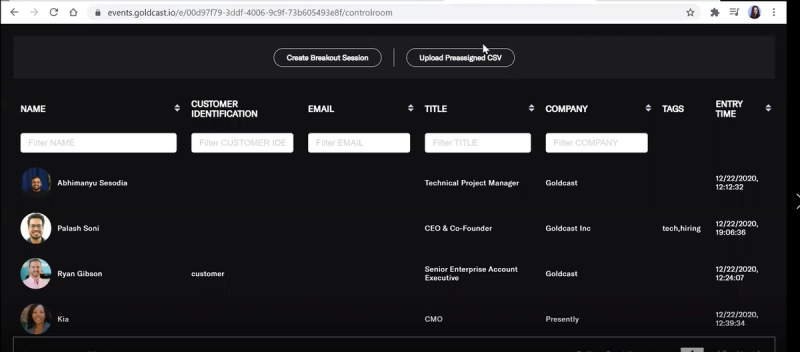
As a reminder, the Stage is the main screen area where attendees view event content. And Networking Rooms are a great way to provide attendees with a way to network and connect with one another. You can either have them there for attendees to visit throughout the event, or you can schedule a specific time in the agenda that encourages attendees to pop into a room and have a conversation.
🤝 Build community and connections with Rooms! Learn more about how to create these for your next event.
That’s all for now, we’ll see you next month with more product updates! 👋
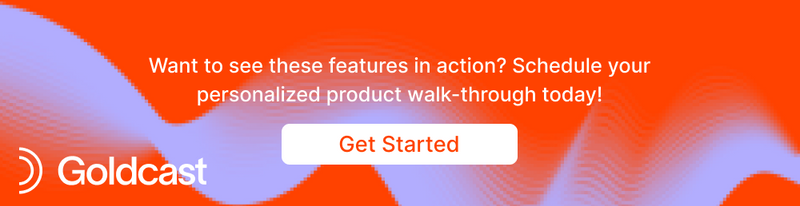
Transform Your Video Marketing with AI
Stay In Touch
Platform
Resources
Company
© 2026 Copyright Goldcast, Inc. All rights reserved.
YOUR PRIVACY CHOICES




 Upcoming Events
Upcoming Events Event Series
Event Series On-Demand Events
On-Demand Events

