June 2022 Product Updates: Pardot Integration, Email Dashboards, and More!

Maximize Your Marketing ROI
Join 10,000 other marketers already getting the best tips on running engaging events that boost pipeline and create raving fans.
Welcome to this month’s product update overview. The Goldcast team is excited to give event organizers upgraded email dashboards, auto redirection updates, and hassle-free ways to turn Pardot lists into event registrants in Goldcast.
Dive into the full post below for details! 👇
1) Pardot integration
You asked, we delivered. We’re excited to announce our new integration with Pardot! This highly requested feature lets you effortlessly convert Pardot lists into Goldcast event registrants.
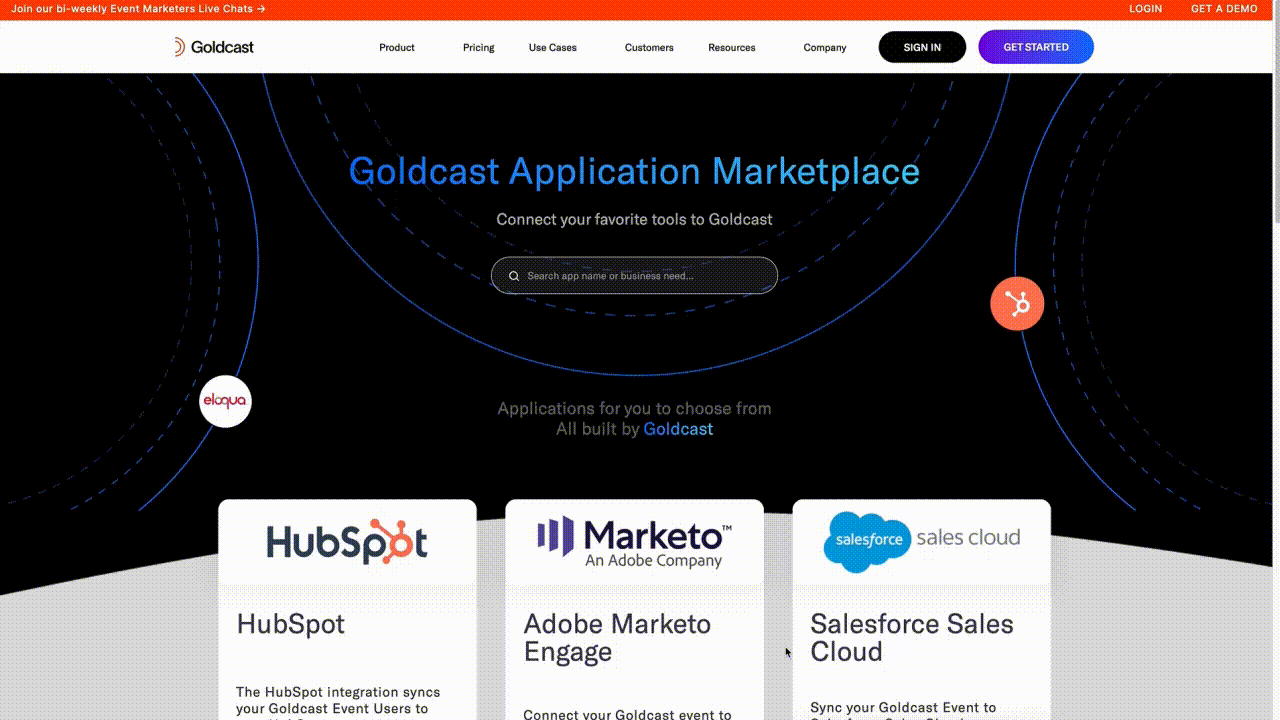
The Goldcast + Pardot integration eliminates cumbersome manual list uploads between platforms. Instead, you can focus more time and energy on creating an engaging event experience.
👩💻Learn more about the Goldcast + Pardot integration.
2) Email dashboards
As an event organizer, high-performing emails are critical to driving event registrations and attendees. With Goldcast’s new email dashboard, you’ll get deeper insights into the success of your event email campaigns.
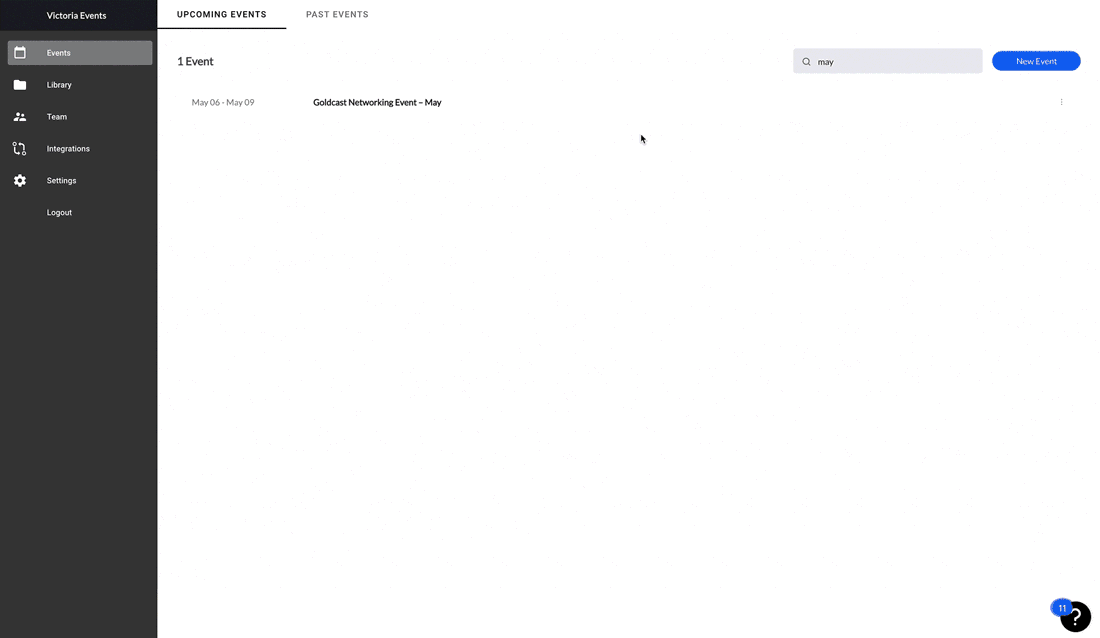
Dive deep into important email KPIs, including email deliverability, open rates, and email activities showing times and recipient info. You will also be able to see when any email is not being successfully delivered.
📨 Email insights in a dash! Explore the brand new email dashboard.
Lightning Round Updates ⚡️
Check out these additional updates in Goldcast that went live this month.
Hubspot Marketing Event Object
Organizing attendee data just got easier!
We have added HubSpot's recent release - Marketing Events - to Goldcast (We’re the first in the events space to do so).
Now, you can get a complete overview of your attendee info right from within HubSpot, which is a pretty cool addition to our HubSpot integration. You’ll see a pie chart that breaks down contacts by status - registered, attended, canceled, and no-show as well as a text section summarizing the same.
Get key insights without having to switch between different tools!
Learn more about Goldcast + Hubspot Marketing Events.
Disable auto redirection
Intuitive navigation at its best! With Goldcast, attendees are automatically redirected to the next session in your event. But now, you have more flexibility to customize your event with the option to disable Auto Redirections.
Disabling auto-redirection allows your attendees to voluntarily move on to the next session by clicking the "Join" button, which will be shown as a pop-up notification on their screen.
Learn more about customizing event redirection.
Delete and edit Q&A
Don’t like ‘em? Delete ‘em. You can now delete any question posted in the event Q&A by clicking the "Delete Question" button. You can also change your response to a previously answered question by clicking the "Answered" icon to reopen and edit your response.
Learn more about managing event Q&A.
That’s all for now. We’ll see you next month with more product updates! 👋
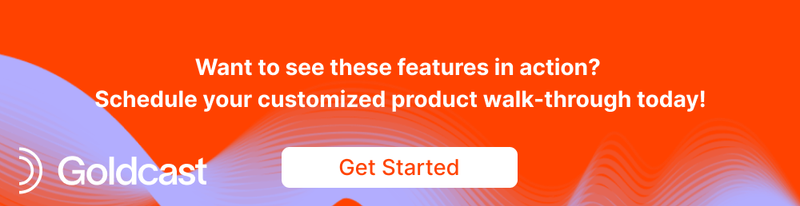
Transform Your Video Marketing with AI
Stay In Touch
Platform
Resources
© 2026 Copyright Goldcast, Inc. All rights reserved.
YOUR PRIVACY CHOICES




 Upcoming Events
Upcoming Events Event Series
Event Series On-Demand Events
On-Demand Events

