December 2022 Product Updates: Registrant Activity Log, Attendee Tech checks, and More!

Maximize Your Marketing ROI
Join 10,000 other marketers already getting the best tips on running engaging events that boost pipeline and create raving fans.
Welcome to the latest Goldcast product release review!
Winter is here, and so are our cool new updates ⛄
Keep reading to learn more about our latest features, which are about making events less stressful and more measurable.
Let's get started! 👇
1. Registrant Activity Log
This one is going to make your sales team super happy! 🥳
You can now look up an attendee’s activity data through the Registrant Activity Link in your CRM. A registrant link is a unique URL generated for each event user that allows the organizer to get an overview of all attendee engagement.
This is especially useful when sales has a call with a prospect who attended one or several of your events. They can look up the prospect's event engagement and data and prepare for a relevant and timely conversation.
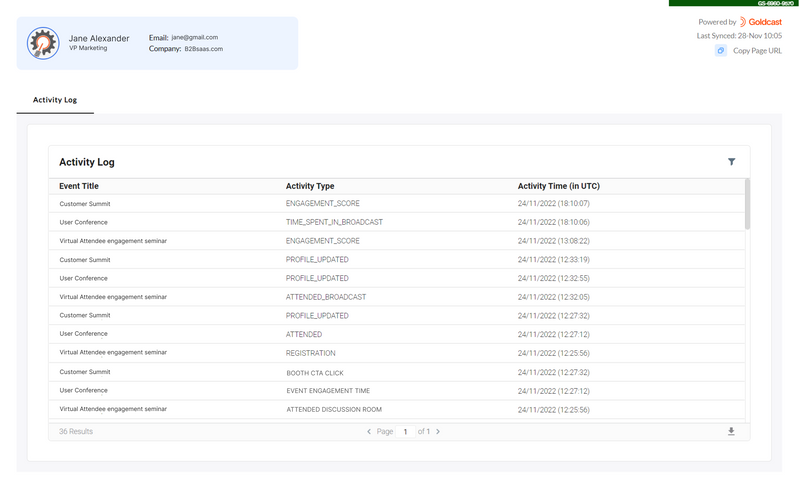
2. Attendee tech check
System-related issues? Not on our watch 💂Goldcast runs a system check to ensure attendees don't face system-related issues during your event. The network check runs automatically when attendees access the event via their unique magic link. Once this is done, attendees must perform an audio check to ensure their audio devices are set up properly before they enter the event.
If attendees pass the audio check, they will be prompted with the "Enter Event" button. If not, they’ll be prompted with appropriate recommendations.
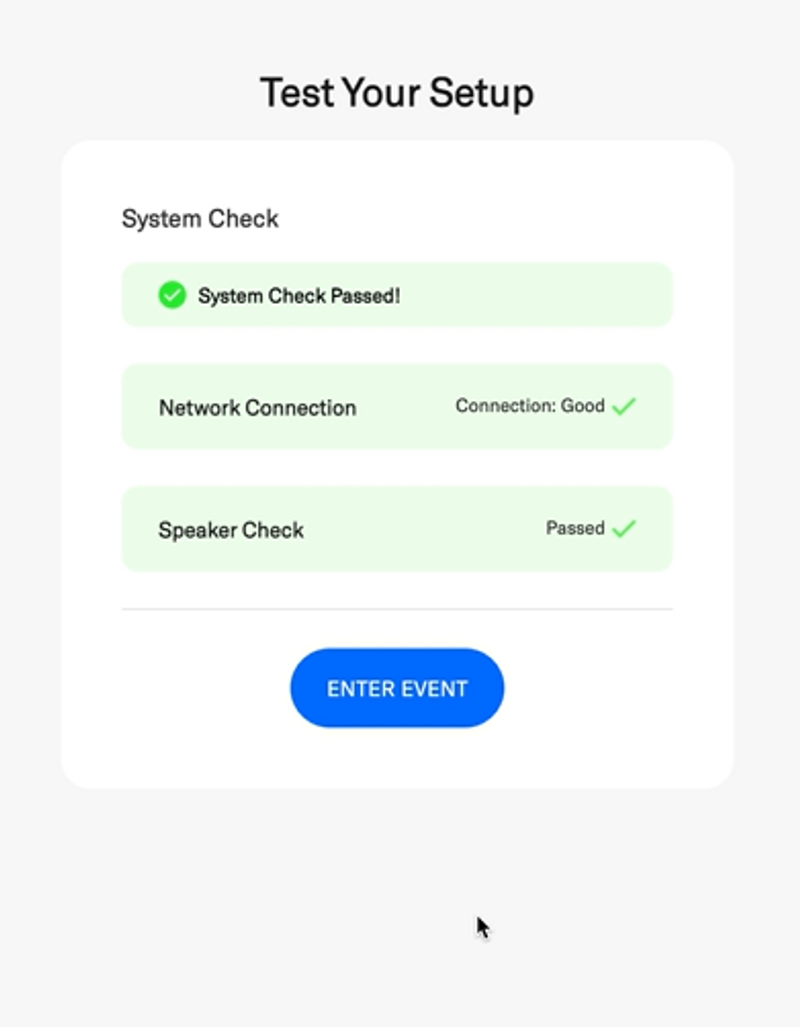
🎬 (Tech) Check here to learn more.
3. Search and sort content library
Organize event assets like a pro 😎
You can now organize all library assets in grid view. You can also search assets by name and custom-sort the video or slides list by created date, updated date, or name.
Finding event assets has never been easier.
4.Duplicate registration forms
Save time on marketing ops with form duplications. ⏳
You can now duplicate any existing registration form, which will copy over all the existing form fields. You can also rename the new form to easily search for it later.
This new shortcut is a lifesaver for recurring events that use similar forms, like webinars.
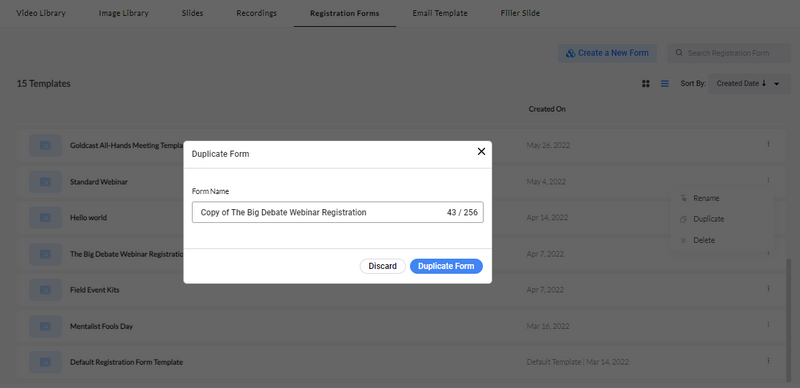
Learn how to speed up your forms process.
5. Sponsor tiers
Give your sponsors the spotlight 🔦
Organizers can now assign different tiers (Tier 1, Tier 2, and Tier 3) to sponsor booths in their events. The tier assignment determines the size of the logo and booth cover images on the event and registration pages, with Tier 1 booths having the most prominent placement.
You can also add custom names to the tiers and reorder tiered booths as an organizer.
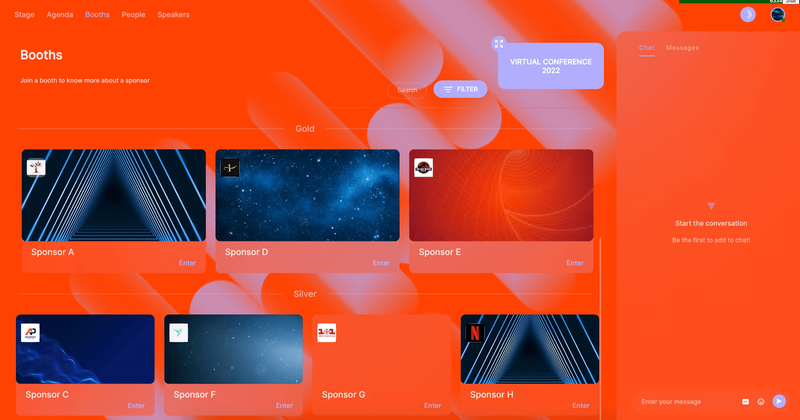
Learn more about assigning sponsor tiers.
That’s all for now. We’ll see you next month with more product updates! 👋
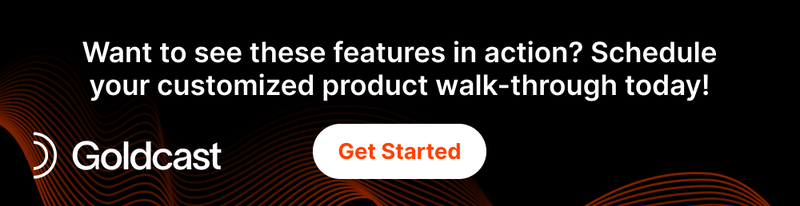
Transform Your Video Marketing with AI
Stay In Touch
Platform
Resources
Company
© 2026 Copyright Goldcast, Inc. All rights reserved.
YOUR PRIVACY CHOICES




 Upcoming Events
Upcoming Events Event Series
Event Series On-Demand Events
On-Demand Events

