8 Tactics To Boost On-Demand Video Views, Conversions & Pipeline

Table of Contents
- Tactic #1: Advanced SEO
- Tactic #2: AI-powered thumbnail & title testing
- Tactic #3: Automated email nurture campaigns
- Tactic #4: Snackable, persona-specific social clips
- Tactic #5: LinkedIn Conversation Ads
- Tactic #6: Segmented sales onboarding & enablement
- Tactic #7: AI‑driven video optimization
- Tactic #8: Data-driven distribution
- Real-world workflow: Building your automated video framework in Goldcast
- Automate now and stop leaving money on the table
Maximize Your Marketing ROI
Join 10,000 other marketers already getting the best tips on running engaging events that boost pipeline and create raving fans.
Ever seen a video so nice, you watched it twice?
According to our 2025 B2B Webinar Benchmark Report, almost a third of live attendees go back and watch the event content on-demand afterward. There's also a slice of registrants (7.15%) who skip the event entirely and opt to watch it on their own time.
We also discovered that almost 80% of webinars are now available on-demand — a huge increase from just 53% in 2023.
These shifts make sense. The way that audiences prefer to consume content has changed; people want to be able to watch things when they want to. Meanwhile, B2B marketing teams are resource-strapped and trying to extract as much value as possible from every marketing asset.
Hosting videos on-demand after allows them to work round-the-clock for you, delivering measurable ROI across the funnel. Thanks to on-demand formats — and content repurposing — one video can become tons of other marketing assets that nurture leads, accelerate pipeline, and build lasting Mindshare.
Here are eight tactics to transform your on-demand approach:
Tactic #1: Advanced SEO
Modern SEO plays require much more than sprinkling in a few keywords here and there. Create multiple pathways for people to find you through video schema markups, YouTube chaptering, and AI-generated transcripts.
- Video schema markups: This is code that lets the search engines understand your video content and provides additional details (title, video duration, etc). Using video schema markups increases the chances you'll be featured in search with a rich snippet format.
- YouTube chaptering: Adding chapters allows viewers to jump directly to the sections they want to watch, while giving the algorithm more context about your video topic.
- AI-generated transcripts: Providing transcripts boosts accessibility and creates a searchable text that helps readers and search engines dive deeper.
How Goldcast gets it done
Content Lab automatically generates chapter links, snippets, and transcripts with timestamps that you can share immediately. You also have the ability to create SEO-optimized blog posts directly from your webinar content — complete with video clips, which are much more engaging than a text-only blog.
If you're new to Content Lab, check out this informative video for a quick primer:
Tactic #2: AI-powered thumbnail & title testing
When you're browsing through a library of videos, visual appeal matters. The videos with the most interesting, professional-looking thumbnails and catchy titles are going to naturally stop the scroll and invite more clicks.
How Goldcast gets it done
Check out our Summer Camp on-demand lineup as an example. We created branded, cohesive graphics for each video and gave them interesting titles that hopefully encourage people to explore.
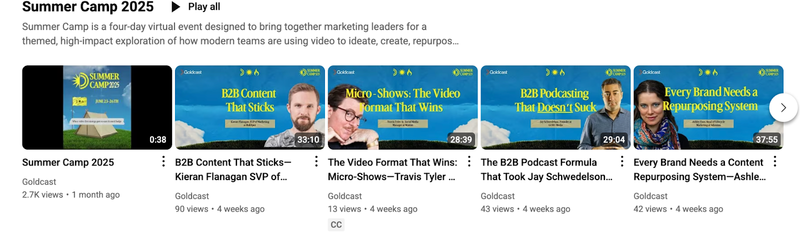
AI tools like VidIQ simplify the process, allowing you to test different titles and quickly generate beautiful thumbnail images for your content. This is a game-changer when you have a lot of video content to organize!
Tactic #3: Automated email nurture campaigns
Uplevel your email marketing campaigns by sending personalized notes based on individual viewing behavior.
For example, if someone stops watching a video at a specific point, create a sequence that will then email them and say, "Hey there, we saw you stopped watching at the end of Chapter 2. Here's Chapter 3; you don't want to miss it!" This type of email marketing keeps the conversation going and builds organically on what your prospects are already doing.
How Goldcast gets it done
Goldcast integrates with your CRM platform to enable data-driven, personalized follow-up emails. Say you use Marketo; Goldcast can push attendee data into the platform and trigger automated follow-up messaging for people who clicked on a certain CTA or took another action during an event.
Within your individual emails, you can embed a dynamic video player that shows the reader exactly where they left off — and automatically surfaces the next video clip in your nurture sequence!
Tactic #4: Snackable, persona-specific social clips
When you're distributing social clips that lead back to your on-demand content, don't just consider each platform's requirements — think about your personas, too.
Are you creating clips that speak to your different ICPs? The type of video that a C-suite leader wants to see is going to be different from a junior marketing manager's tastes. Make sure you have something for both of them!
The tone of your videos will also vary depending on platform. LinkedIn tends to be more professional (although we've seen that changing lately, with brands being looser and more casual) while Instagram is visually-oriented and X is generally the place to share your hot takes.
How Goldcast gets it done
Content Lab automatically generates platform-optimized social clips as soon as you upload your video. You can edit the clips, apply customized branding, and adjust aspect ratios to your liking. You can even apply different voice profiles so that certain posts sound like specific leaders in your company.
20x More Content in Minutes
See how AI-powered content repurposing can help you scale your efforts while saving time and money.
Tactic #5: LinkedIn Conversation Ads
Paid ads have entered the chat! LinkedIn's new Conversation Ads turn static ads into more of a choose-your-own-adventure for your audience.
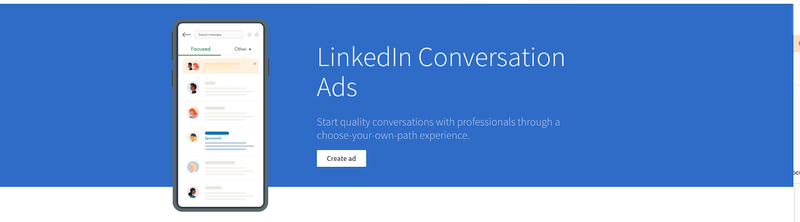
The best approach is to leverage your internal leaders or team members when you can, as LinkedIn's data shows that members outperform company senders with higher open rates, CTRs, and conversion rates. Once you start the chat, you can share existing video content with audience members.
How Goldcast gets it done
At press time, LinkedIn doesn't have full video support within the ads, but you can include a link to a video. Our recommendation is to create relevant, engaging videos via Content Lab that speak to specific personas. Then, link to them in Conversation Ads in order to add a human touch.
Tactic #6: Segmented sales onboarding & enablement
Your sales team is an oft-overlooked audience for your on-demand video content. Segmented videos tagged by topic and role can dramatically streamline your onboarding processes and ongoing sales training.
Create searchable on-demand video libraries where salespeople can quickly find the content they're looking for. Meet with your sales team, and validate whether the videos you offer are meeting their needs. If they request additional video content, take notes to inform your next project.
How Goldcast gets it done
We provide branded, easy-to-navigate video hubs for your video content. You can organize videos by topic so that your sales team can browse through them and find what they need, and you're able to track viewer behavior on the backend to see which content is being viewed and engaged with.
Tactic #7: AI‑driven video optimization
AI has removed manual labor from some of the most intensive parts of the video production process. Today's AI tools can automatically trim video content to highlight the highest-impact moments, analyze caption files for completeness, and blast through basic editing tasks. You're left with content that's on-brand and on-voice and practically ready to post.
How Goldcast gets it done
After you upload a video to Content Lab, captions are automatically created, and you can edit them further if you choose. The tool's AI technology also automatically identifies the best video clips and generates them in multiple layouts and formats for you to choose from.
Each piece of content is multimodal, featuring a blend of text and videos for maximum engagement — we've seen an incredible 5x boost to LinkedIn posts generated within Content Lab, so definitely try posting there!
Tactic #8: Data-driven distribution
There's more data available to you than ever before, so use it wisely. Track viewer engagement patterns and then apply your findings to your distribution efforts. Look for heatmap capabilities that show you exactly where viewers stop watching, and dig in to discover how you can improve those parts of your videos.
You should also look for the top moments that keep folks locked in, and study them to understand what's working for your audience. You want to replicate that magic as often as you can!
Consider sending push notifications to viewers who didn't finish a video — kind of like the email nurture campaigns we talked about earlier. This gives people a personalized nudge to return and further engage with your content.
How Goldcast gets it done
Goldcast offers actionable insights across your videos, including video engagement, drop-off rates, total watch time, and more. You'll get clear metrics that prove event ROI and help your sales team identify the most-engaged, hottest leads to follow up with.
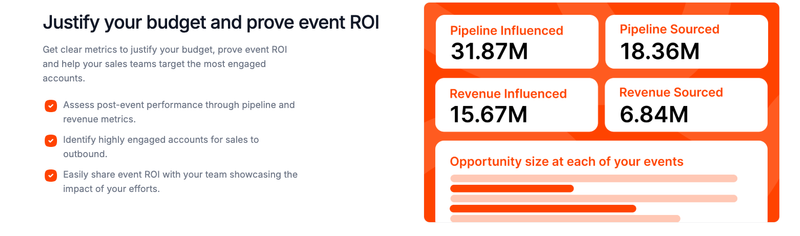
Real-world workflow: Building your automated video framework in Goldcast
Here's how to put all of these tactics into action:
- Upload your event/webinar/podcast/etc to Goldcast.
- Auto-generate assets via Content Lab. The platform automatically processes your video content, producing accurate transcripts, full captions, video clips, blog drafts, and more.
- Distribute per tactic. Once you've got your assets, publish them according to the tactics we just discussed for SEO, email, social, paid, and internal use. If you're activating paid campaigns via LinkedIn Conversation Ads, for example, add your new video links to the backend.
- Track and analyze performance. Use our comprehensive analytics dashboard to see how your videos perform across channels. Pay attention in particular to viewing rates, engagement patterns, and dropoff points.
- Re-optimize and re-run campaigns as needed. Based on the performance data from Step 4, make tweaks to thumbnails, titles, email subject lines, social posts, or anything else — and then try again!
This five-step workflow is a heavy-hitter and ensures that all of your video content continues to generate ROI long after it's created. Let AI handle the bulk of the work and focus your energy on higher-level strategic tasks as your video content generates leads and nurtures prospects down the funnel.
Automate now and stop leaving money on the table
It's 2025. On-demand video isn't just part of a good content strategy; it's a high-performing funnel engine in its own right. But only if you automate it!
Otherwise, you're leaving revenue on the table and wasting your time and resources.
Try these eight tactics to build a sustainable competitive advantage and be sure that your video content always works harder than you do. Get started with Content Lab today to see how easy it can be!
Start Your First Automated Video Funnel
Transform your webinar content into a 24/7 lead generation machine with Content Lab's AI-powered automation.
Transform Your Video Marketing with AI
Stay In Touch
Platform
Resources
Company
© 2026 Copyright Goldcast, Inc. All rights reserved.
YOUR PRIVACY CHOICES




 Upcoming Events
Upcoming Events Event Series
Event Series On-Demand Events
On-Demand Events

